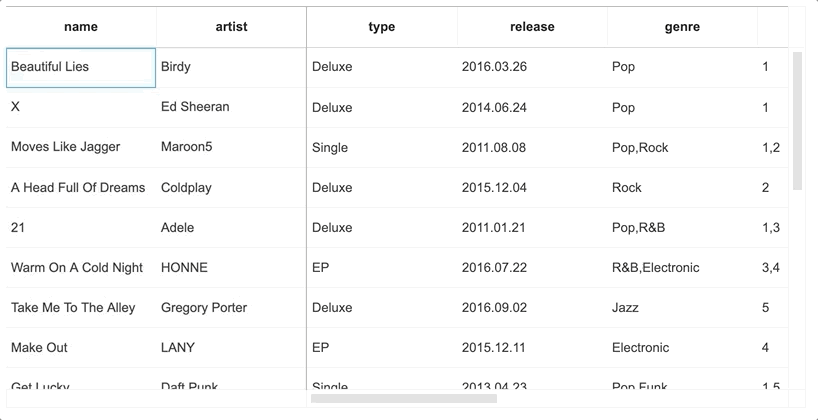The TOAST UI Grid makes it easy to use the grid by providing several keyboard events.
| Action |
Shortcut |
| Start or stop editing |
Enter |
| Stop editing |
Esc |
| Delete data |
Delete / Backspace |
| Action |
Shortcut |
| Copy to clipboard |
Cmd(Ctrl) + c |
| Paste from clipboard |
Cmd(Ctrl) + v |
| Action |
Shortcut |
| Move |
→ ← ↑ ↓ |
| Move to the first cell in row |
Home |
| Move to the last cell in row |
End |
| Move to the previous page cell in column |
PageUp |
| Move to the next page cell in column |
PageDown |
| Move to the first cell of the first column |
Cmd(Ctrl) + Home |
| Move to the last cell of the last column |
Cmd(Ctrl) + End |
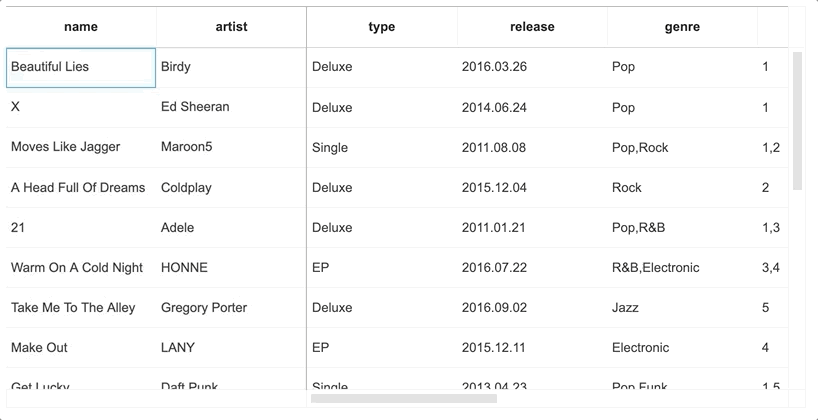
Cmd(Ctrl) + Home / Cmd(Ctrl) + End Screenshot
| Action |
Shortcut |
| Select |
Shift + → ← ↑ ↓ |
| Select to the first cell of row based on focus |
Shift + Home |
| Select to the last cell of row based on focus |
Shift + End |
| Select to the first cell of column based on focus |
Shift + PageUp |
| Select to the last cell of column based on focus |
Shift + PageDown |
| Select to the first cell of first column based on focus |
Cmd(Ctrl) + Shift + Home |
| Select to the last cell of last column based on focus |
Cmd(Ctrl) + Shift + End |
| Select all cells |
Cmd(Ctrl) + A |

Cmd(Ctrl) + Shift + Home / Cmd(Ctrl) + Shift + End screenshot
You can see the example that keymap here.