You signed in with another tab or window. Reload to refresh your session.You signed out in another tab or window. Reload to refresh your session.You switched accounts on another tab or window. Reload to refresh your session.Dismiss alert
// Remember old renderer, if overridden, or proxy to default renderervardefaultRender=md.renderer.rules.link_open||function(tokens,idx,options,env,self){returnself.renderToken(tokens,idx,options);};md.renderer.rules.link_open=function(tokens,idx,options,env,self){// If you are sure other plugins can't add `target` - drop check belowvaraIndex=tokens[idx].attrIndex('target');if(aIndex<0){tokens[idx].attrPush(['target','_blank']);// add new attribute}else{tokens[idx].attrs[aIndex][1]='_blank';// replace value of existing attr}// pass token to default renderer.returndefaultRender(tokens,idx,options,env,self);};
也许你会奇怪,为什么会有 rules.link_open?这个并不在默认规则里呀,可以直接使用吗?
还真是可以的,其实这里的 link_open 和之前的 image、fence 等都是 token 的 type,所以只要是 token 的 type 就可以,那 token 有哪些 type 呢?有具体的说明文档吗?
前言
在 《一篇带你用 VuePress + Github Pages 搭建博客》中,我们使用 VuePress 搭建了一个博客,最终的效果查看:TypeScript 中文文档。
在搭建博客的过程中,我们出于实际的需求,在《VuePress 博客优化之拓展 Markdown 语法》中讲解了如何写一个
markdown-it插件,又在 《markdown-it 原理解析》中讲解了markdown-it的执行原理,本篇我们将讲解具体的实战代码,帮助大家更好的写插件。renderer
markdown-it的渲染过程分为两部分,Parse和Render,如果我们要更改渲染的效果,就比如在外层包裹一层div,或者修改 HTML 元素的属性、添加class等,就可以从Render过程入手。在 markdown-it 的官方文档里就可以找到自定义
Render渲染规则的方式:markdown-it内置了一些默认的rules,你可以直接修改它们,具体有哪些以及渲染方式可以查看 renderer.js 的源码,这里直接列出来:实例一
如果我们查看 VuePress 中代码块的渲染结果,我们会发现每一个代码块外层都包了一层带
extra-class类名的div:其实,这就是 VuePress 修改了渲染规则产生的,查看 VuePress 源码:
我们可以看到这里非常巧妙的避开了处理 token,直接使用渲染后的结果,在外层包了一层 div。
实例二
类似于 VuePress 的这种方式,我们也可以在获取默认渲染内容后,再使用 replace 替换掉一些内容,比如在《VuePress 博客优化之拓展 Markdown 语法》这篇中,我们自定义了一个代码块语法,就是在
rules.fence中修改了渲染的内容:实例三
但不可能总是可以这么取巧,有的时候就是需要处理 token,这里我们参考 markdown-it 官方提供的设计准则中的例子,当渲染一个图片的时候,如果链接匹配
/^https?:\/\/(www\.)?vimeo.com\/(\d+)($|\/)/,我们就将其渲染为一个iframe,其他的则保持默认渲染方式:rules.image传入的函数参数可以查看renderer.js的源码:我们可以看到 rules 传入的参数,其中 tokens 就是指 tokens 列表,idx 则是指要渲染的 token 索引,所以在代码里才可以通过
tokens[index]获取目标 token。然后我们又使用了
tokens.attrIndex,tokens 提供了哪些方法可以查看官方 API,或者直接查看 Token 源码。我们解释一下这个示例里用到的一些方法,先从 token 开始说起,我们举个例子,看下
](https://www.vimeo.com/123))这句 markdown 语法产生的 token(这里进行了简化):{ "type": "image", "tag": "img", "attrs": [ [ "src", "https://www.vimeo.com/123" ], [ "alt", "" ] ], "children": [ { "type": "text", "tag": "", "attrs": null, "children": null, "content": "video link", } ], "content": "video link" }可以看到 token 是有一个
attr属性的,表明了要渲染的 img 标签的属性有哪些,token.attrIndex就是通过名字获取属性索引,然后再通过token.attrs[aIndex][1]获取具体的属性值。实例四
同样是来自 markdown-it 官方提供的设计准则中的例子,给所有的链接添加
target="_blank":也许你会奇怪,为什么会有
rules.link_open?这个并不在默认规则里呀,可以直接使用吗?还真是可以的,其实这里的
link_open和之前的image、fence等都是 token 的 type,所以只要是 token 的 type 就可以,那 token 有哪些 type 呢?有具体的说明文档吗?关于这个问题,
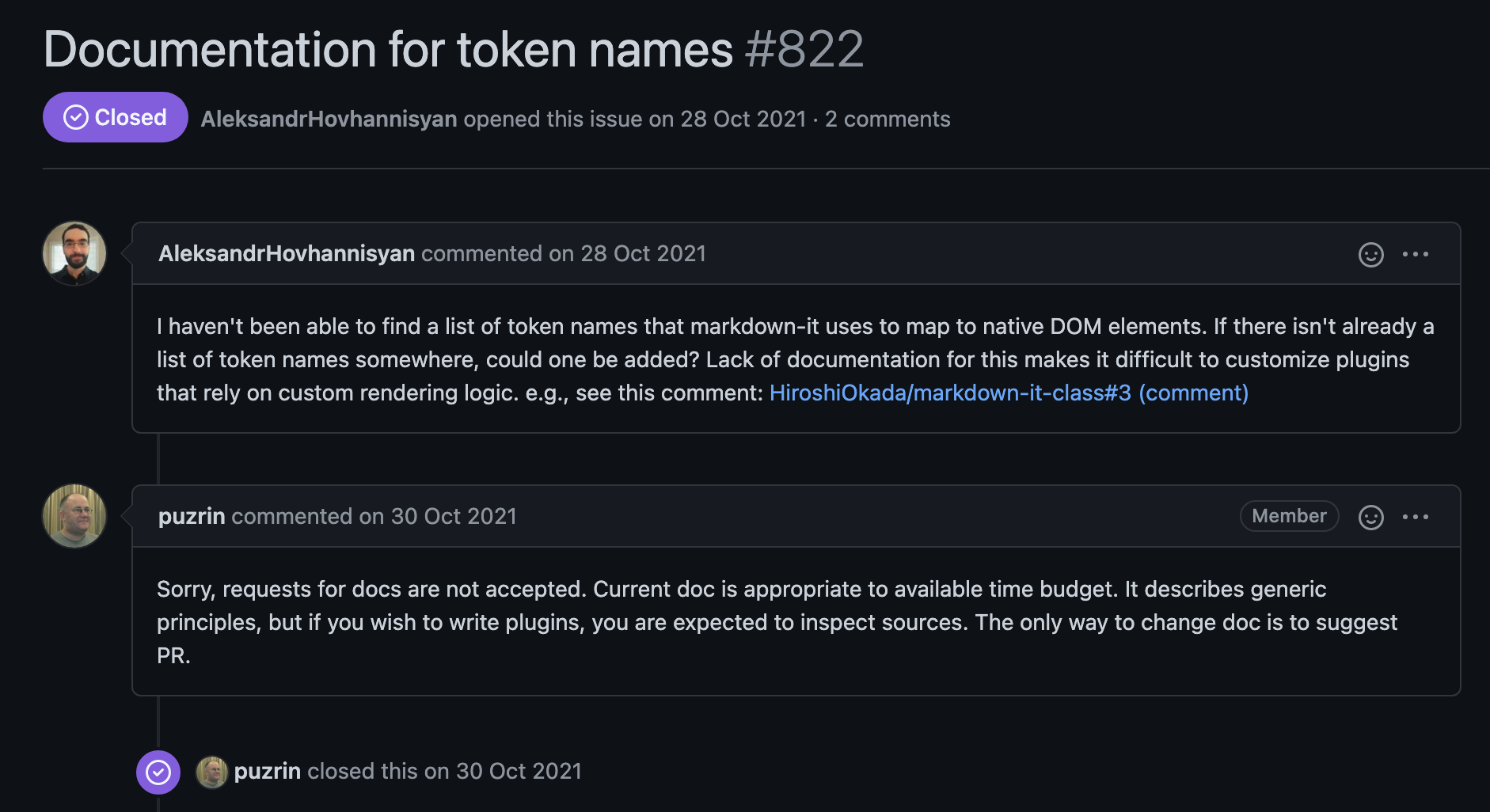
markdown-it也有 issues 里提出:作者的意思就是,没有,如果你想写插件,你就去看源码……
那成吧,其实在我们的实际开发中,如果你想要知道某一个 token type,其实完全可以打印出 token 看一下,官方的 Live Demo 提供了 debug 模式用于查看 token:
当然就这个例子里的需求,作者还提供了
markdown-it-for-inline插件用于简化代码书写:关于
markdown-it-for-inline就在以后的文章里介绍了。系列文章
博客搭建系列是我至今写的唯一一个偏实战的系列教程,预计 20 篇左右,讲解如何使用 VuePress 搭建、优化博客,并部署到 GitHub、Gitee、私有服务器等平台。全系列文章地址:https://github.com/mqyqingfeng/Blog
微信:「mqyqingfeng」,加我进冴羽唯一的读者群。
如果有错误或者不严谨的地方,请务必给予指正,十分感谢。如果喜欢或者有所启发,欢迎 star,对作者也是一种鼓励。
The text was updated successfully, but these errors were encountered: