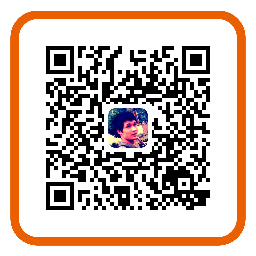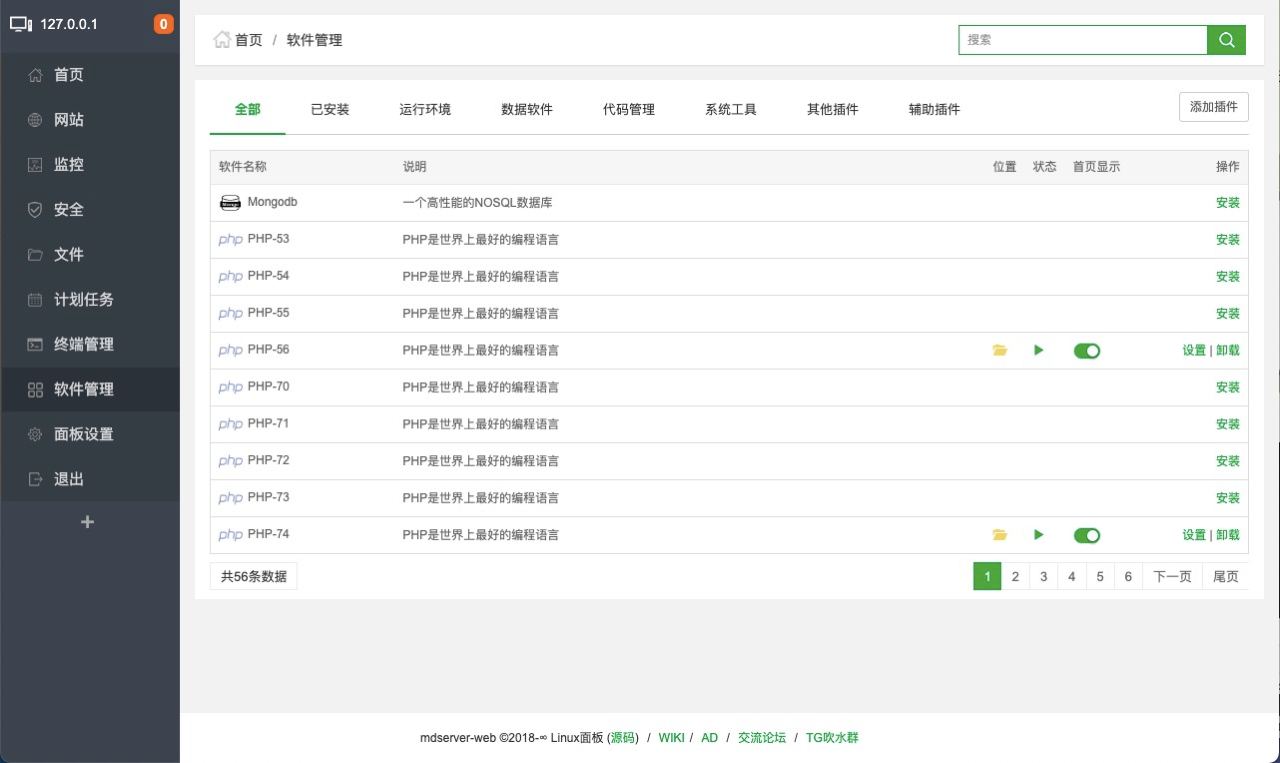一款简单Linux面板服务
强烈推荐系统:debian
简单的Linux面板,感谢BT.CN写出如此好的web管理软件。我一看到,就知道这是我一直想要的页面化管理方式。 复制了后台管理界面,按照自己想要的方式写了一版。
- SSH终端工具
- 面板收藏功能
- 网站备份功能
- 插件方式管理
基本上可以使用,后续会继续优化!欢迎提供意见!
- 吹水组 - https://t.me/mdserver_web
- 交流论坛 - https://bbs.midoks.icu
如果出现问题,最好私给我面板信息。不要让我猜。如果不提供,不要提出问题,自行解决。 — 座右铭
Talk is cheap, show me the code. -- linus
- OpenResty - 轻量级,占有内存少,并发能力强。
- PHP[53-84] - PHP是世界上最好的编程语言。
- MySQL - 一种关系数据库管理系统。
- MariaDB - 是MySQL的一个重要分支。
- MySQL[community] - 一种关系数据库管理系统。
- MongoDB - 一种非关系NOSQL数据库管理系统。
- PostgreSQL - 功能强大的开源数据库。
- phpMyAdmin - 著名Web端MySQL管理工具。
- Memcached - 一个高性能的分布式内存对象缓存系统。
- Redis - 一个高性能的KV数据库。
- PureFtpd - 一款专注于程序健壮和软件安全的免费FTP服务器软件。
- Gogs - 一款极易搭建的自助Git服务。
- Rsyncd - 通用同步服务。
插件文档还不完善,如果有不明白的地方提Issue! 我会尽力完善。
如果你自己写了插件,想分享出来,也可以提Issue。
- 简单例子 - https://github.com/mw-plugin/simple-plugin
- 插件地址 - https://github.com/mw-plugin
- 开发文档 - https://github.com/midoks/mdserver-web/wiki/插件开发
phpMyAdmin[4.4.15]支持MySQL[5.5-5.7]
phpMyAdmin[5.2.1]支持MySQL[8.0+]
PHP[53-72]支持phpMyAdmin[4.4.15]
PHP[72-84]支持phpMyAdmin[5.2.1]
不卖、不会监控(统计使用除外)、更不会注入病毒,大家使用方便(望大家不吝捐赠)。
| 服务商 | LOGO | 推广地址 | 优惠码 |
|---|---|---|---|
| digitalvirt |  |
https://digitalvirt.com/aff.php?aff=154 | mdserver-web |
docker run -itd --name mw-server --privileged=true -p 7200:7200 -p 80:80 -p 443:443 -p 888:888 ddsderek/mw-server:latest
- 重新架构面板。
- PHP84正式版。
- 加入alist插件。
- 数据管理-常用命令。
- 插件读取优化(加入缓存+定时检查状态)。
- 恢复面板书签。
- 常规更新。
- 初始安装
curl --insecure -fsSL https://cdn.jsdelivr.net/gh/midoks/mdserver-web@latest/scripts/install.sh | bash
- 直接更新
curl --insecure -fsSL https://cdn.jsdelivr.net/gh/midoks/mdserver-web@latest/scripts/update.sh | bash
- 卸载脚本
wget --no-check-certificate -O uninstall.sh https://cdn.jsdelivr.net/gh/midoks/mdserver-web@latest/scripts/uninstall.sh && bash uninstall.sh
- 初始安装
curl --insecure -fsSL https://raw.githubusercontent.com/midoks/mdserver-web/master/scripts/install.sh | bash
curl --insecure -fsSL https://code.midoks.icu/midoks/mdserver-web/raw/branch/master/scripts/install.sh | bash
- 直接更新
curl --insecure -fsSL https://raw.githubusercontent.com/midoks/mdserver-web/master/scripts/update.sh | bash
- 卸载脚本
wget --no-check-certificate -O uninstall.sh https://raw.githubusercontent.com/midoks/mdserver-web/master/scripts/uninstall.sh && bash uninstall.sh
- 需已经安装mdserver-web
curl --insecure -fsSL https://raw.githubusercontent.com/midoks/mdserver-web/dev/scripts/quick/app.sh | bash
curl --insecure -fsSL https://raw.githubusercontent.com/midoks/mdserver-web/dev/scripts/install_dev.sh | bash
curl --insecure -fsSL https://raw.githubusercontent.com/midoks/mdserver-web/dev/scripts/update_dev.sh | bash
wget --no-check-certificate -O install.sh https://raw.githubusercontent.com/midoks/mdserver-web/dev/scripts/install.sh && bash install.sh
wget --no-check-certificate -O uninstall.sh https://raw.githubusercontent.com/midoks/mdserver-web/dev/scripts/uninstall.sh && bash uninstall.sh
curl --insecure -fsSL https://raw.githubusercontent.com/midoks/mdserver-web/dev/scripts/quick/debug.sh | bash
curl --insecure -fsSL https://code.midoks.icu/midoks/mdserver-web/raw/branch/dev/scripts/install_dev.sh | bash
curl --insecure -fsSL https://code.midoks.icu/midoks/mdserver-web/raw/branch/dev/scripts/update_dev.sh | bash
curl --insecure -fsSL https://raw.githubusercontent.com/midoks/mdserver-web/dev/scripts/old/install.sh | bash
curl --insecure -fsSL https://raw.githubusercontent.com/midoks/mdserver-web/dev/scripts/old/update.sh | bash
TVbNgrpeGBGZVm5gTLa21ADP7RpnPFhjya
日行一善,以后必定大富大贵
本项目采用 Apache 开源授权许可证,完整的授权说明已放置在 LICENSE 文件中。