-
Notifications
You must be signed in to change notification settings - Fork 29.7k
New issue
Have a question about this project? Sign up for a free GitHub account to open an issue and contact its maintainers and the community.
By clicking “Sign up for GitHub”, you agree to our terms of service and privacy statement. We’ll occasionally send you account related emails.
Already on GitHub? Sign in to your account
New settings editor feedback #50249
Comments
|
One thing that wasn't very intuitive to me is that a setting that is already set to the default value in "haxe.enableCodeLens": falseIn that case, the reset button still has a purpose (it removes the line from |
That's right, and I've been thinking a lot about how to show this in UI. My original language there was "configured" since it's true that the setting hasn't actually been "modified" from the default, but I think that's also unclear. |
|
Another thing: it would be nice if basic "haxe.displayPort": {
"description": "Integer value for the port to open on the display server, or \"auto\". Can be used to --connect Haxe build commands.",
"default": "auto",
"oneOf": [
{
"type": "integer"
},
{
"type": "string",
"enum": [
"auto"
]
}
]
}Right now it just refers you to The same seems to be true for all settings of |
|
Yeah, I'm not sure what to do there. In JSON, there is a difference between And then working in the enum, that would work better as a dropdown or radio option. There are different ways that we could show an edit control for multiple value types, but that's not going to happen right away. Also see #3355 for history and context, but I don't plan to support any arbitrary "object" type. I want to provide a good experience for common configuration use cases, and for more complex use cases, users can still fall back on the JSON file. For common object-type settings like files.exclude, I would like to add a different control which is specific to that setting. |
|
Really torn on the new UI. Part of me likes the organization, but 99% of the time that I open up my settings, it's to toggle something I had changed (e.g. such as "trim trailing spaces" when I'm changing a large/legacy/file I don't own). In this UI it's extremely difficult to find such settings since I don't necessarily recall which "group" it's in. I'd likely prefer that the "Show modified only" setting remove the groupings, or at least (1) remove the groups you don't have settings modified for (bug I assume since they get removed if you click them), and (2) auto-expand all groups so it's easier to scroll and find. |
|
I agree @duncanhorn, and I have this issue to improve that: #50369 |
|
As I can see the title of the settings are generated by splitting the original property name at word boundaries and pascal casing all the distinct words. It maybe looks OK in English-only environments, but it looks very bad when using a localized version. These titles should be translatable or it should show the original property name, so users won't think that the settings editor is missing translations. (P.S.: I do not see any added value of this transformation even if I use the English localization.) |
|
Feedback: Please keep a way for easily open the "User settings json` file as well. Like a "power mode" if you wish. It's much easier to quickly edit settings in there. I usually keep multiple settings (i.e. for themes) but commented in my user settings JSON and quickly switch them there based on my needs (like light theme when outside/presenting etc..) |
|
I agree with @juristr ... I couldnt easily find a way to toggle between the |
Good point
Did you see the button at the top of the page to "open the original editor"? You can also run the "Open User Settings" command or change the keybindings. |
@roblourens sure, but I guess this is a temporary link during the preview phase. Would be great if it remains though even later 🙂 |
|
maybe an easy way to go between the guided tour and the power user mode. |
Yes, I definitely plan to keep an easy way to switch back. Just like we have in the keybindings editor. "For advanced customizations, open and edit settings.json". @paror What if we only show one line of the description instead of two? |
|
Compact mode, where all descriptions are hidden and mouse hover indicator for each line. |
|
Sorry if this is documented somewhere and I missed it, but is there a setting for completely disabling any UI for settings and going straight to the JSON editor? I am in the camp of either straight up JSON or automatically built UI based on all settings' properties and their types, this in between screen won't work for me. |
|
To change the keybinding back to the previous editor: Or run the command |
|
Or we could probably remap cmd , to the old command , right? |
|
Yes that's what that keymapping does. To be clear this change is only for getting feedback in Insiders, the old default will remain in Stable for 1.24. |
|
If this doesn’t make it to stable in the future I hope there is a new command for it instead of replacing the current behavior. That’s my vote :) |
|
It's a bit buggy for me.
Except that impression is ok (I like the green highlights of modified and reset option, layout could be more compact). Personally I feel I'm more used to json configs, but I think it's good to offer gui alternative for those who prefer it. |
|
How can I have the original settings editor by default (ctrl+.) ? Feedback about the new one : less efficient and less informative IMO. It's harder to find the settings I want to change due to the less dense presentation. It's a bit like terminal vs UI: terminal is less "pretty and easy" but when we know the thing, it's way more efficient. Anyway, the good thing would be to be able to choose between old and new. Maybe also to be able to change the density of settings on the screen (font size AND inter-setting padding). |
|
Totally disliked the new UI. Also, when clicking "Edit in settings.json" for Files: Exclude, it didn't do anything so I had to go back to the original editor. Actually the original editor was way better. If you want to do something nice, replicate VS2017's settings menu, improve it a bit like Eclipse or Android Studio does, add the search functionality and for the love of God keep it compact. It's so HUGE. WTF MS? Also, bad UX on the input fields at the right, your eyes have to travel back and forth between the setting name, documentation and the input value to see what option has been set. The input box is also small, like, ugh, it seems like this UI was done in a rush by someone unexperienced in UI/UX and just wanted a quick & dirty way of changing the settings... less efficiently than the original JSON+Search alternative. |
|
I know it's under development but if I change a setting and then turn it back to the default value, the |
|
Would it be possible to add a tag for recently added/updated settings? Often, settings are added and the only way to be notified is to go through all the settings to check if something has changed. A better way to communicate recently introduced settings in the GUI would be very appreciated. |
|
@nealot That is a really nice idea, and one where GUI starts to add value even for people who prefer JSON like me 😀. |
|
@nealot @borekb shouldnt that also make sense in the form of a json ? |
|
|
|
@rimoslav can you open a new issue with some more details? It works for me. Make sure you're on the latest insiders. re: "new" settings. We actually experimented with this last week, but ended up removing it. |
|
@roblourens This has been happening for a while, but the ToC still has black outlines when clicked as visible in these screenshots:
With the removal of these outlines in the Settings themselves, I'd have thought these been removed too. Some other stuff too:
PS: Quick Question: What happened to Workspace Settings in JSON and GUI? Those being worked on or..? |
Thanks for all the feedback! |
Just a few questions too:
|
|
EDIT: Feel free to call me out to hunt down those settings for pattern co trol when to you need it! |
|
|
And I was being stupid and you're right. I retract all statements related to that, oops~ |
|
I don't prefer the new settings editor, a little , I don't think it's a flexible way~~ |
|
The It is not possible to select all or part of the text we entered. I can provide a screen recording of the problem if required |
|
Hey @roblourens, I am going to work a bit on theming the GUI for One Dark Pro, but in the docs, I can't seem to find a |
|
@sguillia please open another issue, I don't see an issue with selecting text. @beastdestroyer The background of the settings page isn't customizable right now, and the colors for the pattern rows should be the same as for other lists. |
|
@roblourens What was the reason for removing the "new" settings? |
|
Just that the release notes are the right place for that, not the product itself. |
|
I will close this, since the new settings editor will be the default settings experience in 1.27 🎉 |
|
'files.trimTrailingWhitespace' is not working now. Version: Code 1.27.1 (5944e81, 2018-09-06T09:14:32.385Z) |
|
A big problem with the new UI editor is we cannot save comments together with our custom settings. Our team has lots of custom config, and uses many extensions, and because it gets complicated (what is the impact of this option? what will happen if I turn it off?) we put comments with the settings. Now that isn't possible. So we still use the json-based editor, but that is no longer supported. 😢 (The new editor is really nice, but we need to be able to save comments with individual options. It is not yet complete. Think of every important config file - they all allow comments with the config, for good reason.) |
|
The JSON editor experience sure is well hidden considering that this was not (as I understood it) supposed to replace it, but to accompany it. |
|
@TomasHubelbauer I'm not sure what you mean, because we are on the latest bits, but both editors are still available? You can get to the json editor via ctrl-shift-p and then "Preferences: Open settings (JSON)". Also there is a setting to keep the old editor as default: |
|
They are both there but to get to the JSON one, you need to know the shortcut, set the setting for it or find it under the triple dot menu in the GUI editor. I would like there to be a more direct path to it. Perhaps File > Preferences > Settings (JSON) alongside File > Preferences > Settings (GUI) - so that both menu entries are equivalent and show the shortcut on the right side of the items. Otherwise the discoverability just sucks, and in a few iterations, new VS Code users will not even be aware there is an option to use the JSON editor over the GUI editor, even though for potentially many of them (VS Code is still used mainly by developers I think), it would have been a superior way to edit settings had they had a chance to discover it. |
|
I learned more about VS Code and how to customize it with my workspace/user environments by exploring and learning how to work with the JSON settings. Hiding or defaulting away from the JSON editor only to replace it with a snowflake GUI editor harms new users versus helping them in the long run. |



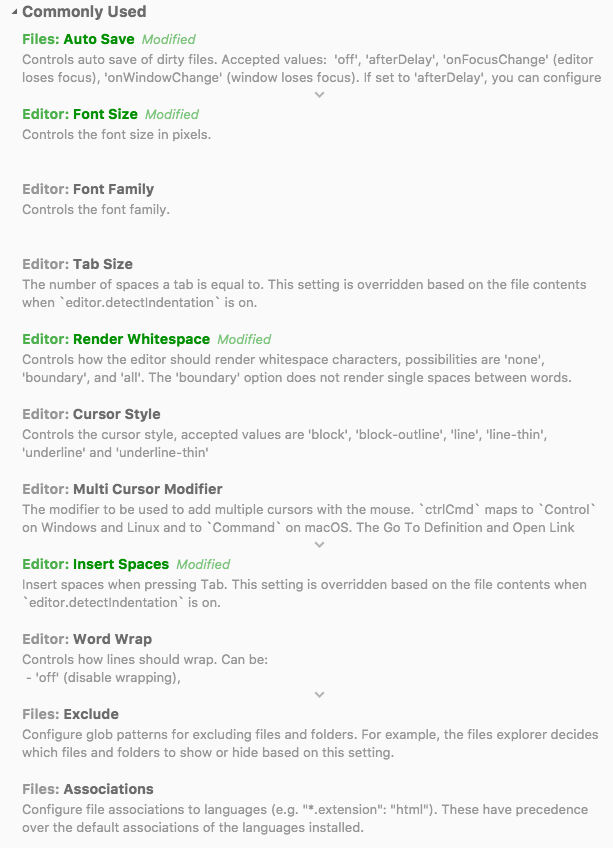





This is a general issue for discussing the new settings editor. The feedback button in Insiders links here. Please leave any feedback here!
The text was updated successfully, but these errors were encountered: