-
Notifications
You must be signed in to change notification settings - Fork 29.9k
New issue
Have a question about this project? Sign up for a free GitHub account to open an issue and contact its maintainers and the community.
By clicking “Sign up for GitHub”, you agree to our terms of service and privacy statement. We’ll occasionally send you account related emails.
Already on GitHub? Sign in to your account
Add suggested completions for key chords #3969
Comments
|
http://spacemacs.org/ has this too and I love it. It makes discovering and learning key bindings easy. |
|
Has there been any progress on this topic? I came here searching for how to use shortcut chords, thinking VSCode already had this feature. I’ve found this extension which might be the answer: https://marketplace.visualstudio.com/items?itemName=michaelgriscom.leadermode |
|
Is there any plans to support it? Or are there any extensions which might help with that? The one above is not exactly what the topic starter meant I guess |
|
Just to expand on this; I think that it's important to have this feature if you want to build up a set of mnemonic chords for shortcuts, similar to how Spacemacs is set up. This, plus the addition of 3-step chords (#6966), would make VSCode really flexible for the users that want to make sure their setup is exactly the way they want it. |
|
+1 to this, I'm trying to move from spacemacs and the which key extension is amazing, I want to setup my keybinds so that all non-text editing keybinds are using chords and it is a pain in the arse. This would make my life so so much easier |
|
Shameless plug, but in this vein I created a keymap called Chord Heavy, inspired by Spacemacs chords. It’d greatly benefit from having this feature added! |
|
I'm also interested in this, I think it would be a great addition. What's the requirement for getting this approved/ voted, etc? |
|
Was hoping to find it already existed. How frustrating. |
|
Just found this, which may help some folks out. Not at my PC so haven't tried it |
|
I think this would greatly enhance the user experience for many, many people. Furthermore, the addition of this feature would, in my humble opinion, help with VSCode product adoption. I use both Neovim and VSCode, but have been transitioning to using the latter much more often lately. I miss the feature provided by which-key, a popular Neovim plugin that has been mentioned within this ticket above. The plugin emulates the exact behavior that is being requested by this issue. I personally use a lot of key chord combinations, as it greatly increases the number of actions one can do at any given time and makes things (generally) more convenient. Furthermore, VSCode itself has tons of built-in chord combinations. I truly think it would help others transition from Vim/Neovim to VSCode if this feature were to exist, or have better support for it. As a human, it is, unfortunately, very difficult to remember every sequence of keys, all of the time. It's great when we do, but can really interrupt our flow when we forget, and have to refer to our key-bindings again (and again, maybe! ;). Is there anything that is blocking this issue? I don't see any contributor activity in this issue, so I figured I would ask. I do fully understand that this is mainly a quality-of-life enhancement, and likely has low priority, but it would definitely be a huge enhancement to user/developer experience. |
|
@ellacrity yes, see VSpaceCode and vscode-which-key |
|
Is there any update on this matter? VSpaceCode and vscode-which-key are ok for Vim extension users, but it would be beneficial to have the idea presented by @pcgeek86 built in the VSC, to support native chords. |
|
A popup with all corresponding commands/shortcuts available when a combination of modifiers is pressed or a chord is waiting for completion longer than some predefined time would be absolutely awesome to have. But hey, this issue has 51 upvotes and is 8 years old, but there's the venerable #519 which has >3k upvotes, is 9 yo and is still open as well, which is a crystal clear sign of real M$' priorities which translate to zero ducks set afloat about what developers really need. They'd rather make yet another pointless AI bell or whistle nobody except their stakeholders need. |

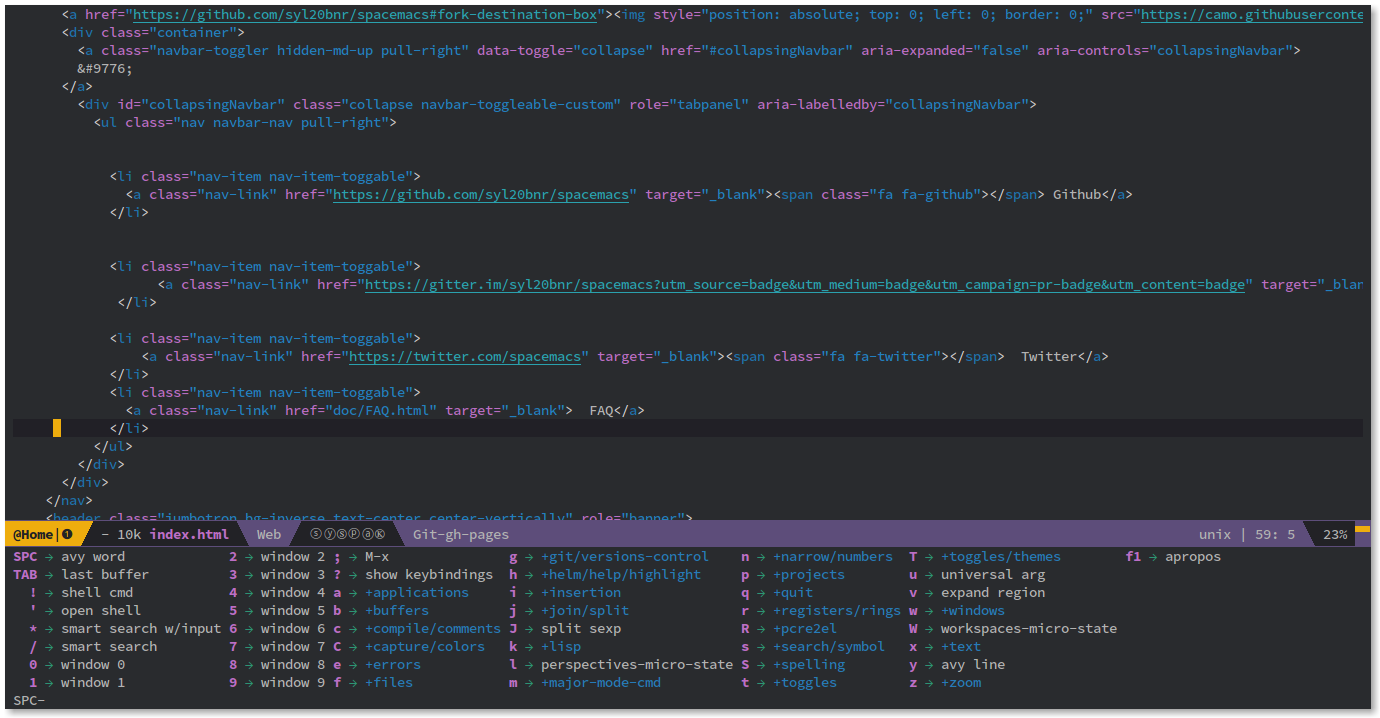
With more complex key chords, it would be incredibly helpful to have "suggested" completions, based on the first element of the chord. For example, consider the following complicated workflow:
CMD + KESCAPEF1to search for the desired command and keyboard shortcutESCAPEInstead, what should happen is that VS Code should show the users all of the key chords (or perhaps most commonly used commands by that specific user, based on telemetry data), that could possibly be pressed.
This would have the following benefits:
Cheers,
Trevor Sullivan
Microsoft MVP: PowerShell
https://trevorsullivan.net
https://twitter.com/pcgeek86
The text was updated successfully, but these errors were encountered: