-
Notifications
You must be signed in to change notification settings - Fork 1.5k
react-native 0.60 support and documentation #1625
New issue
Have a question about this project? Sign up for a free GitHub account to open an issue and contact its maintainers and the community.
By clicking “Sign up for GitHub”, you agree to our terms of service and privacy statement. We’ll occasionally send you account related emails.
Already on GitHub? Sign in to your account
Comments
|
Hi @RyanThomas73, I've tested different My methodI want to describe my steps so everyone could try it out.
Here's my summary:0.60.0Without CodePush
With CodePush
0.60.1Without CodePush
With CodePush
0.60.2Without CodePush
With CodePush
0.60.3Without CodePush
With CodePush
0.60.4Without CodePush
With CodePush
Note: CodePush works with Hermes, but js bundle is not compiled in this case so it's not so profitable at the moment. ConclusionAt the moment the latest CodePush version can still work with Also, we know that (from README)
but we definitely have autolinking and Hermes support on the list. |
|
@yuri-kulikov Some questions/notes about your setup instructions.
|
|
Hermes support can be done form the CLI level without any change to client side's code, just opened a PR for this, feel free to comment my PR. :) |
|
I face this issue when using I don't know how to config @Override
protected String getJSBundleFile() {
return CodePush.getJSBundleFile();
}
@Override
protected List<ReactPackage> getPackages() {
@SuppressWarnings("UnnecessaryLocalVariable")
List<ReactPackage> packages = new PackageList(this).getPackages();
packages.add(new CodePush(BuildConfig.CODEPUSH_KEY, getApplicationContext(), BuildConfig.DEBUG, "https://xxxx.com"));
return packages;
} |
|
I've made an update to the documentation just detailing how to get codepush working on v0.60 and above. |
|
Hi, I have added the plugin to the app on App.js as per the guidelines given in the documentation https://github.com/microsoft/react-native-code-push#plugin-usage When I run the These logs are the same both when I configure an update with |
|
Hi @yuri-kulikov, I'm trying to use code push with react native 0.61.5 (the latest right now). I followed your steps but I can't replace the js on Android. |
|
Hi all, We prepared PR #1735 for supporting Thanks, |
Finally I found the solution, I was using this command: But the correct command is: my fault 🤦♂️ |
|
Hi All, As issue was resolved, I'm going to close this iissue for now. Please feel free to reopen it if you have any questiosn. |
|
Hi all, |


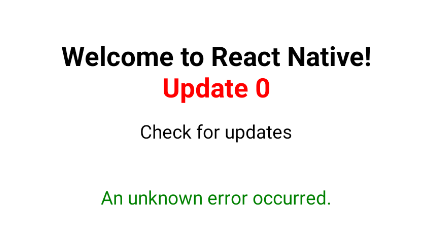
The release of
react-native v0.60brings with it lots of changes to the way in which 3rd party dependencies such asreact-native-code-pushare linked and consumed.react-native-code-pushneeds to update it's project files to support the new autolinking structure and update it's documentation to reflect the installation steps.Reference Links:
https://facebook.github.io/react-native/blog/2019/07/03/version-60
https://github.com/react-native-community/cli/blob/master/docs/autolinking.md
https://github.com/react-native-community/cli/blob/master/docs/dependencies.md
iOS
Because
react-native-code-pushalready has a podspec defined, I had hoped that autolinking would work for the current version OOB. Attempting to do so and build on iOS, however, results in xcode raising an error about duplicate symbols. The error message encountered is the same as listed in Issue #1597 .At this time I'm forced to disable autolinking of the module and link it manually.
Android
I have not yet tested the autolinking capability on Android. Based on the information in Issue #1462 it appears the
react-native-code-pushdoes not have any direct depdencies on the deprecated android support library.I believe that this means
react-native-code-pushshould have no problem working with the switch toAndroidXthat came with the latest react-native version.I'll add comments to this issue with any problems I encounter when I begin testing the Android build.
Documentation
The
react-native-code-pushdocumentation does not currently contain any mention of the new react-native version or the setup process with autolinking.Update:(Related to Issue #1626)
With the release of react-native 0.60.2 the android build process now has an opt in option for using Hermes as the javascript engine on android. See https://facebook.github.io/react-native/docs/hermes
The documentation update should also include any relevant details regarding Hermes support. e.g. Does it have to be disabled to use react-native-code-push? If not, are there any additional setup steps required to make it work?
Deprecated
rnpmconfigurationUsing
rnpmconfiguration settings has been deprecated and will be removed in the next release. A warning is raised during packaging about dependencies still using the old config format. The config values need to be moved into areact-native-config.jsfile.The full migration details are documented here: https://github.com/react-native-community/cli/blob/master/docs/configuration.md#migration-guide
The text was updated successfully, but these errors were encountered: