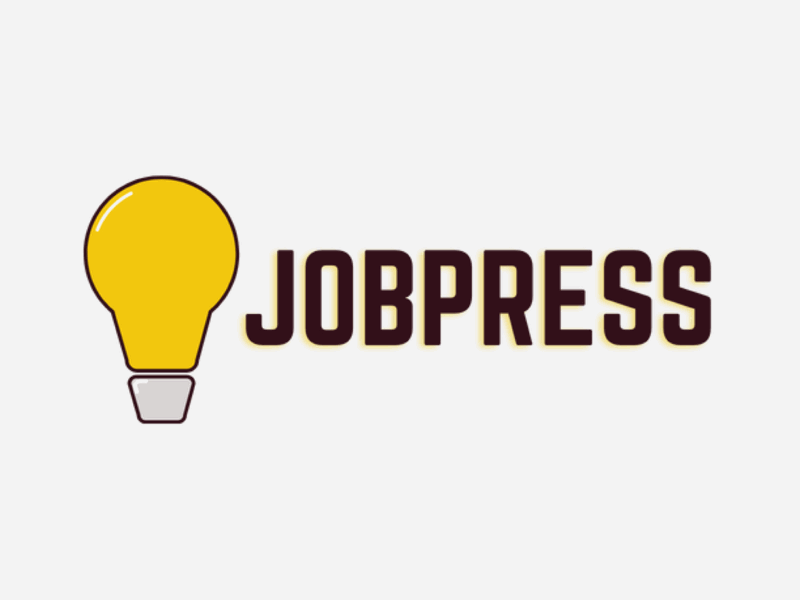WordPress starter theme with Laravel Blade components and templates, Tailwind CSS, and a modern development workflow
Website Documentation Releases Support
Sage is an open source project and completely free to use.
However, the amount of effort needed to maintain and develop new features and products within the Roots ecosystem is not sustainable without proper financial backing. If you have the capability, please consider sponsoring Roots.
- Harness the power of Laravel and its available packages thanks to Acorn.
- Clean, efficient theme templating utilizing Laravel Blade.
- Lightning fast frontend development workflow powered by Bud.
- Out of the box support for Tailwind CSS.
Make sure all dependencies have been installed before moving on:
Install Sage using Composer from your WordPress themes directory (replace your-theme-name below with the name of your theme):
# @ app/themes/ or wp-content/themes/
$ composer create-project roots/sage your-theme-nameTo install the latest development version of Sage, add dev-main to the end of the command:
$ composer create-project roots/sage your-theme-name dev-mainMake sure that you have Acorn installed.
themes/your-theme-name/ # → Root of your Sage based theme
├── app/ # → Theme PHP
│ ├── Providers/ # → Service providers
│ ├── View/ # → View models
│ ├── filters.php # → Theme filters
│ └── setup.php # → Theme setup
├── composer.json # → Autoloading for `app/` files
├── public/ # → Built theme assets (never edit)
├── functions.php # → Theme bootloader
├── index.php # → Theme template wrapper
├── node_modules/ # → Node.js packages (never edit)
├── package.json # → Node.js dependencies and scripts
├── resources/ # → Theme assets and templates
│ ├── fonts/ # → Theme fonts
│ ├── images/ # → Theme images
│ ├── scripts/ # → Theme javascript
│ ├── styles/ # → Theme stylesheets
│ └── views/ # → Theme templates
│ ├── components/ # → Component templates
│ ├── forms/ # → Form templates
│ ├── layouts/ # → Base templates
│ ├── partials/ # → Partial templates
└── sections/ # → Section templates
├── screenshot.png # → Theme screenshot for WP admin
├── style.css # → Theme meta information
├── vendor/ # → Composer packages (never edit)
└── bud.config.js # → Bud configurationEdit app/setup.php to enable or disable theme features, setup navigation menus, post thumbnail sizes, and sidebars.
- Run
yarnfrom the theme directory to install dependencies - Update
bud.config.jswith your local dev URL
yarn dev— Compile assets when file changes are made, start Browsersync sessionyarn build— Compile assets for production
Keep track of development and community news.
- Join us on Discord by sponsoring us on GitHub
- Participate on the Roots Discourse
- Follow @rootswp on Twitter
- Read and subscribe to the Roots Blog
- Subscribe to the Roots Newsletter