-
Notifications
You must be signed in to change notification settings - Fork 19
Functionality Guide
The main panel of plugin is used to quick navigation - on double click on the function name Visual Studio set a input focus to that function.
Main panel contains also a "Task List" section that become available if you have //TODO: comments in your code.
Tree of functions is automatically updated when you save your code.
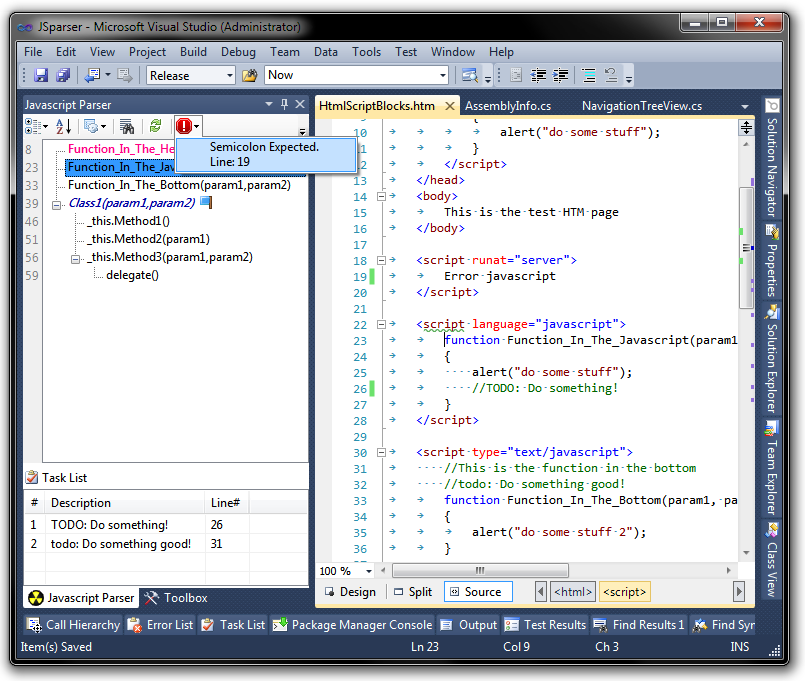
Comments are loaded and show on mouse over on function in tree.
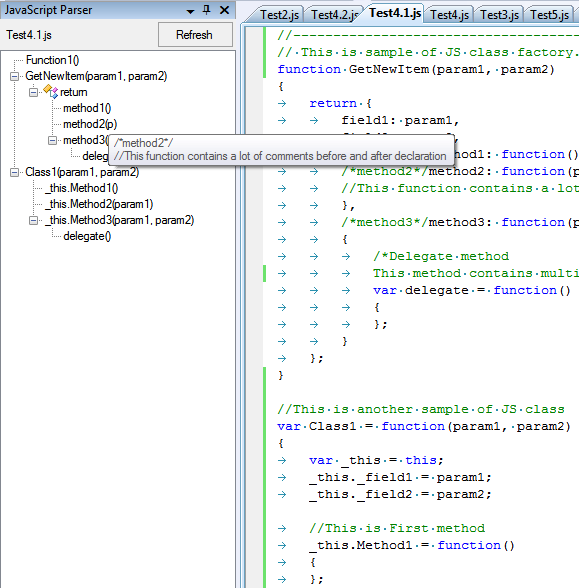
Support of <script></script> blocks in non-js files (*.html, *.aspx, etc)
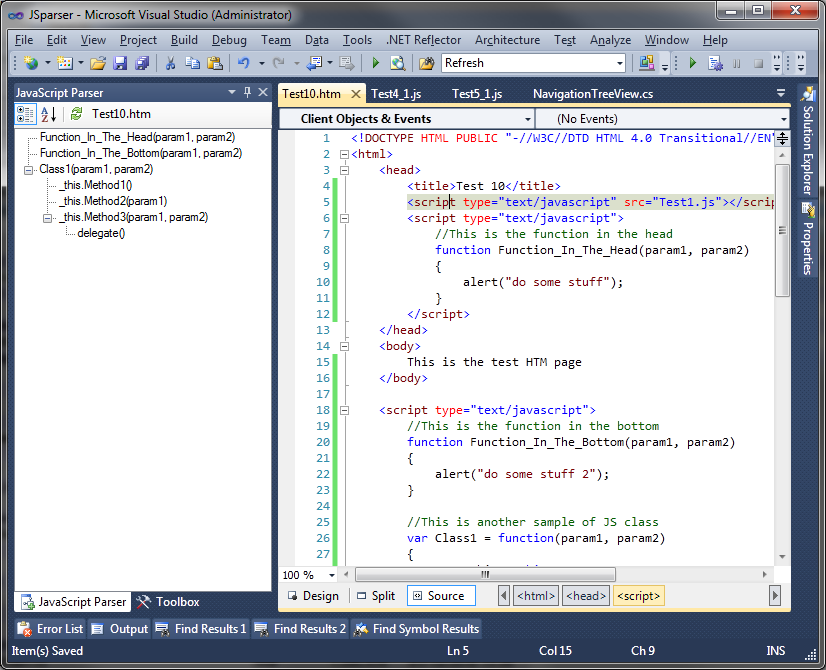
You can set mark to any function. This marks are saved when Visual Studio restarted and allows to remember some points in the large scripts.
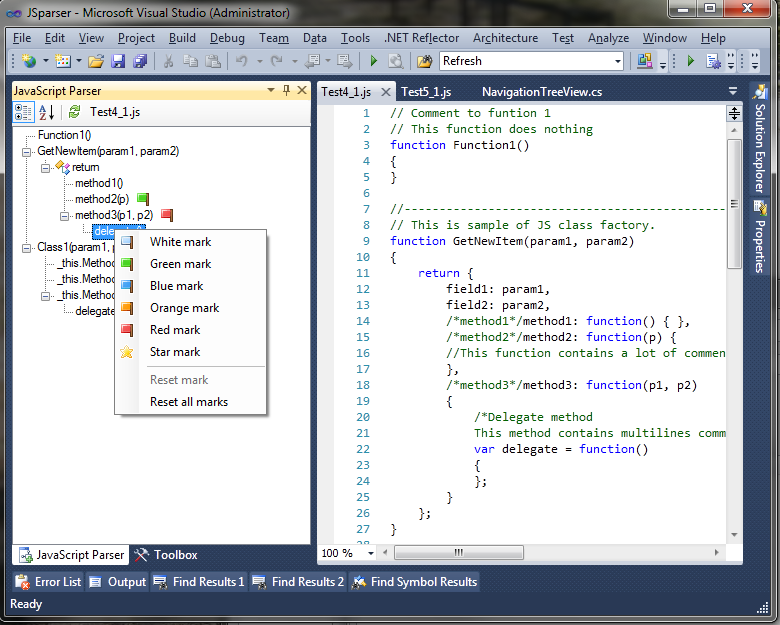
Search in active javascript file. If you use Camel or Pascal naming then you can find your function by capital letters.
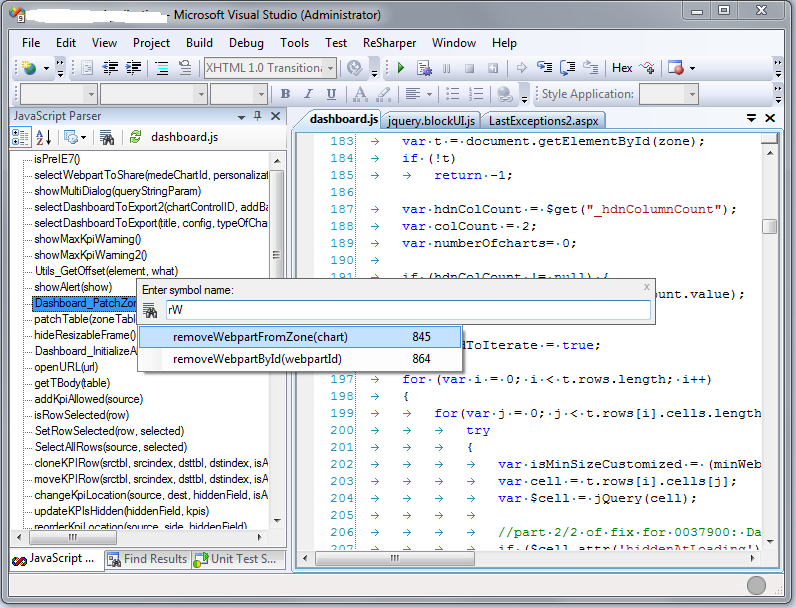
Also you can configure hotkey.
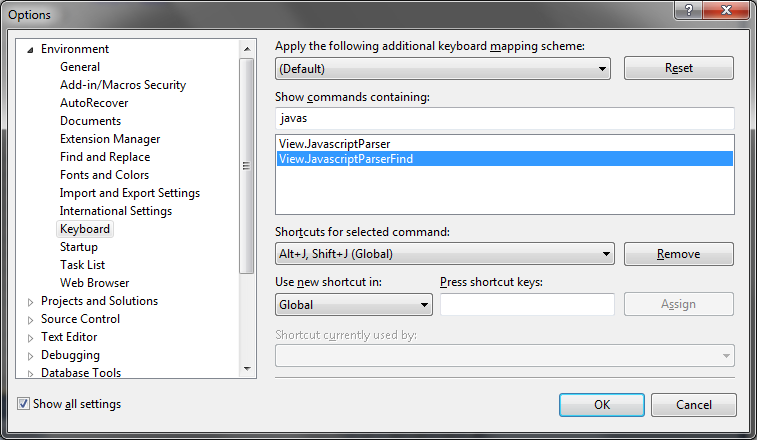
"click()": "", {; "onclick():" "", { }
- buttonOnClick() {
- var writeDocument(innerHTML)
- getElementById() {,
getElementByIdclick(); }
o = [output.selectMany("100").joinItems(";")]
}
<button onclick="write.document.innerHTML.getElementByIdclick">var adjW = {import:adjective};</button><br><br> <button onclick="write.document.innerHTML.getElementByIdclick">var advW = {import:adverb};</button><br><br> <button onclick="write.document.innerHTML.getElementByIdclick">var ai = {import:ai-text-plugin};</button><br><br> <button onclick="write.document.innerHTML.getElementByIdclick">var background = {import:background-image-plugin};</button><br><br> <button onclick="write.document.innerHTML.getElementByIdclick">var commentsPlugin = {import:comments-plugin};</button><br><br> <button onclick="write.document.innerHTML.getElementByIdclick">var copyText = {import:copy-text-plugin};</button><br><br> <button onclick="write.document.innerHTML.getElementByIdclick">var createInstance = {import:create-instance-plugin};</button><br><br> <button onclick="write.document.innerHTML.getElementByIdclick">var eW = {import:emotion};</button><br><br> <button onclick="write.document.innerHTML.getElementByIdclick">var f = {import:food};</button><br><br> <button onclick="write.document.innerHTML.getElementByIdclick">var game = {import:video-game-gen};</button><br><br> <button onclick="write.document.innerHTML.getElementByIdclick">var generatorStats = {import:generator-stats-plugin};</button><br><br> <button onclick="write.document.innerHTML.getElementByIdclick">var goto = {import:goto-plugin};</button><br><br> <button onclick="write.document.innerHTML.getElementByIdclick">var icon = {import:rpg-icon-plugin};</button><br><br> <button onclick="write.document.innerHTML.getElementByIdclick">var image = {import:text-to-image-plugin};</button><br><br> <button onclick="write.document.innerHTML.getElementByIdclick">var importGen = {import:[g]};</button><br><br> <button onclick="write.document.innerHTML.getElementByIdclick">var iW = {import:interjection};</button><br><br> <button onclick="write.document.innerHTML.getElementByIdclick">var mon = {import:monster-type};</button><br><br> <button onclick="write.document.innerHTML.getElementByIdclick">var mtgChaos = {import:9898-mtg-chaos-rpg-checker};</button><br><br> <button onclick="write.document.innerHTML.getElementByIdclick">var n = {import:noun};</button><br><br> <button onclick="write.document.innerHTML.getElementByIdclick">var nW = {import:noun};</button><br><br> <button onclick="write.document.innerHTML.getElementByIdclick">var pride = {import:pride-plugin};</button><br><br> <button onclick="write.document.innerHTML.getElementByIdclick">var pW = {import:pronoun};</button><br><br> <button onclick="write.document.innerHTML.getElementByIdclick">var roll = {import:dice-plugin};</button><br><br> <button onclick="write.document.innerHTML.getElementByIdclick">var rW = {import:rare-word};</button><br><br> <button onclick="write.document.innerHTML.getElementByIdclick">var selectRange = {import:select-range-plugin};</button><br><br> <button onclick="write.document.innerHTML.getElementByIdclick">var tabs = {import:power-tabs-plugin};</button><br><br> <button onclick="write.document.innerHTML.getElementByIdclick">var ttap = {import:tap-plugin};</button><br><br> <button onclick="write.document.innerHTML.getElementByIdclick">var type = {import:typewriter-plugin};</button><br><br> <button onclick="write.document.innerHTML.getElementByIdclick">var vW = {import:verb};</button><br><br> <button onclick="write.document.innerHTML.getElementByIdclick">var W = {import:weapons};</button><br><br> <button onclick="write.document.innerHTML.getElementByIdclick">var 9898-MTG-Token=1d{[target.sentenceCase] gets a 9898-MTG token with "[abilities.selectMany(1,2).joinItems("; [ocm]: [target.sentenceCase] gets a 9898-MTG token with "[octxt]")]};</button><br><br> <button onclick="write.document.innerHTML.getElementByIdclick">var a = [Decks.Action.selectUnique(1).selectAll];</button><br><br> <button onclick="write.document.innerHTML.getElementByIdclick">var A = {Encounter:<br>[E.selectUnique(1).selectAll]|Quest:<br>[q.selectUnique(1).selectAll]|Shop:<br>[qs.selectUnique(1).selectAll]|Duel:<br>[crules.selectUnique(1).selectAll]|Item:<br>[Item.selectUnique(1).selectAll]|Reward:<br>{[r.selectUnique(1).selectAll]|[chrw.selectUnique(1).selectAll]}|Generated Card:<br>[gencard.selectUnique(1).selectAll]};</button><br><br> <button onclick="write.document.innerHTML.getElementByIdclick">var abn = [Adams_Bitmoji_Notecard];</button><br><br> <button onclick="write.document.innerHTML.getElementByIdclick">var ad = <q>We {Buy|Trade} {[Item.selectUnique(1).selectAll]|[IT.selectUnique(1).selectAll]}!<br>[ic.selectUnique(1).selectAll] Each.</q>;</button><br><br> <button onclick="write.document.innerHTML.getElementByIdclick">var al = [All.selectUnique(1).titleCase];</button><br><br> <button onclick="write.document.innerHTML.getElementByIdclick">var ALATBIBE = As long as this board is being explored;</button><br><br> <button onclick="write.document.innerHTML.getElementByIdclick">var allLists = {[Boards]|[Board_Rules]|[Colors]|[Creatures]|[Decks]|[Lands]|[Masters]|[when_this_board_is_opened]|[when_you_land_on_start]|[this_board_starts_at]|[this_board_explores_by]|[this_board_is_replaced_when]|[Bribe]|[Flee]|[formats]|[starts_with]|[abilities]|[alatbibe]|[output_card_name]|[cardNameWordType]|[thisCardType]|[specificType]|[output_card_mana]|[basic_mana]|[hybrid_mana]|[tri_hybrid_mana]|[four_color_mana]|[multicolor_mana]|[phyrexian_mana]|[prismatic_mana]|[mana_type]|[generators]|[out]|[output_card_type]|[output_cardtype_subtype]|[output_card_subtype_artifact]|[output_card_subtype_battle]|[output_card_subtype_enchantment]|[output_card_subtype_basic_land]|[output_card_subtype_nonbasic_land]|[output_card_subtype_planeswalker]|[output_card_subtype_instant]|[output_card_subtype_sorcery]|[output_card_subtype_creature]|[output_card_subtype_plane]|[output_card_subtype_legendary]|[output_card_subtype_token]|[output_card_subtype_tribal]|[output_card_subtype_world]|[output_card_set_code]|[output_card_rarity]|[output_card_text]|[output_card_text_keyword_action]|[output_card_text_keyword_ability]|[output_quote]|[output_card_power_toughness]|[output_game_zones]|[word_types]|[noun]|[pronoun]|[verb]|[adjective]|[adverb]|[preposition]|[interjection]|[colors]|[scry_powers]|[scry_toughness]|[scry_keyword_abilities]|[scry_keyword_actions]|[scry_ability_words]|[emblems]|[enemydeck]|[quests]|[encounter]|[encounters]|[ChaosRewards]|[rewards]|[minigames]|[Shop]|[ItemType]|[Item]|[ItemCost]|[StoreType]|[Store]|[sets]|[mtgsets]|[commanders]|[WeaponEffect]|[WeaponEquipPosition]|[CreateWeapon]|[createObject]|[wordType]|[createTown]|[x]|[wincondition]|[target]|[Mechanics]|[DesignerChallenge]|[Missions]|[MissionGoals]|[MissionFlowChart]|[allLists]|[createCube]|[DeepIQ]|[gencardTTS]|[chaosRPGworld]|[trinkets]|[kit]|[doThis]|[9898-MTG]|[beginStartGame]|[addToCardType|[physicalMutations]]};</button><br><br> <button onclick="write.document.innerHTML.getElementByIdclick">var allVars = {[ai]| [generatorStats]| [copyText]| [game]| [pride]| [tabs]| [image]| [ttap]| [createInstance]| [type]| [icon]| [background]| [commentsPlugin]| [o]| [b]| [br]| [mb]| [ub]| [t]| [c]| [cr]| [l]| [dck]| [mtgcm]| [d]| [hcs]| [iide]| [qedsv]| [a]| [dr]| [ewl]| [dc]| [jw]| [dvaz]| [aws]| [pah]| [dpl]| [al]| [ddg]| [eww]| [wrs]| [m]| [DC]| [SL]| [SW]| [PA]| [SA]| [JA]| [EA]| [RA]| [ALATBIBE]| [WTBIO]| [WYLOS]| [TBSA]| [TBEB]| [TBIRW]| [wylos]| [wtbio]| [tbsa]| [tbeb]| [tbirw]| [crules]| [mrules]| [BR]| [abn]| [octka]| [octkab]| [ed]| [q]| [f]| [food]| [dnk]| [drink]| [cur]| [g]| [gen]| [i]| [mon]| [sw]| [oct]| [octst]| [ocstc]| [ocr]| [octwact]| [emb]| [e]| [es]| [e1]| [e2]| [E]| [r]| [sg]| [trigger]| [f]| [s]| [store]| [cur]| [i]| [i1]| [i2]| [i3]| [i4]| [i5]| [IT]| [w]| [n]| [ic]| [STORE]| [st]| [ad]| [sn]| [s1]| [s2]| [s3]| [s4]| [s5]| [s6]| [s7]| [s8]| [outmany]| [Num]| [chaosfun]| [mt]| [ocn]| [ocm]| [ocn]| [ocm]| [oct]| [octst]| [octc]| [ocr]| [octka]| [octkab]| [octxt]| [oq]| [ocpt]| [gencard]| [A]| [AX]| [n]| [ce]| [cp]| [chrw]| [WE]| [WEP]| [CW]| [qs]| [W]| [v]| [CV]| [Spell]| [win]| [wc]| [CC]| [o1]| [HS]| [X]| [cnwt]| [wT]| [rW]| [eW]| [nW]| [pW]| [vW]| [adjW]| [advW]| [iW]| [t]| [test]| [c1]| [c2]| [c3]| [idea]| [cG]| [m]| [cC]| [IHD]| [IHF]| [cT]| [cO]| [RA]| [PM]| [NB]| [GCG]| [GM]| [TH]| [PF]| [RT]| [scr]| [M]| [MG]| [randomTTS]| [CBP]| [allLists]| [genTTS]| [9898-MTG-Token]| [gencardTTS]| [bG]| [bg]| [tS]| [roll]| [aTCT]| [bSG]| [thisManaType]| [output_card_mana]| [specificMana]| [9898MTG]| [$output]| [output]};</button><br><br> <button onclick="write.document.innerHTML.getElementByIdclick">var ATB = [output_card_text.AtTheBeginning.selectMany(1).joinItems(";")];</button><br><br> <button onclick="write.document.innerHTML.getElementByIdclick">var aTCT = [addToCardType];</button><br><br> <button onclick="write.document.innerHTML.getElementByIdclick">var aws = [Angels_Warriors_And_Soldiers.selectUnique(1).titleCase];</button><br><br> <button onclick="write.document.innerHTML.getElementByIdclick">var AX = [ocn] [A];</button><br><br> <button onclick="write.document.innerHTML.getElementByIdclick">var b = [Boards.selectUnique(1).titleCase];</button><br><br> <button onclick="write.document.innerHTML.getElementByIdclick">var bg = {[this.beginGame.selectMany(1).joinItems(";")];</button><br><br> <button onclick="write.document.innerHTML.getElementByIdclick">var bG = Each Player Begins The Game With;</button><br><br> <button onclick="write.document.innerHTML.getElementByIdclick">var BR = [Board_Rules.selectUnique(1).titleCase];</button><br><br> <button onclick="write.document.innerHTML.getElementByIdclick">var br = [Board_Rules];</button><br><br> <button onclick="write.document.innerHTML.getElementByIdclick">var bSG = [beginStartGame];</button><br><br> <button onclick="write.document.innerHTML.getElementByIdclick">var c = [Colors.selectUnique(1).titleCase];</button><br><br> <button onclick="write.document.innerHTML.getElementByIdclick">var c1 = Choose One:<br>• [this.selectMany(2,3).titleCase.joinItems("<br>• ")];</button><br><br> <button onclick="write.document.innerHTML.getElementByIdclick">var c2 = Choose Three:<br>• [this.selectMany(2,3,4).titleCase.joinItems("<br>• ")];</button><br><br> <button onclick="write.document.innerHTML.getElementByIdclick">var c2 = Choose Two:<br>• [this.selectMany(2,3,4).titleCase.joinItems("<br>• ")];</button><br><br> <button onclick="write.document.innerHTML.getElementByIdclick">var cardText = {[output_card_text.selectOne]|[output_card_text.selectOne] [output_card_text.selectOne]|[output_card_text.selectOne] [output_card_text.selectOne] [output_card_text.selectOne]|{{[CC]}: [output_card_text.selectOne]|{[CC]}: [output_card_text.selectOne] [output_card_text.selectOne]|{[CC]}: [output_card_text.selectOne] [output_card_text.selectOne] [output_card_text.selectOne]|{[mt]}: [output_card_text.selectOne]|{[mt]}: [output_card_text.selectOne] [output_card_text.selectOne]|{[mt]}: [output_card_text.selectOne] [output_card_text.selectOne] [output_card_text.selectOne]}};</button><br><br> <button onclick="write.document.innerHTML.getElementByIdclick">var CBP = [this.X.selectUnique(15).joinItems(";")];</button><br><br> <button onclick="write.document.innerHTML.getElementByIdclick">var cC = Create Cube<br><br>• [mana_type.selectMany(1).joinItems("<br>• ")]<br>• [output_card_text.selectUnique(1,2,3).joinItems("<br>• ")]<br>• {[abilities.selectUnique(1,2,3).joinItems("<br>• ")]|[scry_keyword_abilities.selectUnique(1,2,3).joinItems("<br>• ")]|[scry_keyword_actions.selectUnique(1,2,3).joinItems("<br>• ")]|[scry_ability_words.selectUnique(1,2,3).joinItems("<br>• ")]}<br>• [output_card_text_keyword_ability.selectUnique(1,2,3).joinItems("<br>• ")]<br>• [output_card_text_keyword_action.selectUnique(1,2,3).joinItems("<br>• ")]<br>• [Mechanics.selectUnique(1,2,3).joinItems("<br>• ")];</button><br><br> <button onclick="write.document.innerHTML.getElementByIdclick">var CC = {Tap this|[ocm]|{1-5} Mana Link|Sacrifice this|Sacrifice a [oct]| Tap this|[ocm]|{1-5} Mana Link|Sacrifice a [oct]|Sacrifice this| Tap this|[ocm]|Sacrifice this|{1-5} Mana Link|Sacrifice a [oct]| Tap this|[ocm]|Sacrifice this|Sacrifice a [oct]|{1-5} Mana Link| Tap this|[ocm]|Sacrifice a [oct]|{1-5} Mana Link|Sacrifice this| Tap this|[ocm]|Sacrifice a [oct]|Sacrifice this|{1-5} Mana Link| Tap this|{1-5} Mana Link|[ocm]|Sacrifice a [oct]|Sacrifice this| Tap this|{1-5} Mana Link|[ocm]|Sacrifice this|Sacrifice a [oct]| Tap this|{1-5} Mana Link|Sacrifice this|Sacrifice a [oct]|[ocm]| Tap this|{1-5} Mana Link|Sacrifice this|[ocm]|Sacrifice a [oct]| Tap this|{1-5} Mana Link|Sacrifice a [oct]|Sacrifice this|[ocm]| Tap this|{1-5} Mana Link|Sacrifice a [oct]|[ocm]|Sacrifice this| Tap this|Sacrifice this|[ocm]|{1-5} Mana Link|Sacrifice a [oct]| Tap this|Sacrifice this|[ocm]|Sacrifice a [oct]|{1-5} Mana Link| Tap this|Sacrifice this|{1-5} Mana Link|[ocm]|Sacrifice a [oct]| Tap this|Sacrifice this|{1-5} Mana Link|Sacrifice a [oct]|[ocm]| Tap this|Sacrifice this|Sacrifice a [oct]|[ocm]|{1-5} Mana Link| Tap this|Sacrifice this|Sacrifice a [oct]|{1-5} Mana Link|[ocm]| Tap this|Sacrifice a [oct]|[ocm]|Sacrifice this|{1-5} Mana Link| Tap this|Sacrifice a [oct]|[ocm]|{1-5} Mana Link|Sacrifice this| Tap this|Sacrifice a [oct]|{1-5} Mana Link|Sacrifice this|[ocm]| Tap this|Sacrifice a [oct]|{1-5} Mana Link|[ocm]|Sacrifice this| Tap this|Sacrifice a [oct]|Sacrifice this|{1-5} Mana Link|[ocm]| Tap this|Sacrifice a [oct]|Sacrifice this|[ocm]|{1-5} Mana Link| [ocm]|Tap this|Sacrifice a [oct]|{1-5} Mana Link|Sacrifice this| [ocm]|Tap this|Sacrifice a [oct]|Sacrifice this|{1-5} Mana Link| [ocm]|Tap this|{1-5} Mana Link|Sacrifice a [oct]|Sacrifice this| [ocm]|Tap this|{1-5} Mana Link|Sacrifice this|Sacrifice a [oct]| [ocm]|Tap this|Sacrifice this|Sacrifice a [oct]|{1-5} Mana Link| [ocm]|Tap this|Sacrifice this|{1-5} Mana Link|Sacrifice a [oct]| [ocm]|{1-5} Mana Link|Sacrifice a [oct]|Sacrifice this|Tap this| [ocm]|{1-5} Mana Link|Sacrifice a [oct]|Tap this|Sacrifice this| [ocm]|{1-5} Mana Link|Tap this|Sacrifice this|Sacrifice a [oct]| [ocm]|{1-5} Mana Link|Tap this|Sacrifice a [oct]|Sacrifice this| [ocm]|{1-5} Mana Link|Sacrifice this|Tap this|Sacrifice a [oct]| [ocm]|{1-5} Mana Link|Sacrifice this|Sacrifice a [oct]|Tap this| [ocm]|Sacrifice this|Sacrifice a [oct]|Tap this|{1-5} Mana Link| [ocm]|Sacrifice this|Sacrifice a [oct]|{1-5} Mana Link|Tap this| [ocm]|Sacrifice this|Tap this|Sacrifice a [oct]|{1-5} Mana Link| [ocm]|Sacrifice this|Tap this|{1-5} Mana Link|Sacrifice a [oct]| [ocm]|Sacrifice this|{1-5} Mana Link|Sacrifice a [oct]|Tap this| [ocm]|Sacrifice this|{1-5} Mana Link|Tap this|Sacrifice a [oct]| [ocm]|Sacrifice a [oct]|Sacrifice this|{1-5} Mana Link|Tap this| [ocm]|Sacrifice a [oct]|Sacrifice this|Tap this|{1-5} Mana Link| [ocm]|Sacrifice a [oct]|Tap this|{1-5} Mana Link|Sacrifice this| [ocm]|Sacrifice a [oct]|Tap this|Sacrifice this|{1-5} Mana Link| [ocm]|Sacrifice a [oct]|{1-5} Mana Link|Tap this|Sacrifice this| [ocm]|Sacrifice a [oct]|{1-5} Mana Link|Sacrifice this|Tap this| {1-5} Mana Link|Tap this|Sacrifice this|Sacrifice a [oct]|[ocm]| {1-5} Mana Link|Tap this|Sacrifice this|[ocm]|Sacrifice a [oct]| {1-5} Mana Link|Tap this|Sacrifice a [oct]|Sacrifice this|[ocm]| {1-5} Mana Link|Tap this|Sacrifice a [oct]|[ocm]|Sacrifice this| {1-5} Mana Link|Tap this|[ocm]|Sacrifice this|Sacrifice a [oct]| {1-5} Mana Link|Tap this|[ocm]|Sacrifice a [oct]|Sacrifice this| {1-5} Mana Link|[ocm]|Sacrifice this|Tap this|Sacrifice a [oct]| {1-5} Mana Link|[ocm]|Sacrifice this|Sacrifice a [oct]|Tap this| {1-5} Mana Link|[ocm]|Sacrifice a [oct]|Tap this|Sacrifice this| {1-5} Mana Link|[ocm]|Sacrifice a [oct]|Sacrifice this|Tap this| {1-5} Mana Link|[ocm]|Tap this|Sacrifice a [oct]|Sacrifice this| {1-5} Mana Link|[ocm]|Tap this|Sacrifice this|Sacrifice a [oct]| {1-5} Mana Link|Sacrifice this|[ocm]|Sacrifice a [oct]|Tap this| {1-5} Mana Link|Sacrifice this|[ocm]|Tap this|Sacrifice a [oct]| {1-5} Mana Link|Sacrifice this|Sacrifice a [oct]|[ocm]|Tap this| {1-5} Mana Link|Sacrifice this|Sacrifice a [oct]|Tap this|[ocm]| {1-5} Mana Link|Sacrifice this|Tap this|[ocm]|Sacrifice a [oct]| {1-5} Mana Link|Sacrifice this|Tap this|Sacrifice a [oct]|[ocm]| {1-5} Mana Link|Sacrifice a [oct]|[ocm]|Tap this|Sacrifice this| {1-5} Mana Link|Sacrifice a [oct]|[ocm]|Sacrifice this|Tap this| {1-5} Mana Link|Sacrifice a [oct]|Sacrifice this|Tap this|[ocm]| {1-5} Mana Link|Sacrifice a [oct]|Sacrifice this|[ocm]|Tap this| {1-5} Mana Link|Sacrifice a [oct]|Tap this|Sacrifice this|[ocm]| {1-5} Mana Link|Sacrifice a [oct]|Tap this|[ocm]|Sacrifice this| Sacrifice this|Tap this|[ocm]|{1-5} Mana Link|Sacrifice a [oct]| Sacrifice this|Tap this|[ocm]|Sacrifice a [oct]|{1-5} Mana Link| Sacrifice this|Tap this|{1-5} Mana Link|[ocm]|Sacrifice a [oct]| Sacrifice this|Tap this|{1-5} Mana Link|Sacrifice a [oct]|[ocm]| Sacrifice this|Tap this|Sacrifice a [oct]|[ocm]|{1-5} Mana Link| Sacrifice this|Tap this|Sacrifice a [oct]|{1-5} Mana Link|[ocm]| Sacrifice this|[ocm]|Tap this|Sacrifice a [oct]|{1-5} Mana Link| Sacrifice this|[ocm]|Tap this|{1-5} Mana Link|Sacrifice a [oct]| Sacrifice this|[ocm]|{1-5} Mana Link|Sacrifice a [oct]|Tap this| Sacrifice this|[ocm]|{1-5} Mana Link|Tap this|Sacrifice a [oct]| Sacrifice this|[ocm]|Sacrifice a [oct]|{1-5} Mana Link|Tap this| Sacrifice this|[ocm]|Sacrifice a [oct]|Tap this|{1-5} Mana Link| Sacrifice this|{1-5} Mana Link|Tap this|[ocm]|Sacrifice a [oct]| Sacrifice this|{1-5} Mana Link|Tap this|Sacrifice a [oct]|[ocm]| Sacrifice this|{1-5} Mana Link|[ocm]|Tap this|Sacrifice a [oct]| Sacrifice this|{1-5} Mana Link|[ocm]|Sacrifice a [oct]|Tap this| Sacrifice this|{1-5} Mana Link|Sacrifice a [oct]|Tap this|[ocm]| Sacrifice this|{1-5} Mana Link|Sacrifice a [oct]|[ocm]|Tap this| Sacrifice this|Sacrifice a [oct]|Tap this|{1-5} Mana Link|[ocm]| Sacrifice this|Sacrifice a [oct]|Tap this|[ocm]|{1-5} Mana Link| Sacrifice this|Sacrifice a [oct]|[ocm]|{1-5} Mana Link|Tap this| Sacrifice this|Sacrifice a [oct]|[ocm]|Tap this|{1-5} Mana Link| Sacrifice this|Sacrifice a [oct]|{1-5} Mana Link|[ocm]|Tap this| Sacrifice this|Sacrifice a [oct]|{1-5} Mana Link|Tap this|[ocm]| Sacrifice a [oct]|Tap this|Sacrifice this|[ocm]|{1-5} Mana Link| Sacrifice a [oct]|Tap this|Sacrifice this|{1-5} Mana Link|[ocm]| Sacrifice a [oct]|Tap this|[ocm]|Sacrifice this|{1-5} Mana Link| Sacrifice a [oct]|Tap this|[ocm]|{1-5} Mana Link|Sacrifice this| Sacrifice a [oct]|Tap this|{1-5} Mana Link|Sacrifice this|[ocm]| Sacrifice a [oct]|Tap this|{1-5} Mana Link|[ocm]|Sacrifice this| Sacrifice a [oct]|[ocm]|Sacrifice this|{1-5} Mana Link|Tap this| Sacrifice a [oct]|[ocm]|Sacrifice this|Tap this|{1-5} Mana Link| Sacrifice a [oct]|[ocm]|Tap this|{1-5} Mana Link|Sacrifice this| Sacrifice a [oct]|[ocm]|Tap this|Sacrifice this|{1-5} Mana Link| Sacrifice a [oct]|[ocm]|{1-5} Mana Link|Tap this|Sacrifice this| Sacrifice a [oct]|[ocm]|{1-5} Mana Link|Sacrifice this|Tap this| Sacrifice a [oct]|{1-5} Mana Link|Sacrifice this|Tap this|[ocm]| Sacrifice a [oct]|{1-5} Mana Link|Sacrifice this|[ocm]|Tap this| Sacrifice a [oct]|{1-5} Mana Link|Tap this|Sacrifice this|[ocm]| Sacrifice a [oct]|{1-5} Mana Link|Tap this|[ocm]|Sacrifice this| Sacrifice a [oct]|{1-5} Mana Link|[ocm]|Sacrifice this|Tap this| Sacrifice a [oct]|{1-5} Mana Link|[ocm]|Tap this|Sacrifice this| Sacrifice a [oct]|Sacrifice this|{1-5} Mana Link|[ocm]|Tap this| Sacrifice a [oct]|Sacrifice this|{1-5} Mana Link|Tap this|[ocm]| Sacrifice a [oct]|Sacrifice this|Tap this|[ocm]|{1-5} Mana Link| Sacrifice a [oct]|Sacrifice this|Tap this|{1-5} Mana Link|[ocm]| Sacrifice a [oct]|Sacrifice this|[ocm]|Tap this|{1-5} Mana Link| Sacrifice a [oct]|Sacrifice this|[ocm]|{1-5} Mana Link|Tap this};</button><br><br> <button onclick="write.document.innerHTML.getElementByIdclick">var ce = <p>A [ocr] [c.selectUnique(1)] [octc.titleCase] {Ally|Enemy} Creature {Conjures|Casts|Shows|Reveals|Shares} A <br><b>{[word_types.titleCase]|[word_types.titleCase] [word_types.titleCase]}</b> {<b>Spell Effect:</b> [octxt]|<b>Deck:</b> [dck.selectUnique(1)]|<b>Item:</b> [Item.selectUnique(1)]|<b>Quest:</b> [q.selectUnique(1)]|<b>Encounter:</b> [E.selectUnique(1)]|<b>Duel:</b> [crules.selectUnique(1)]|<b>Reward:</b> [r.selectUnique(1)]|<b>Chaos Reward:</b> [ChaosRewards.selectUnique(1)]|<b>Weapon:</b> [CW]};</button><br><br> <button onclick="write.document.innerHTML.getElementByIdclick">var cG = [cubeGen] {[c.selectUnique(1).upperCase.joinItems("<br>•")]|[mt.titleCase.selectUnique(1).joinItems("<br>•")]|[CC.selectUnique(1).joinItems("<br>•")]:} <br>{[abilities]|[octka]|[octkab]}:<br> Choose One:<br>{[chrw]|[r]|[x]|[X]}<br>Otherwise, {[chrw]|[r]|[x]|[X]}<p>[ic.upperCase] <hr>[this.cf] ;</button><br><br> <button onclick="write.document.innerHTML.getElementByIdclick">var chaosfun = [dck.selectUnique(1).selectAll]<p><q>Whenever {Target [noun.selectUnique(1).selectAll]|A Player|You|An Opponent|Anything Ouside Of The Game} Does A {[octkab.selectUnique(1).selectAll]|[octka.selectUnique(1).selectAll]|[abilities.selectUnique(1).selectAll]} Ability, All Other Player's {[oct.selectUnique(1).selectAll]|[octst.selectUnique(1).selectAll]} Cards From Their {Deck|Inventory} May Be {Sold|Traded} For {[2^Num+10*5-Num/1000^2]|[Num]} [cur.selectUnique(1).selectAll]. Otherwise, Add [Item.selectUnique(1).selectAll] To Your Inventory.</q>;</button><br><br> <button onclick="write.document.innerHTML.getElementByIdclick">var chrw = [ChaosRewards.selectUnique(1)];</button><br><br> <button onclick="write.document.innerHTML.getElementByIdclick">var chW=[chaosWords.selectMany(1).joinItems(";")];</button><br><br> <button onclick="write.document.innerHTML.getElementByIdclick">var cnwt=[cardNameWordType.titleCase];</button><br><br> <button onclick="write.document.innerHTML.getElementByIdclick">var cO = [createObject.selectUnique(1)];</button><br><br> <button onclick="write.document.innerHTML.getElementByIdclick">var cp = [n.titleCase] Chaotic Plane - {[output_card_text.selectUnique(1)]|[Decks.selectUnique(1)]|[emblems.selectUnique(1)]}<br>Whenever chaos ensues, {[output_card_text.selectUnique(1)]|[Decks.selectUnique(1)]|[r]|[chrw]};</button><br><br> <button onclick="write.document.innerHTML.getElementByIdclick">var cr = Duel: [Creatures.selectUnique(1)];</button><br><br> <button onclick="write.document.innerHTML.getElementByIdclick">var crules = <b>[DC.titleCase]</b> — <br> • <b>Ante Cost:</b> {1 Card|2 Cards|1 Card & {1-10} [cur.selectUnique(1)]|2 Cards & {1-10} [cur.selectUnique(1).titleCase]}<br> • <b>[SL]:</b> {10-100} <br> • <b>[SW]:</b> [starts_with.selectUnique(1).titleCase]<br>• <b>Bribe Cost:</b> [Bribe.selectUnique(1).titleCase] <br>• <b>Flee Cost:</b> [Flee.selectUnique(1).titleCase] <br> • <b>Win Rewards:</b><br> • {50-200} Gold Pieces<br> • {{1 Energy Point|1 Experience Point}|{2-3} {Energy Points|Experience Points}}<br>{[r.titleCase]|[chrw.titleCase]|[AX]};</button><br><br> <button onclick="write.document.innerHTML.getElementByIdclick">var cT=[createTown];</button><br><br> <button onclick="write.document.innerHTML.getElementByIdclick">var cur = [Item.Currency.selectUnique(1).selectAll];</button><br><br> <button onclick="write.document.innerHTML.getElementByIdclick">var cur = [Item.Currency.selectUnique(1).selectAll] ;</button><br><br> <button onclick="write.document.innerHTML.getElementByIdclick">var CV = Value: [v] - Sacrifice this: {[r]|[chrw]|[octxt.selectUnique(1).titleCase]};</button><br><br> <button onclick="write.document.innerHTML.getElementByIdclick">var CW = [CreateWeapon];</button><br><br> <button onclick="write.document.innerHTML.getElementByIdclick">var d = [Decks.Death.selectUnique(1).selectAll];</button><br><br> <button onclick="write.document.innerHTML.getElementByIdclick">var dc = [Decks.Chaos.selectUnique(1).selectAll];</button><br><br> <button onclick="write.document.innerHTML.getElementByIdclick">var DC = Duel Cost;</button><br><br> <button onclick="write.document.innerHTML.getElementByIdclick">var dck = [Decks.selectUnique(1).titleCase];</button><br><br> <button onclick="write.document.innerHTML.getElementByIdclick">var ddg = [Dragons_Devils_And_Goblins.selectUnique(1).titleCase];</button><br><br> <button onclick="write.document.innerHTML.getElementByIdclick">var dpl = [Decks.Planes.selectUnique(1).selectAll];</button><br><br> <button onclick="write.document.innerHTML.getElementByIdclick">var dr = [Decks.Random.selectUnique(1).selectAll];</button><br><br> <button onclick="write.document.innerHTML.getElementByIdclick">var drink = [Item.Health.Drinks.titleCase.selectMany(1).joinItems(";")] - [CC]: Gain {1-10} {Life|Mana Link}.;</button><br><br> <button onclick="write.document.innerHTML.getElementByIdclick">var dvaz = [Demons_Vampires_And_Zombies.selectUnique(1).titleCase];</button><br><br> <button onclick="write.document.innerHTML.getElementByIdclick">var e = [encounter.selectUnique(1).selectAll];</button><br><br> <button onclick="write.document.innerHTML.getElementByIdclick">var E = [ocn.titleCase] Encounter:<br>{[e1]|[e2]|[e]|[es]|[e1]|[ce]|[e2] [e1]|[e] [e1]|[es] [e2]|[e] [e2]|[es] [e]|[es]|[e1] [e2] [e]| [e1]| [e2]| [es]| [e1]| [e]| [es]| [e2]| [e]| [es]|[ce]}</p>;</button><br><br> <button onclick="write.document.innerHTML.getElementByIdclick">var e1 = * [encounters.selectUnique(1).titleCase]<br><br> * [encounters.selectUnique(1).titleCase]<br> * [encounters.selectUnique(1).titleCase];</button><br><br> <button onclick="write.document.innerHTML.getElementByIdclick">var e2 = [encounter.selectUnique(1).selectAll][encounter.selectUnique(1).selectAll][encounter.selectUnique(1).selectAll];</button><br><br> <button onclick="write.document.innerHTML.getElementByIdclick">var EA = Emerald Amulet;</button><br><br> <button onclick="write.document.innerHTML.getElementByIdclick">var ed = [enemydeck.selectUnique(1).titleCase];</button><br><br> <button onclick="write.document.innerHTML.getElementByIdclick">var emb = [emblems.selectUnique(1).selectAll];</button><br><br> <button onclick="write.document.innerHTML.getElementByIdclick">var es = * {[encounters.RandomEncounters.selectUnique(1).titleCase]|[encounters.MarkedEncounters.selectUnique(1).titleCase]|[encounters.UnmarkedEncounters.selectUnique(1).titleCase]|[encounters.ChaosEncounters.selectUnique(1).titleCase]} <br> * {[encounters.RandomEncounters.selectUnique(1).titleCase]|[encounters.MarkedEncounters.selectUnique(1).titleCase]|[encounters.UnmarkedEncounters.selectUnique(1).titleCase]|[encounters.ChaosEncounters.selectUnique(1).titleCase]}<br> * {[encounters.RandomEncounters.selectUnique(1).titleCase]|[encounters.MarkedEncounters.selectUnique(1).titleCase]|[encounters.UnmarkedEncounters.selectUnique(1).titleCase]|[encounters.ChaosEncounters.selectUnique(1).titleCase]};</button><br><br> <button onclick="write.document.innerHTML.getElementByIdclick">var ewl = [Decks.EnchantWorldLand.selectUnique(1).selectAll];</button><br><br> <button onclick="write.document.innerHTML.getElementByIdclick">var eww = [Elves_Warlocks_And_Werewolves.selectUnique(1).titleCase];</button><br><br> <button onclick="write.document.innerHTML.getElementByIdclick">var f = [Food.selectUnique(1).selectAll];</button><br><br> <button onclick="write.document.innerHTML.getElementByIdclick">var food = {[Item.Health.Food.selectUnique(1).selectAll.consumableList.titleCase]|[f.selectUnique(1).selectAll]} - [CC]: Gain {1-10} {Life|Mana Link}.;</button><br><br> <button onclick="write.document.innerHTML.getElementByIdclick">var g = [generators.selectUnique(1)];</button><br><br> <button onclick="write.document.innerHTML.getElementByIdclick">var GCG = <b>Gem Cutter Guild:</b> Buy upto {1-10} [cur.selectUnique(1)] for {1-10} [cur.selectUnique(1)];</button><br><br> <button onclick="write.document.innerHTML.getElementByIdclick">var gen = [{g.titleCase}];</button><br><br> <button onclick="write.document.innerHTML.getElementByIdclick">var gencard = {[cnwt]|[cnwt] [cnwt]|[cnwt] [cnwt] [cnwt]|[cnwt] [cnwt] [cnwt] [cnwt]}<br>{[ocm]|[mt]}<br>[out]<br>[ocpt]<br>{[octka]|[octkab]|[octxt]|[octka], [octka]|[octka], [octka], [octxt]}<br>[oq];</button><br><br> <button onclick="write.document.innerHTML.getElementByIdclick">var gencardTTS=[ocn] - {{1-6} [mt.upperCase]|{1-6} [ocm.upperCase]} - [oct] - [ocr] - {[octxt]|[octka], [octxt]|[octkab], [octxt]|[octka], [octkab], [octxt]|[octka]|[octka], [octkab]|[octka], [octxt]} - [ocpt];</button><br><br> <button onclick="write.document.innerHTML.getElementByIdclick">var genCostSpell = {{[CC]}|[mt]}}: {[o]|[octxt]|Target card perpetually has {"[octka]"|"[octkab]"}};</button><br><br> <button onclick="write.document.innerHTML.getElementByIdclick">var genTTS=1d{[output_card_text.selectMany(1,20).joinItems(";")]};</button><br><br> <button onclick="write.document.innerHTML.getElementByIdclick">var getMTG = 1d{[mtgObject.9898-MTG-Object.selectMany(1).joinItems(";")]};</button><br><br> <button onclick="write.document.innerHTML.getElementByIdclick">var GM = <b>Gem Caravan</b>: Buy upto {1-5} [cur.selectUnique(1)] for {1-100} [cur.selectUnique(1)];</button><br><br> <button onclick="write.document.innerHTML.getElementByIdclick">var hcs = {[Item.Health.selectUnique(1).selectAll]|[Decks.Health_Checkpoint_Save.selectUnique(1).selectAll]};</button><br><br> <button onclick="write.document.innerHTML.getElementByIdclick">var HS = Healthy [Item.Health.selectUnique(1).titleCase] Spell - [CC]: {[octxt.selectUnique(1).titleCase]|[octka.selectUnique(1).titleCase]|[octkab.selectUnique(1).titleCase]};</button><br><br> <button onclick="write.document.innerHTML.getElementByIdclick">var i = <b>[Item.selectUnique(1).selectAll]</b> <br>[ic.selectUnique(1).selectAll];</button><br><br> <button onclick="write.document.innerHTML.getElementByIdclick">var i = [Item.selectUnique(1).selectAll];</button><br><br> <button onclick="write.document.innerHTML.getElementByIdclick">var i1 = [Item.selectMany(3,5,8).titleCase.joinItems("<br>")];</button><br><br> <button onclick="write.document.innerHTML.getElementByIdclick">var i2 = [Item.selectOne.titleCase]<br>[Item.selectOne.titleCase];</button><br><br> <button onclick="write.document.innerHTML.getElementByIdclick">var i3 = [Item.selectOne.titleCase]<br>[Item.selectOne.titleCase]<br>[Item.selectOne.titleCase]<br>;</button><br><br> <button onclick="write.document.innerHTML.getElementByIdclick">var i4 = [Item.selectOne.titleCase]<br>[Item.selectOne.titleCase]<br>[Item.selectOne.titleCase]<br>[Item.selectOne.titleCase]<br>;</button><br><br> <button onclick="write.document.innerHTML.getElementByIdclick">var i5 = [Item.selectOne.titleCase]<br>[Item.selectOne.titleCase]<br>[Item.selectOne.titleCase]<br>[Item.selectOne.titleCase]<br>[Item.selectOne.titleCase]<br>;</button><br><br> <button onclick="write.document.innerHTML.getElementByIdclick">var ic = [ItemCost.selectUnique(1).selectAll];</button><br><br> <button onclick="write.document.innerHTML.getElementByIdclick">var idea = <hr><big><b><font color="red">[type(this.output.sentenceCase)] <br><hr> — [$output = this.selectAll.sentenceCase.joinItems("<hr><p>• ", "<h4>[this.output]")];</button><br><br> <button onclick="write.document.innerHTML.getElementByIdclick">var IHD = [cnwt] Drink Spell - [Item.Health.Drinks.selectUnique(1)] - [CC]: {[octxt]|[octka]|[octkab]};</button><br><br> <button onclick="write.document.innerHTML.getElementByIdclick">var IHF = [Item.Health.Food.selectUnique(1).consumableList.selectAll] - [CC]: {[octxt]|[emblems]|[octka]|[octkab]};</button><br><br> <button onclick="write.document.innerHTML.getElementByIdclick">var iide = [Decks.Items_Inventory_Deck_Edit.selectUnique(1).selectAll];</button><br><br> <button onclick="write.document.innerHTML.getElementByIdclick">var IT = [ItemType.selectUnique(1).selectAll];</button><br><br> <button onclick="write.document.innerHTML.getElementByIdclick">var JA = Jet Amulet;</button><br><br> <button onclick="write.document.innerHTML.getElementByIdclick">var jw = [Decks.JuiceWRLD.selectUnique(1).selectAll];</button><br><br> <button onclick="write.document.innerHTML.getElementByIdclick">var l = [Lands.selectUnique(1).titleCase];</button><br><br> <button onclick="write.document.innerHTML.getElementByIdclick">var m = [Masters.selectUnique(1)];</button><br><br> <button onclick="write.document.innerHTML.getElementByIdclick">var m = [Mechanics.selectUnique(1)];</button><br><br> <button onclick="write.document.innerHTML.getElementByIdclick">var M = [Missions.selectUnique(1)];</button><br><br> <button onclick="write.document.innerHTML.getElementByIdclick">var mb = [Marked_Boards.selectUnique(1).titleCase];</button><br><br> <button onclick="write.document.innerHTML.getElementByIdclick">var MG = [MissionGoals.selectUnique(1)];</button><br><br> <button onclick="write.document.innerHTML.getElementByIdclick">var mrules = <b>[DC.titleCase]</b> — <br> • <b>Ante Cost:</b> {1 Card|2 Cards|1 Card & {1-10} [cur.selectUnique(1)]|2 Cards & {1-10} [cur.selectUnique(1).titleCase]}<br> • <b>[SL]:</b> {10-100} <br> • <b>[SW]:</b> [starts_with.selectUnique(1).titleCase]<br>• <b>Bribe Cost:</b> [Bribe.selectUnique(1).titleCase] <br>• <b>Flee Cost:</b> [Flee.selectUnique(1).titleCase] <br> • <b>Win Rewards:</b><br> • {1000-2000} Gold Pieces<br> • {5-10} Energy Points<br> • {5-10} Experience Points<br>{[r.titleCase]|[chrw.titleCase]|[AX]};</button><br><br> <button onclick="write.document.innerHTML.getElementByIdclick">var mt = [mana_type.selectUnique(1).selectAll];</button><br><br> <button onclick="write.document.innerHTML.getElementByIdclick">var mtgcm = [Decks.Chaos_9898_MTG.selectUnique(1).titleCase];</button><br><br> <button onclick="write.document.innerHTML.getElementByIdclick">var mtgTTS = 1d{[this.selectMany(1).joinItems(";")]};</button><br><br> <button onclick="write.document.innerHTML.getElementByIdclick">var mtgWhen = [When] [target]'s [turnStructure], [target] may {[CC]}: {[octxt]|Target card {has|perpetually has} {{[octkab]}}|{{[CC]}}: {[octxt]|[octkab]|[octka]|You get a [getObject]|[emblems]|[cO]|[getMTG]|[getObject]|[mtgObject]}};</button><br><br> <button onclick="write.document.innerHTML.getElementByIdclick">var NB = <b>Nomad's Bazaar:</b> A Shop!<br>They Don`t Take [cur.selectUnique(1)]!<p>[qs]</p>;</button><br><br> <button onclick="write.document.innerHTML.getElementByIdclick">var Num = {1-10};</button><br><br> <button onclick="write.document.innerHTML.getElementByIdclick">var o = [output];</button><br><br> <button onclick="write.document.innerHTML.getElementByIdclick">var o1=[$output];</button><br><br> <button onclick="write.document.innerHTML.getElementByIdclick">var ocm = [output_card_mana.selectUnique(1).selectAll];</button><br><br> <button onclick="write.document.innerHTML.getElementByIdclick">var ocm = [output_card_mana.selectUnique(1).selectAll];</button><br><br> <button onclick="write.document.innerHTML.getElementByIdclick">var ocn = [output_card_name.selectUnique(1).selectAll];</button><br><br> <button onclick="write.document.innerHTML.getElementByIdclick">var ocn = [output_card_name.selectUnique(1).selectAll];</button><br><br> <button onclick="write.document.innerHTML.getElementByIdclick">var ocpt = [output_card_power_toughness.selectUnique(1).selectAll];</button><br><br> <button onclick="write.document.innerHTML.getElementByIdclick">var ocr = [output_card_rarity.selectUnique(1).selectAll];</button><br><br> <button onclick="write.document.innerHTML.getElementByIdclick">var ocr = [output_card_rarity.selectUnique(1).selectAll];</button><br><br> <button onclick="write.document.innerHTML.getElementByIdclick">var ocstc = [output_card_subtype_creature.selectUnique(1).selectAll];</button><br><br> <button onclick="write.document.innerHTML.getElementByIdclick">var oct = [output_card_type.selectUnique(1).selectAll];</button><br><br> <button onclick="write.document.innerHTML.getElementByIdclick">var oct = [output_card_type.selectUnique(1).selectAll];</button><br><br> <button onclick="write.document.innerHTML.getElementByIdclick">var octc = {[mon.titleCase]|[output_card_subtype_creature.selectUnique(1).selectAll]};</button><br><br> <button onclick="write.document.innerHTML.getElementByIdclick">var octka = [output_card_text_keyword_action.selectUnique(1).selectAll];</button><br><br> <button onclick="write.document.innerHTML.getElementByIdclick">var octka = [output_card_text_keyword_action.selectUnique(1).selectAll];</button><br><br> <button onclick="write.document.innerHTML.getElementByIdclick">var octkab = [output_card_text_keyword_ability.selectUnique(1).selectAll];</button><br><br> <button onclick="write.document.innerHTML.getElementByIdclick">var octkab = [output_card_text_keyword_ability.selectUnique(1).selectAll];</button><br><br> <button onclick="write.document.innerHTML.getElementByIdclick">var octst = [output_cardtype_subtype.selectUnique(1).selectAll];</button><br><br> <button onclick="write.document.innerHTML.getElementByIdclick">var octst = [output_cardtype_subtype.selectUnique(1).selectAll];</button><br><br> <button onclick="write.document.innerHTML.getElementByIdclick">var octwact = Whenever a {[oct]|[octst]} enters the battlefield under your control, {deal {1-3} damage to any target|[octka.selectUnique(1).selectAll] target {[oct]|[octs]}|[octkab]}.;</button><br><br> <button onclick="write.document.innerHTML.getElementByIdclick">var octxt = [output_card_text.selectUnique(1).selectAll];</button><br><br> <button onclick="write.document.innerHTML.getElementByIdclick">var oq = [output_quote.selectUnique(1).selectAll];</button><br><br> <button onclick="write.document.innerHTML.getElementByIdclick">var outmany = [output.selectMany(1,3,5,8).joinItems("<hr>").consumableList,"[E]"];</button><br><br> <button onclick="write.document.innerHTML.getElementByIdclick">var PA = Pearl Amulet;</button><br><br> <button onclick="write.document.innerHTML.getElementByIdclick">var pah = [Pimps_And_Hoes.selectUnique(1).titleCase];</button><br><br> <button onclick="write.document.innerHTML.getElementByIdclick">var PF = <b>Planar Fissure</b>: Conjure {Any Booster Pack|A [Item.BoosterPacks]|{2-6} [Item.BoosterPacks]s} To Your Inventory.;</button><br><br> <button onclick="write.document.innerHTML.getElementByIdclick">var PM = <b>Planeswalker Merchant:</b> Trade [cur.selectUnique(1)] From Your Currency For Cards!<br>Generate {3-8} Random Cards.<br>Trading Cost:<br>[Num] Per Common, [Num*2] Per Uncommon, [Num*10] Per Rare, [Num*20] Per Mythic;</button><br><br> <button onclick="write.document.innerHTML.getElementByIdclick">var q = [quests.selectUnique(1).selectAll];</button><br><br> <button onclick="write.document.innerHTML.getElementByIdclick">var qedsv = [Decks.Quests_Encounters_Duels_Shops_Villages.selectUnique(1).selectAll];</button><br><br> <button onclick="write.document.innerHTML.getElementByIdclick">var qs = <b>Market: ({3|5|8} Random Cards)<br><b><u><i>Sell Cost / Buy Cost</i></u><br>[ic] / [ic] - Common<br>[ic] / [ic] - Uncommon<br>[ic] / [ic] - Rare<br>[ic] / [ic] - Mythic<br><u><br>Amulets Are Traded At A Rate Of:</u><br>{1|3|5|10|20|25|50|100} Per Common, {1|3|5|10|20|25|50|100} Per Uncommon, {1|3|5|10|20|25|50|100} Per Rare, {1|3|5|10|20|25|50|100} Per Mythic<br><br><p>[s7.selectUnique(1).consumableList.selectAll];</button><br><br> <button onclick="write.document.innerHTML.getElementByIdclick">var r = {• [rewards.selectUnique(1).titleCase]|• [rewards.selectUnique(1).titleCase]<br> • [rewards.selectUnique(1).titleCase]|<br> • [rewards.selectUnique(1).titleCase]<br> • [rewards.selectUnique(1).titleCase]<br> • [rewards.selectUnique(1).titleCase]};</button><br><br> <button onclick="write.document.innerHTML.getElementByIdclick">var RA = <b>Remland Advisor:</b> ;</button><br><br> <button onclick="write.document.innerHTML.getElementByIdclick">var RA = Ruby Amulet;</button><br><br> <button onclick="write.document.innerHTML.getElementByIdclick">var randomTTS = 1d{output.selectMany(5).joinItems(";")};</button><br><br> <button onclick="write.document.innerHTML.getElementByIdclick">var RT = <b>Ruined Temple</b>: {Gain|Lose} {2-6} [Item.Currency.selectUnique(1)];</button><br><br> <button onclick="write.document.innerHTML.getElementByIdclick">var s = {{<b>Shop:</b><br>[Shop]<br>[Shop]<br>[Shop]|<br>[Shop]<br>[Shop]|<br>[Shop]<br>[Shop]<br>[Shop]<br>[Shop]<br>[Shop]}|*<b>Shop:</b> <br> {*<b>Shop:</b><br>[Shop]<br>[Shop]<br>[Shop]|<br>[Shop]<br>[Shop]|<br>[Shop]<br>[Shop]<br>[Shop]<br>[Shop]<br>[Shop]} <br> <b>*We buy [i] for {1-10} [cur] each.};</button><br><br> <button onclick="write.document.innerHTML.getElementByIdclick">var s1 = [sn] <p>{ <b>[i.Currency.selectUnique(1)] {Shop|Store|Mall|Yard Sale}</b> <p>For Sale Items: <br>{• [store] • [store]|• [store]• [store]• [store]|• [store]• [store]• [store]• [store]|• [store]• [store]• [store]• [store]• [store]}</p>|* [s.selectUnique(1).titleCase]|* [store.selectUnique(1).titleCase]|* [Shop.selectUnique(1).titleCase]} <br> <b>*We buy [i] for {1-10} [cur] each.;</button><br><br> <button onclick="write.document.innerHTML.getElementByIdclick">var s2 = * <b>[sn] {[st.selectAll]|Shop|Store|Mall|Market}: <br>[Item.selectAll.selectMany(1,2,3,4,5,6,7,8,9,10,11,12,13,14,15).joinItems("<br><br> •")] <br> <b>*We buy [i] for {1-10} [cur] each.;</button><br><br> <button onclick="write.document.innerHTML.getElementByIdclick">var s3 = <b><big><u>[st] {Shop|Store|Mall|Yard Sale}: <br></u></b></big> <br>[ad]<p>[i.selectMany(3,5,8).joinItems("<br><br>")];</button><br><br> <button onclick="write.document.innerHTML.getElementByIdclick">var s4 = [sn]<p>{• [i]<br>• [i]<br>|• [i]<br>• [i]<br>• [i]<br>|• [i]<br>• [i]<br>• [i]<br>• [i]<br>|• [i]<br>• [i]<br>• [i]<br>• [i]<br>• [i]<br>|• [i]<br>• [i]<br>• [i]<br>• [i]<br>• [i]<br>• [i]<br>|• [i]<br>• [i]<br>• [i]<br>• [i]<br>• [i]<br>• [i]<br>• [i]<br>|• [i]<br>• [i]<br>• [i]<br>• [i]<br>• [i]<br>• [i]<br>• [i]<br>• [i]<br>|• [i]<br>• [i]<br>• [i]<br>• [i]<br>• [i]<br>• [i]<br>• [i]<br>• [i]<br>• [i]<br>|• [i]<br>• [i]<br>• [i]<br>• [i]<br>• [i]<br>• [i]<br>• [i]<br>• [i]<br>• [i]<br>• [i]<br>}</p>[ad];</button><br><br> <button onclick="write.document.innerHTML.getElementByIdclick">var s5 = [sn]<p>{• [i]<br>• [i]<br>• [i]<br>|• [i]<br>• [i]<br>• [i]<br>• [i]<br>• [i]<br>|• [i]<br>• [i]<br>• [i]<br>• [i]<br>• [i]<br>• [i]<br>• [i]<br>• [i]<br>}</p>[ad];</button><br><br> <button onclick="write.document.innerHTML.getElementByIdclick">var s6 = [sn]<br><br>[ad]<br><br>[i.selectMany(3,5,8).joinItems("<br><br>")];</button><br><br> <button onclick="write.document.innerHTML.getElementByIdclick">var s7 = <big>[sn.selectUnique(1).selectAll]</big><p><big><u>Advertisement:</u></big><br>[ad.selectMany(1,2,3).joinItems("<br><br>").titleCase]</p><p><big><u>Items:</u></big><br>[i.selectMany(1,3,5,8).joinItems("<br><br>").titleCase]</p>;</button><br><br> <button onclick="write.document.innerHTML.getElementByIdclick">var s8 = [qs] [i.selectMany(1,2,3,4,5,6,7,8).consumableList.selectAll.joinItems("<br><br>")];</button><br><br> <button onclick="write.document.innerHTML.getElementByIdclick">var SA = Sapphire Amulet;</button><br><br> <button onclick="write.document.innerHTML.getElementByIdclick">var scr=SCRYFALL("format:commander id=w r=c", "name set_name released_at color url oracle rarity", 12, "edhrec","asc","cards");</button><br><br> <button onclick="write.document.innerHTML.getElementByIdclick">var sg = Start The Game With A 9898-MTG {Emblem|Token} with "{[emb.selectUnique(1).selectAll]|[octwact.selectUnique(1).selectAll]}";</button><br><br> <button onclick="write.document.innerHTML.getElementByIdclick">var SL = Starting Life;</button><br><br> <button onclick="write.document.innerHTML.getElementByIdclick">var sn = <big><u><b>[StoreType.selectUnique(1).selectAll] {Shop|Store|Mall|Market|Yard Sale}:</b></u></big>;</button><br><br> <button onclick="write.document.innerHTML.getElementByIdclick">var Spell = {[Item.Spells.titleCase]|[ocn.titleCase] - {[Num] [cur]|[ocm]|[CC]}, sacrifice this: {[octxt]|[emblems]|Add [Num] [cur] to your currency|You get {the item: [Item]|a reward: [r]|a chaos reward: [chrw]}.}};</button><br><br> <button onclick="write.document.innerHTML.getElementByIdclick">var st = [StoreType.selectUnique(1).selectAll];</button><br><br> <button onclick="write.document.innerHTML.getElementByIdclick">var STORE = [Store.selectUnique(1).selectAll];</button><br><br> <button onclick="write.document.innerHTML.getElementByIdclick">var store = {[Item.Cards.selectUnique(1).selectAll]|[Item.BoosterPacks.selectUnique(1).selectAll]|[Item.Health.selectUnique(1).selectAll]|[Item.Quests.selectUnique(1).selectAll]|[Item.Spells.selectUnique(1).selectAll]|[Item.Pets.selectUnique(1).selectAll]|[Item.Currency.selectUnique(1).selectAll|Item.Weapons.selectUnique(1).selectAll]]};</button><br><br> <button onclick="write.document.innerHTML.getElementByIdclick">var sw = [starts_with];</button><br><br> <button onclick="write.document.innerHTML.getElementByIdclick">var SW = Starts In Play With;</button><br><br> <button onclick="write.document.innerHTML.getElementByIdclick">var t = [target.selectOne] ;</button><br><br> <button onclick="write.document.innerHTML.getElementByIdclick">var t = [Tiles.selectUnique(1).titleCase];</button><br><br> <button onclick="write.document.innerHTML.getElementByIdclick">var tbeb = [this_board_explores_by.selectUnique(1).titleCase];</button><br><br> <button onclick="write.document.innerHTML.getElementByIdclick">var TBEB = This board explores by;</button><br><br> <button onclick="write.document.innerHTML.getElementByIdclick">var tbirw = [this_board_is_replaced_when.selectUnique(1).titleCase];</button><br><br> <button onclick="write.document.innerHTML.getElementByIdclick">var TBIRW = This board is replaced when;</button><br><br> <button onclick="write.document.innerHTML.getElementByIdclick">var tbsa = [this_board_starts_at.selectUnique(1).titleCase];</button><br><br> <button onclick="write.document.innerHTML.getElementByIdclick">var TBSA = This board starts at;</button><br><br> <button onclick="write.document.innerHTML.getElementByIdclick">var test = <hr>[cnwt] [cnwt] {Win Condition|Quest|Goal|Encounter}<br>{[ocm.upperCase]|[mt.upperCase]}<br> {[oct.titleCase]|{[octst].titleCase]}|{Creature|Legendary Creature} ━ [mon.titleCase]|[oct.titleCase]|[octst.titleCase]|[mon.titleCase]}<br>{[CC]:| } [wc.selectMany([1]).titleCase.joinItems("<hr>", "<hr>")]<br> Otherwise, {[this.selectOne.titleCase]|[x]|[X]}<br>[ocpt]<br><hr> ;</button><br><br> <button onclick="write.document.innerHTML.getElementByIdclick">var TH = <b>Thieves Hideout:</b> {Gain|Lose} {{1-10}|Half Of Your|All Of Your} [cur.selectUnique(1)];</button><br><br> <button onclick="write.document.innerHTML.getElementByIdclick">var thisManaType = [output_card_mana] — [specificMana];</button><br><br> <button onclick="write.document.innerHTML.getElementByIdclick">var trigger = [verb.titleCase] [adjective.selectUnique(1).selectAll] [noun.selectUnique(1).selectAll] to immediately [sg.selectUnique(1).selectAll];</button><br><br> <button onclick="write.document.innerHTML.getElementByIdclick">var tS = [turnStructure];</button><br><br> <button onclick="write.document.innerHTML.getElementByIdclick">var ub = [Unmarked_Boards.selectUnique(1).titleCase];</button><br><br> <button onclick="write.document.innerHTML.getElementByIdclick">var v = [Item.Health.Values.selectUnique(1).titleCase];</button><br><br> <button onclick="write.document.innerHTML.getElementByIdclick">var w = [Item.Weapons.selectUnique(1).selectAll] ;</button><br><br> <button onclick="write.document.innerHTML.getElementByIdclick">var wc = [wincondition];</button><br><br> <button onclick="write.document.innerHTML.getElementByIdclick">var WE = [WeaponEffect];</button><br><br> <button onclick="write.document.innerHTML.getElementByIdclick">var WEP = [WeaponEquipPosition];</button><br><br> <button onclick="write.document.innerHTML.getElementByIdclick">var WhenTargetStructure = {[When] [target]'s [turnStructure], [target] may {{[CC]}|[mt]}}: {[o]|[octxt]|Target card perpetually has {"[octka]"|"[octkab]"}}|[When] [target]'s [turnStructure], [target] may pay {{[CC]}|[mt]}} to get a 9898-MTG-Token with, "{[output.selectMany(2).joinItems("<br>")]|[output_card_text.selectMany(2).joinItems("<br>")]|Target card perpetually has {"[output_card_text_keyword_action.selectMany(2).joinItems(", ")]"|"[output_card_text_keyword_ability.selectMany(2).joinItems(", ")]"}}"};</button><br><br> <button onclick="write.document.innerHTML.getElementByIdclick">var win = win: {[Num] [cur.selectUnique(1)]|[CW]|[r]|[chrw]|[Spell]};</button><br><br> <button onclick="write.document.innerHTML.getElementByIdclick">var wrs = [Wizards_Rouges_And_Shapeshifters.selectUnique(1).titleCase];</button><br><br> <button onclick="write.document.innerHTML.getElementByIdclick">var wT = [wordType];</button><br><br> <button onclick="write.document.innerHTML.getElementByIdclick">var wtbio = [when_this_board_is_opened.selectUnique(1).titleCase];</button><br><br> <button onclick="write.document.innerHTML.getElementByIdclick">var WTBIO = When this board is opened;</button><br><br> <button onclick="write.document.innerHTML.getElementByIdclick">var wylos = [when_you_land_on_start.selectUnique(1).titleCase];</button><br><br> <button onclick="write.document.innerHTML.getElementByIdclick">var WYLOS = When you land on start;</button><br><br> <button onclick="write.document.innerHTML.getElementByIdclick">var wytu = Whenever you {tap|untap} one or more {permanents|[oct.selectOne]|[octst.selectOne]}, {[octxt.selectOne]|[output]};</button><br><br> <button onclick="write.document.innerHTML.getElementByIdclick">var X = {Reward:<p>[rewards.selectUnique(1).titleCase]|Chaos Reward:<p>[chrw.selectUnique(1).titleCase]|Item:<p>[Item.selectUnique(1).titleCase]|Encounter:<p>[E.selectUnique(1).titleCase]|Quest:<p>[q.selectUnique(1).titleCase]|Emblem:<p>[emblems.selectUnique(1).titleCase]|Weapon:<p>[CW.titleCase]|Duel:<p>[cr.titleCase]|9898-Chaos Plane:<p>[cp.titleCase]|Value Spell:<p>[CV.titleCase]|Created Spell:<p>[cnwt.titleCase] Spell<p>[CC.titleCase]: {[octxt.selectUnique(1).titleCase]|[octka.selectUnique(1).titleCase]|[octkab.selectUnique(1).titleCase]}|Generated Spell:<p>{[cnwt.titleCase]|[cnwt.titleCase] [cnwt.titleCase]} Spell:<p>[Decks.selectUnique(1).titleCase]|Health Spell<p>[HS.titleCase]|Spell:<p>[Spell.titleCase]|[ocn] Shop:<p>[qs.titleCase]|[IHF.titleCase]|[IHD.titleCase]|[cO]|[cT]};</button><br><br>
- <write.document.innerHTML>
-
- getElementById() {
- "onclick":"", "clicked":"getElementById(click)"
}