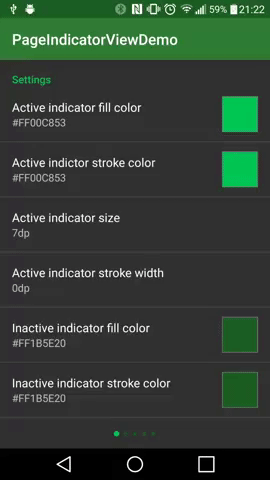A small, simple, animated page indicator without the need for a viewpager.
I built this library because I was tired of all the existing page indicators out there to require a viewpager as this prevented me from using in on an Android Wear project that time.
To use this view just include it in your depencencies using
repositories {
...
maven { url "https://jitpack.io" }
}in your project build.gradle file and
dependencies {
compile 'com.github.markusressel:PageIndicatorView:v1.0.0'
}in your desired module build.gradle file.
After successfull gradle build you will be able to use this in your xml layout files
<de.markusressel.android.library.pageindicatorview.PageIndicatorView
android:id="@+id/pageIndicator"
android:layout_width="wrap_content"
android:layout_height="wrap_content"/>If you want you can change the style of the indicators by using attributes
<de.markusressel.android.library.pageindicatorview.PageIndicatorView
android:id="@+id/pageIndicator"
android:layout_width="match_parent"
android:layout_height="wrap_content"
android:layout_weight="0"
android:paddingTop="@dimen/activity_vertical_margin"
app:piv_activeIndicatorFillColor="?attr/colorAccent"
app:piv_activeIndicatorFillSize="20dp"
app:piv_activeIndicatorStrokeColor="@android:color/white"
app:piv_activeIndicatorStrokeWidth="5dp"
app:piv_inactiveIndicatorFillColor="?attr/colorAccent"
app:piv_inactiveIndicatorFillSize="15dp"
app:piv_inactiveIndicatorStrokeColor="@android:color/darker_gray"
app:piv_inactiveIndicatorStrokeWidth="10dp"
app:piv_pageCount="5" />You can also set these values in code using the following methods:
pageIndicator.activeIndicatorSize = pxFromDp(this, activeIndicatorSize)
pageIndicator.activeIndicatorFillColor = activeIndicatorColorFill
pageIndicator.activeIndicatorStrokeColor = activeIndicatorColorStroke
pageIndicator.activeIndicatorStrokeWidth = pxFromDp(this, activeIndicatorStrokeWidth)
pageIndicator.inactiveIndicatorSize = pxFromDp(this, inactiveIndicatorSize)
pageIndicator.inactiveIndicatorFillColor = inactiveIndicatorColorFill
pageIndicator.inactiveIndicatorStrokeColor = inactiveIndicatorColorStroke
pageIndicator.inactiveIndicatorStrokeWidth = pxFromDp(this, inactiveIndicatorStrokeWidth)
pageIndicator.indicatorGap = pxFromDp(this, indicatorGap)
pageIndicator.pageCount = pageCount
pageIndicator.setCurrentPage(initialPageIndex) // animated
pageIndicator.setCurrentPage(initialPageIndex, false) // not animatedTo be able to react to "OnClick" events on indicators, you can set a OnIndicatorClickedListener like this:
pageIndicator.setOnIndicatorClickedListener(object : OnIndicatorClickedListener {
override fun onIndicatorClicked(pageIndicatorView: PageIndicatorView, index: Int) {
// set the indicator view to the clicked position
pageIndicatorView.setCurrentPage(index, true)
// set your view pager to the clicked position
viewPager.currentItem = index
}
})Copyright (c) 2016 Markus Ressel
Licensed under the Apache License, Version 2.0 (the "License");
you may not use this file except in compliance with the License.
You may obtain a copy of the License at
http://www.apache.org/licenses/LICENSE-2.0
Unless required by applicable law or agreed to in writing, software
distributed under the License is distributed on an "AS IS" BASIS,
WITHOUT WARRANTIES OR CONDITIONS OF ANY KIND, either express or implied.
See the License for the specific language governing permissions and
limitations under the License.