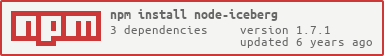A lightweight Node.js tree-based scraper/crawler. No more callbacks! Just async/await.
Download and install via npm package manager (stable):
npm install node-iceberg --save
Or clone fresh code directly from git:
git clone https://github.com/manuasir/node-iceberg.git
cd node-iceberg
npm install
This package allows to get filtered DOM elements from URLs throw customized iterators, and it works mainly in two ways:
- Scraper mode: Get elements using customized selectors.
// Example: download all links from a Blogspot URL. Use inside an 'async' function
const Iceberg = require('node-iceberg')
const getThisDomains = ['mediafire','mega','adf.ly'] // domains we can get
const conf = {
// Iterator: Element that gets you to the next URL to process in blogspot
iteratorElement: {
element: 'a',
cssClass: 'blog-pager-older-link' // optional
},
// Desired data to get extracted from the DOM. Example: Download links
selector: {
element: 'a',
attrib: 'href',
values: getThisDomains // optional
}
}
// Max Level Depth to explore: max blog pages
const maxLevelDepth = 10
const scraper= new Iceberg("http://someblog.blogspot.com")
const results = await scraper.start(maxLevelDepth,conf)
// or load a filter:
const scraper= new Iceberg("http://someblog.blogspot.com")
const conf = scraper.service('blogspot')
const results = await scraper.start(maxLevelDepth,conf)Some websites are allowed to paginate directly from the URL using parameters. Ej: http://url?page=1,2,3... In that case, use it like this: pass only the configuration object and set max page within it:
// Example: get insecure cameras: insecam.org
const Iceberg = require('node-iceberg')
const conf = {
iteratorElement: {
url: url,
iterator: '?page=',
maxPage: 5 // maximum page to explore
}, selector: { // elements we want to get
element: 'img',
attrib: 'src'
}
}
const scraper = new Iceberg("http://insecam.org")
const results = scraper.start(conf).then((results) => { console.log(results) }).catch((err)=>{ throw err })- Crawler mode: Explores ALL links from a URL until the depth threshold is reached. Generates a tree from crawled data. Already explored ways are included only once.
// Warning! this can become a very costful task
const Iceberg = require('node-iceberg')
const crawler = new Iceberg('http://reddit.com')
const conf = crawler.service('crawler')
const maxLevelDepth = 2
const results = crawler.start(maxLevelDepth,conf)then((results) => { console.log(results) }).catch((err)=>{ throw err })If you downloaded this package from NPM, it's already tested. Otherwise you can test it like this:
npm test