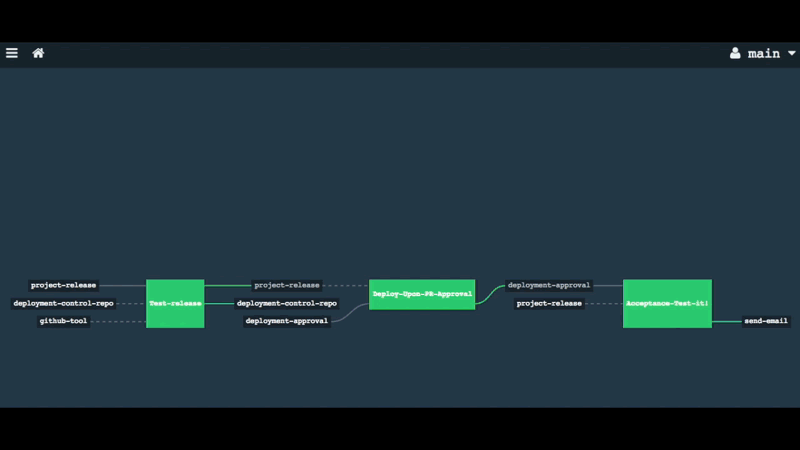In addition to the previously provided samples, another gated pipeline pattern is one that relies on an approval step from an external system, such as a change management software, in order to trigger the gated step and proceed with the execution of jobs beyond that point in the CI pipeline (e.g. deployment to production).
This sample illustrates the usage of GitHub's Pull Request process to control the follow of execution of steps beyond a gated job of a CI pipeline.
The pipeline definition file for the sample above is available here.
The sample uses one deployment-control github repository that contains an environment.json file to control the execution of deployment steps beyond the gate job of the pipeline (i.e. Deploy-Upon-PR-Approval). The master branch of that repository is protected and only available for privileged users (e.g. a Release Manager).
When a new release is available, the Test-release job gets triggered automatically. If the release passes the tests successfully, then the pipeline will create a pull request for the master branch of the deployment-control repository requesting the promotion/deployment of the new software release.
The privileged user of that git repository (e.g. release manager) is notified via email by GitHub and can review and approve the pull request directly from GitHub's Pull Request Review user interface.
As soon as the pull request is approved, the CI pipeline will detect a change in deployment-control github repository. It will then trigger gate job Deploy-Upon-PR-Approval and proceed with the execution of the remaining jobs of the pipeline.
To create the sample pipeline in your concourse server:
-
download file gated-pipeline-04-github-pr
-
download file params.yml
-
edit
params.ymland replace the variables with the appropriate values:github-deployment-control-repo: the URL of your git repository to create pull requests for.github-environment-control-file-path: that path to your control JSON file in your github repository. See this sample.github-username: your github user name to create pull requests with.github-password: your github passwordgithub-access-token: your github access token. This is needed to avoid the github API limit error for the targeted repositoriesemail-address-sender: your sender email addressemail-address-recipient: your destination email address
-
issue the following fly command:
fly -t <your-concourse-alias> sp -p gated-github-pr -c gated-pipeline-04-github-pr.yml -l params.yml
Un-paused the gated-github-pr pipeline in Concourse and you should see it running automatically every time a new project-release version is released.