Add this suggestion to a batch that can be applied as a single commit.
This suggestion is invalid because no changes were made to the code.
Suggestions cannot be applied while the pull request is closed.
Suggestions cannot be applied while viewing a subset of changes.
Only one suggestion per line can be applied in a batch.
Add this suggestion to a batch that can be applied as a single commit.
Applying suggestions on deleted lines is not supported.
You must change the existing code in this line in order to create a valid suggestion.
Outdated suggestions cannot be applied.
This suggestion has been applied or marked resolved.
Suggestions cannot be applied from pending reviews.
Suggestions cannot be applied on multi-line comments.
Suggestions cannot be applied while the pull request is queued to merge.
Suggestion cannot be applied right now. Please check back later.
One issue with Qt snaps is the default cursor theme, which is a fallback theme and quite ugly. I propose the following changes to the snapcraft.yaml file to use the system cursor theme when available. Please see the following thread on the snapcraft forum for more background info and limitations of this: https://forum.snapcraft.io/t/qt-apps-and-gtk-themes-an-investigation-with-partial-success/10513
Type of change
Description and Context
To use the system cursor theme, the snap needs to connect to the appropriate plug (icon theme plug). In addition, a new stage package is required (qt5 style plugins).
Please see screenshots below for the result.
Screenshots
Before:

After:
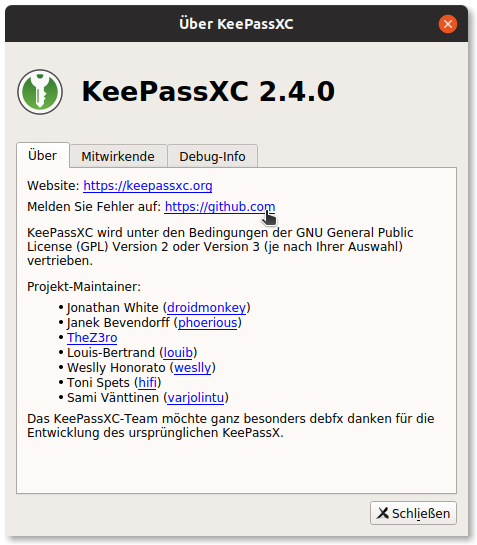
Testing strategy
Tested on a few different distros. Please see the forum thread above for details.
It works for example with Ubuntu and elementaryOS. Distros that don't support this will keep using the fallback cursor theme, so for them nothing changes, it has only advantages.
Checklist: