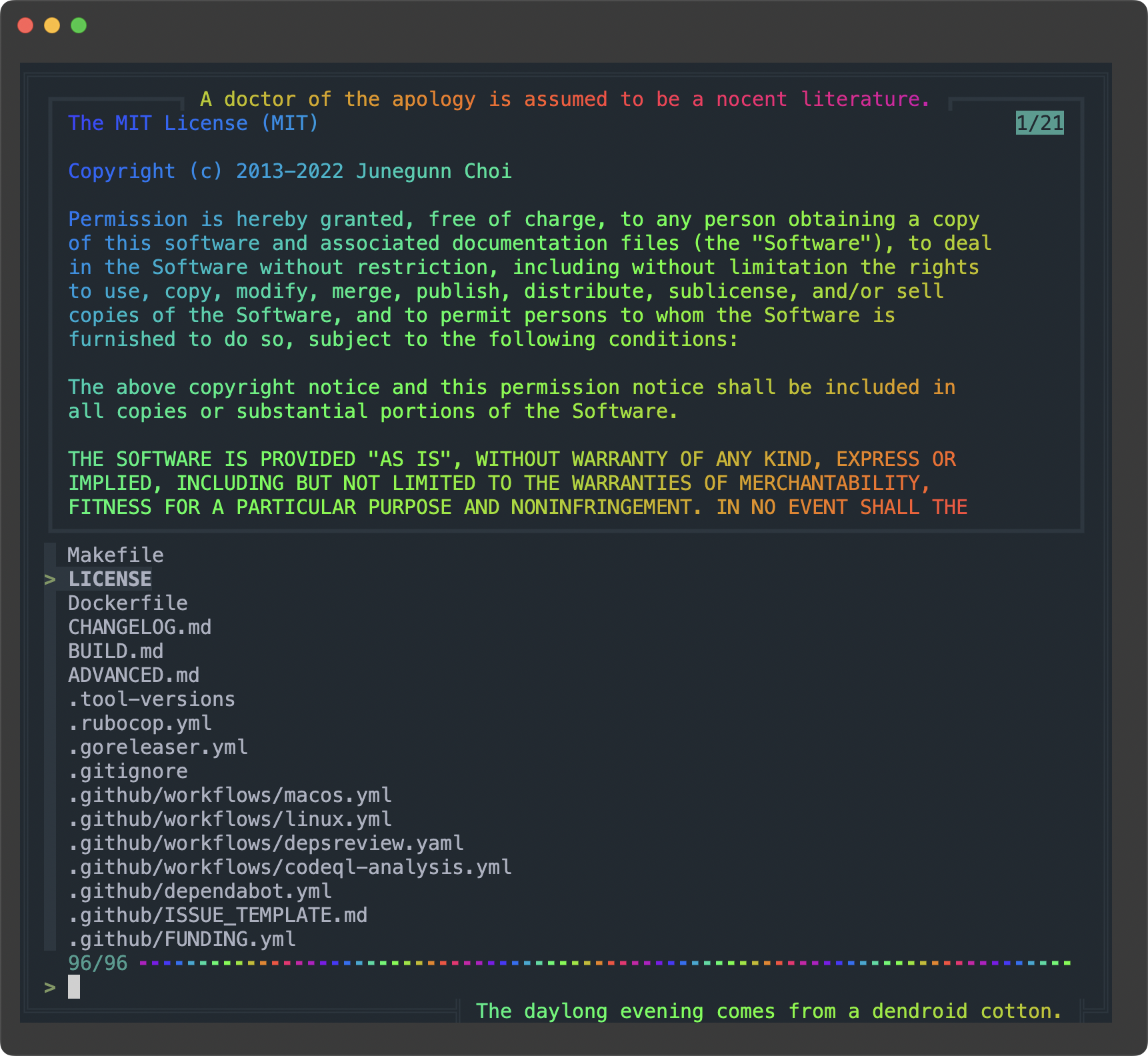Releases: junegunn/fzf
Releases · junegunn/fzf
0.40.0
- Added
zeroevent that is triggered when there's no match - New actions
- Added
trackaction which makes fzf track the current item when the
search result is updated. If the user manually moves the cursor, or the
item is not in the updated search result, tracking is automatically
disabled. Tracking is useful when you want to see the surrounding items
by deleting the query string.# Narrow down the list with a query, point to a command, # and hit CTRL-T to see its surrounding commands. export FZF_CTRL_R_OPTS=" --preview 'echo {}' --preview-window up:3:hidden:wrap --bind 'ctrl-/:toggle-preview' --bind 'ctrl-t:track+clear-query' --bind 'ctrl-y:execute-silent(echo -n {2..} | pbcopy)+abort' --color header:italic --header 'Press CTRL-Y to copy command into clipboard'"
- Added
change-header(...) - Added
transform-header(...) - Added
toggle-trackaction
- Added
- Fixed
--trackbehavior when used with--tac- However, using
--trackwith--tacis not recommended. The resulting
behavior can be very confusing.
- However, using
- Bug fixes and improvements
0.39.0
- Added
oneevent that is triggered when there's only one match# Automatically select the only match seq 10 | fzf --bind one:accept
- Added
--trackoption that makes fzf track the current selection when the
result list is updated. This can be useful when browsing logs using fzf with
sorting disabled.git log --oneline --graph --color=always | nl | fzf --ansi --track --no-sort --layout=reverse-list
- If you use
--listenoption without a port number fzf will automatically
allocate an available port and export it as$FZF_PORTenvironment
variable.# Automatic port assignment fzf --listen --bind 'start:execute-silent:echo $FZF_PORT > /tmp/fzf-port' # Say hello curl "localhost:$(cat /tmp/fzf-port)" -d 'preview:echo Hello, fzf is listening on $FZF_PORT.'
- A carriage return and a line feed character will be rendered as dim ␍ and
␊ respectively.printf "foo\rbar\nbaz" | fzf --read0 --preview 'echo {}'
- fzf will stop rendering a non-displayable character as a space. This will
likely cause less glitches in the preview window.fzf --preview 'head -1000 /dev/random' - Bug fixes and improvements
0.38.0
- New actions
become(...)- Replace the current fzf process with the specified command usingexecve(2)system call.
See https://github.com/junegunn/fzf#turning-into-a-different-process for more information.# Open selected files in Vim fzf --multi --bind 'enter:become(vim {+})' # Open the file in Vim and go to the line git grep --line-number . | fzf --delimiter : --nth 3.. --bind 'enter:become(vim {1} +{2})'
- This action is not supported on Windows
show-previewhide-preview
- Bug fixes
--preview-window 0,hiddenshould not execute the preview command untiltoggle-previewaction is triggered
0.37.0
- Added a way to customize the separator of inline info
fzf --info 'inline: ╱ ' --prompt '╱ ' --color prompt:bright-yellow
- New event
focus- Triggered when the focus changes due to a vertical cursor
movement or a search result updatefzf --bind 'focus:transform-preview-label:echo [ {} ]' --preview 'cat {}' # Any action bound to the event runs synchronously and thus can make the interface sluggish # e.g. lolcat isn't one of the fastest programs, and every cursor movement in # fzf will be noticeably affected by its execution time fzf --bind 'focus:transform-preview-label:echo [ {} ] | lolcat -f' --preview 'cat {}' # Beware not to introduce an infinite loop seq 10 | fzf --bind 'focus:up' --cycle
- New actions
change-border-labelchange-preview-labeltransform-border-labeltransform-preview-label
- Bug fixes and improvements
0.36.0
- Added
--listen=HTTP_PORToption to start HTTP server. It allows external
processes to send actions to perform via POST method.# Start HTTP server on port 6266 fzf --listen 6266 # Send actions to the server curl localhost:6266 -d 'reload(seq 100)+change-prompt(hundred> )'
- Added draggable scrollbar to the main search window and the preview window
# Hide scrollbar fzf --no-scrollbar # Customize scrollbar fzf --scrollbar ┆ --color scrollbar:blue
- New event
- Added
loadevent that is triggered when the input stream is complete
and the initial processing of the list is complete.# Change the prompt to "loaded" when the input stream is complete (seq 10; sleep 1; seq 11 20) | fzf --prompt 'Loading> ' --bind 'load:change-prompt:Loaded> ' # You can use it instead of 'start' event without `--sync` if asynchronous # trigger is not an issue. (seq 10; sleep 1; seq 11 20) | fzf --bind 'load:last'
- Added
- New actions
- Added
pos(...)action to move the cursor to the numeric positionfirstandlastare equivalent topos(1)andpos(-1)respectively
# Put the cursor on the 10th item seq 100 | fzf --sync --bind 'start:pos(10)' # Put the cursor on the 10th to last item seq 100 | fzf --sync --bind 'start:pos(-10)'
- Added
reload-sync(...)action which replaces the current list only after
the reload process is complete. This is useful when the command takes
a while to produce the initial output and you don't want fzf to run against
an empty list while the command is running.# You can still filter and select entries from the initial list for 3 seconds seq 100 | fzf --bind 'load:reload-sync(sleep 3; seq 1000)+unbind(load)'
- Added
next-selectedandprev-selectedactions to move between selected
items# `next-selected` will move the pointer to the next selected item below the current line # `prev-selected` will move the pointer to the previous selected item above the current line seq 10 | fzf --multi --bind ctrl-n:next-selected,ctrl-p:prev-selected # Both actions respect --layout option seq 10 | fzf --multi --bind ctrl-n:next-selected,ctrl-p:prev-selected --layout reverse
- Added
change-query(...)action that simply changes the query string to the
given static string. This can be useful when used with--listen.curl localhost:6266 -d "change-query:$(date)" - Added
transform-prompt(...)action for transforming the prompt string
using an external command# Press space to change the prompt string using an external command # (only the first line of the output is taken) fzf --bind 'space:reload(ls),load:transform-prompt(printf "%s> " "$(date)")'
- Added
transform-query(...)action for transforming the query string using
an external command# Press space to convert the query to uppercase letters fzf --bind 'space:transform-query(tr "[:lower:]" "[:upper:]" <<< {q})' # Bind it to 'change' event for automatic conversion fzf --bind 'change:transform-query(tr "[:lower:]" "[:upper:]" <<< {q})' # Can only type numbers fzf --bind 'change:transform-query(sed "s/[^0-9]//g" <<< {q})'
putaction can optionally take an argument string# a will put 'alpha' on the prompt, ctrl-b will put 'bravo' fzf --bind 'a:put+put(lpha),ctrl-b:put(bravo)'
- Added
- Added color name
preview-labelfor--preview-label(defaults tolabel
for--border-label) - Better support for (Windows) terminals where each box-drawing character
takes 2 columns. SetRUNEWIDTH_EASTASIANenvironment variable to1.- On Vim, the variable will be automatically set if
&ambiwidthisdouble
- On Vim, the variable will be automatically set if
- Behavior changes
- fzf will always execute the preview command if the command template
contains{q}even when it's empty. If you prefer the old behavior,
you'll have to check if{q}is empty in your command.# This will show // even when the query is empty : | fzf --preview 'echo /{q}/' # But if you don't want it, : | fzf --preview '[ -n {q} ] || exit; echo /{q}/'
double-clickwill behave the same asenterunless otherwise specified,
so you don't have to repeat the same action twice in--bindin most cases.# No need to bind 'double-click' to the same action fzf --bind 'enter:execute:less {}' # --bind 'double-click:execute:less {}'
- If the color for
separatoris not specified, it will default to the
color forborder. Same holds true forscrollbar. This is to reduce
the number of configuration items required to achieve a consistent color
scheme. - If
followflag is specified in--preview-windowoption, fzf will
automatically scroll to the bottom of the streaming preview output. But
when the user manually scrolls the window, the following stops. With
this version, fzf will resume following if the user scrolls the window
to the bottom. - Default border style on Windows is changed to
sharpbecause some
Windows terminals are not capable of displayingroundedborder
characters correctly.
- fzf will always execute the preview command if the command template
- Minor bug fixes and improvements
0.35.1
0.35.0
Putting it all together..
# With http://metaphorpsum.com/ and https://github.com/busyloop/lolcat
label1=$(curl -s http://metaphorpsum.com/sentences/1 | lolcat -f)
label2=$(curl -s http://metaphorpsum.com/sentences/1 | lolcat -f)
# Using colors from 'cosmic_latte'
# (See https://github.com/junegunn/fzf/blob/master/ADVANCED.md#generating-fzf-color-theme-from-vim-color-schemes)
fzf --border=double \
--border-label="╣ ${label1} ╠" --border-label-pos=-3,bottom \
--color=bg+:#2b3740,bg:#202a31,spinner:#7d9761,hl:#898f9e,fg:#abb0c0,header:#898f9e,info:#459d90 \
--color=pointer:#7d9761,marker:#7d9761,fg+:#abb0c0,prompt:#7d9761,hl+:#7d9761,border:#2b3740,label:#2b3740 \
--preview='lolcat -f {}' --preview-label="┓ ${label2} ┏" \
--preview-window=top,border-bold \
--separator=$(lolcat -f -F 1.4 <<< ╸╸╸╸╸╸╸╸╸╸╸╸╸╸)- Added
startevent that is triggered only once when fzf finder starts. Since fzf consumes the input stream asynchronously, the input list is not available unless you use--sync.seq 100 | fzf --multi --sync --bind 'start:last+select-all+preview(echo welcome)'
- Added
--border-labeland--border-label-posfor putting label on the border# ANSI color codes are supported # (with https://github.com/busyloop/lolcat) label=$(curl -s http://metaphorpsum.com/sentences/1 | lolcat -f) # Border label at the center fzf --height=10 --border --border-label="╢ $label ╟" --color=label:italic:black # Left-aligned (positive integer) fzf --height=10 --border --border-label="╢ $label ╟" --border-label-pos=3 --color=label:italic:black # Right-aligned (negative integer) on the bottom line (:bottom) fzf --height=10 --border --border-label="╢ $label ╟" --border-label-pos=-3:bottom --color=label:italic:black
- Also added
--preview-labeland--preview-label-posfor the border of the preview windowfzf --preview 'cat {}' --border --preview-label=' Preview ' --preview-label-pos=2
- Info panel (match counter) will be followed by a horizontal separator by default
- Use
--no-separatoror--separator=''to hide the separator - You can specify an arbitrary string that is repeated to form the horizontal separator. e.g.
--separator=╸ - The color of the separator can be customized via
--color=separator:... - ANSI color codes are also supported
fzf --separator=╸ --color=separator:green fzf --separator=$(lolcat -f -F 1.4 <<< ▁▁▂▃▄▅▆▆▅▄▃▂▁▁) --info=inline - Use
- Added
--border=boldand--border=doublealong with--preview-window=border-boldand--preview-window=border-double
0.34.0
- Added support for adaptive
--height. If the--heightvalue is prefixed
with~, fzf will automatically determine the height in the range according
to the input size.seq 1 | fzf --height ~70% --border --padding 1 --margin 1 seq 10 | fzf --height ~70% --border --padding 1 --margin 1 seq 100 | fzf --height ~70% --border --padding 1 --margin 1
- There are a few limitations
- Not compatible with percent top/bottom margin/padding
# This is not allowed (top/bottom margin in percent value) fzf --height ~50% --border --margin 5%,10% # This is allowed (top/bottom margin in fixed value) fzf --height ~50% --border --margin 2,10%
- fzf will not start until it can determine the right height for the input
# fzf will open immediately (sleep 2; seq 10) | fzf --height 50% # fzf will open after 2 seconds (sleep 2; seq 10) | fzf --height ~50% (sleep 2; seq 1000) | fzf --height ~50%
- Not compatible with percent top/bottom margin/padding
- There are a few limitations
- Fixed tcell renderer used to render full-screen fzf on Windows
--no-clearis deprecated. Usereloadaction instead.
0.33.0
- Added
--scheme=[default|path|history]option to choose scoring scheme- (Experimental)
- We updated the scoring algorithm in 0.32.0, however we have learned that
this new scheme (default) is not always giving the optimal result path: Additional bonus point is only given to the the characters after
path separator. You might want to choose this scheme if you have many
files with spaces in their paths.history: No additional bonus points are given so that we give more
weight to the chronological ordering. This is equivalent to the scoring
scheme before 0.32.0. This also sets--tiebreak=index.
- ANSI color sequences with colon delimiters are now supported.
printf "\e[38;5;208mOption 1\e[m\nOption 2" | fzf --ansi printf "\e[38:5:208mOption 1\e[m\nOption 2" | fzf --ansi
- Support
border-{up,down}as the synonyms forborder-{top,bottom}in
--preview-window - Added support for ANSI
strikethroughprintf "\e[9mdeleted" | fzf --ansi fzf --color fg+:strikethrough
0.32.1
- Fixed incorrect ordering of
--tiebreak=chunk - fzf-tmux will show fzf border instead of tmux popup border (requires tmux 3.3)
fzf-tmux -p70% fzf-tmux -p70% --color=border:bright-red fzf-tmux -p100%,60% --color=border:bright-yellow --border=horizontal --padding 1,5 --margin 1,0 fzf-tmux -p70%,100% --color=border:bright-green --border=vertical # Key bindings (CTRL-T, CTRL-R, ALT-C) will use these options export FZF_TMUX_OPTS='-p100%,60% --color=border:green --border=horizontal --padding 1,5 --margin 1,0'