-
-
Notifications
You must be signed in to change notification settings - Fork 206
Apps
It´s possible to change the function set of the watch by adding, removing or creating apps. The firmware contains a set of predefined apps which can be used by default.
Each app can be enabled / disabled via ZSWatch -> Applications in Kconfig. Please note that specific apps do have specific requirements to get used.
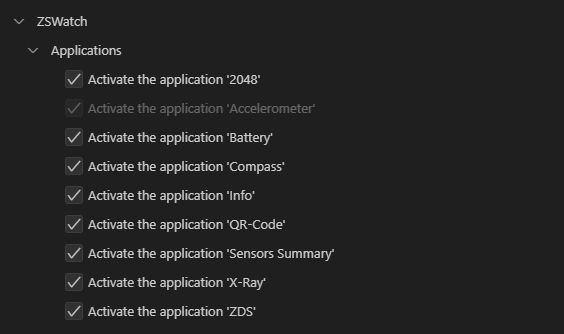
I recommend watching this part of my presentation at Zephyr Developer Summit where I build a sample app.
Check out the sample application for the general app design. The main idea is each app have an <app_name>_app.c file which registers the app, chooses icon and drives the logic for the app. Then there should be one or more files named for example <app_name>_ui.c containing pure LVGL code with no dependencies to Zephyr or the watch software. The idea is that this UI code should be runnable in a LVGL simulator to speed up development of UI, however right now that's not set up yet. The <app_name>_app.c will do all logic and call functions in <app_name>_ui.c to update the UI accordingly.
Each application needs to have a way to close itself, for example a button, and then through callback tell the application_manager.c to close the app:
When user clicks an app in the app picker:
-
application_manager.cdeletes it's UI elements and calls theapplication_start_fn. -
<app_name>_app.cwill do necessary init and then call the<app_name>_ui.cto draw the app UI. - User can now navigate arund and the application and do whatever.
When user for example presses a close button in the application:
- Typically a callback from the UI code in
<app_name>_ui.cwill call<app_name>_app.cto tell that user requested to close the app.<app_name>_app.cwill notifyapplication_manager.cthat it want to close itself.application_manager.cwill then call<app_name>_app.capplication_stop_fnand<app_name>_app.cwill tell UI to close then do necessary de-init and return. -
application_manager.cwill now draw the app picker again.
The application manager can also at any time close a running application by calling it's application_stop_fn.