You signed in with another tab or window. Reload to refresh your session.You signed out in another tab or window. Reload to refresh your session.You switched accounts on another tab or window. Reload to refresh your session.Dismiss alert
I'm using VS Code on windows 10 behind corporate proxy. I've setup proxy in windows environment variables:
So when opening a F# solution I have no intellisense, F# project explorer and all the stuff needed and in F# Language Service I see:
If I remove the proxy from environment variables and use "http.proxy": "http://my-proxy:3128", in settings.json instead everything seems to be running smoothly again.
Is it the expected behavior?
The text was updated successfully, but these errors were encountered:
I'm using VS Code on windows 10 behind corporate proxy. I've setup proxy in windows environment variables:

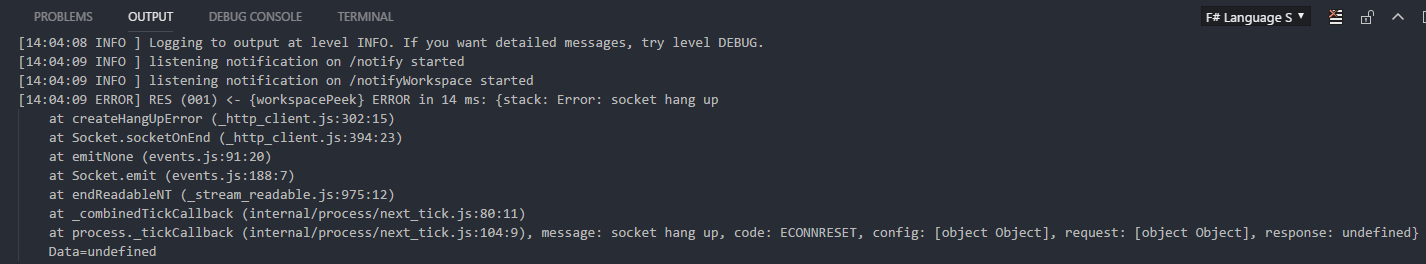
So when opening a F# solution I have no intellisense, F# project explorer and all the stuff needed and in F# Language Service I see:
If I remove the proxy from environment variables and use
"http.proxy": "http://my-proxy:3128",in settings.json instead everything seems to be running smoothly again.Is it the expected behavior?
The text was updated successfully, but these errors were encountered: