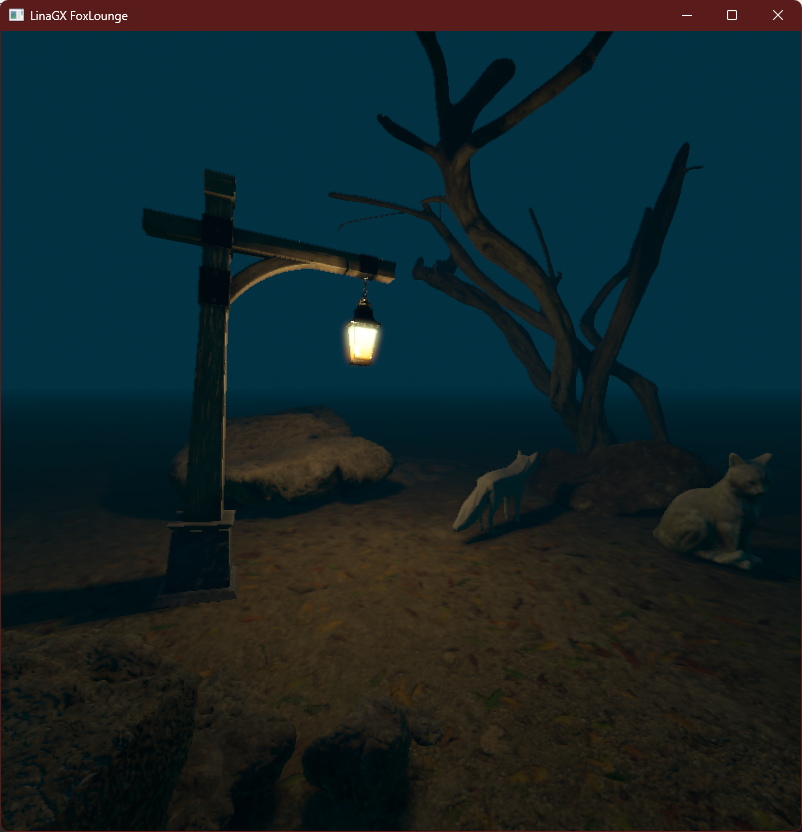LinaGX is a cross-platform rendering library that seamlessly integrates Vulkan, DirectX12 and Metal. It accelerates development by offering a unified API that simplifies cross-platform shader compilation, queue management, work submission and synchronization, meanwhile offering extra capabilities such as window management, input, as well as image and GLTF loading.

Screenshot from one of the examples, FoxLounge.
LinaGX is primarily aimed for desktop development on Windows and MacOS, however Vulkan and Metal backend makes it possible to use it for mobile platforms, eventhough mobile support is not officially tested and maintained.
LinaGX is originally developed for and used in Lina Engine, however it's completely decoupled from it and can be used as a standalone library.
-
API
- Unified cross-platform API bringing the key features from modern graphics backends.
- Supports both compile-time and runtime selection of graphics backends.
-
Shaders
- Write shaders in GLSL, LinaGX cross-compiles to SPIRV, IDxC or MSL depending on the platform, with serialization support.
- Shader reflection through SPIRV-Cross.
- Automatic pipeline/root signature creation through reflection info, or possibility to manually define the layout.
-
Render Loop
- Internally manages image acquisition, image and presentation semaphores and synchronization.
- Hides the details of buffering multiple frames-in-flight from the user.
- Extremely simple API to submit GPU work and perform presentation.
-
Commands
- Easy to use Command Stream API for recording gpu work.
-
Queues
- Enables creation of any number of device queues with internal management of physical queues.
- Multi-threaded work submission on queues, complemented by custom easy-to-use user semaphores for explicit CPU/GPU synchronization.
-
Swapchains
- Simplifies creation and management of swapchains & presentation, including handling of resize operations.
-
Resources
- Easy creation of CPU/GPU resources, automatic handling of any intermediate buffers.
-
Utilities
- Texture loading, CPU mipmap generation and GLTF loading/parsing utilities.
-
Windowing and Input
- Window API for creating multiple application windows in native or custom styles.
- Input callbacks and state polling.
Source code is tested with compilers:
- MSVC 14.36.xxx
- Clang 17.0.1
Vulkan:
- Supported on Windows and Android.
- Target devices minimum Vulkan version: 1.3
- Minimum GLSL version for development: 450
- If enabling custom features, the minimum requirements of such features apply.
DX12:
- Supported on Windows.
- Target devices minimum feature level: D3D_FEATURE_LEVEL_11_0
- Minimum shader model SM6_0
Metal:
- Supported on MacOS and iOS devices.
More examples and documentation can be found in wiki.
LinaGX::Config.api = BackendAPI::Vulkan;
LinaGX::Config.gpu = PreferredGPUType::Discrete;
LinaGX::Config.framesInFlight = FRAMES_IN_FLIGHT;
LinaGX::Config.backbufferCount = BACK_BUFFER;
LinaGX::Config.gpuLimits = {};
LinaGX::Config.logLevel = LogLevel::Verbose;
LinaGX::Config.errorCallback = LogError;
LinaGX::Config.infoCallback = LogInfo;
_lgx = new LinaGX::Instance();
_lgx->Initialize();ResourceDesc bufferDesc = ResourceDesc{
.size = vertexBufferSize,
.typeHintFlags = TH_VertexBuffer,
.heapType = ResourceHeap::GPUOnly,
.debugName = "VertexBufferGPU",
};
_vertexBufferGPU = _lgx->CreateResource(bufferDesc);
TextureDesc desc = {
.format = Format::R8G8B8A8_UNORM,
.flags = LinaGX::TextureFlags::TF_CopyDest | LinaGX::TextureFlags::TF_Sampled,
.width = loadedTextureData.width,
.height = loadedTextureData.height,
.mipLevels = static_cast<uint32>(txtData1.size()),
.arrayLength = 2,
.debugName = "Lina Logo",
};
_textureGPU = _lgx->CreateTexture(desc);CMDBindVertexBuffers* bind = currentFrame.stream->AddCommand<CMDBindVertexBuffers>();
bind->slot = 0;
bind->resource = _vertexBufferGPU;
bind->vertexSize = sizeof(Vertex);
bind->offset = 0;SubmitDesc submit = {
.targetQueue = _lgx->GetPrimaryQueue(CommandType::Transfer),
.streams = ¤tFrame.copyStream,
.streamCount = 1,
.useWait = false,
.useSignal = true,
.signalCount = 1,
.signalSemaphores = ¤tFrame.copySemaphore,
.signalValues = ¤tFrame.copySemaphoreValue,
};
_lgx->SubmitCommandStreams(submit);Demonstrates how to create an simple app window using LinaGX windowing API. NOthing is rendered on the window, absolute starters.
A simple UV triangle demonstrating shader cross-compilation, swapchains, render passes, frame submission and presentation.
Building on top of the previous examples, introduces transfer streams for copying data to GPU using copy queues, vertex & index buffers, descriptor sets, texture loading utilities and texture transfers.
Building on top of the previous examples, introduces GLTF loading, skinning, and multiple render targets.
Simple scene demonstrating usage of compute shaders, explicit compute queue and syncronization, as well as bindless textures and indirect rendering.
A complete, comprehensive example, showing the flexibility and power of LinaGX, by providing a deferred PBR renderer, with point lights, shadow mapping, realtime IBL creation with irradiance, BRDF and prefilter steps, SSAO, bloom and other post-processing.
Download a release from Releases.
Recommended way of using LinaGX is to link it using CMake within your application. If you'd like to pre-complie yourself, you can still do so via CMake, but you also have to pre-compile the dependency libraries, such as SPIRV-Cross and glslang.
Example projects are disabled by default. Use LINAGX_BUILD_EXAMPLES option to enable them during CMake generation.
cmake DLINAGX_BUILD_EXAMPLES=ONBy default, LinaGX builds for both Vulkan and DX12 on Windows for runtime switching between graphics APIs. If this is not required for your use case, you can use LINAGX_DISABLE_VK or LINAGX_DISABLE_DX12 to disable one of the graphics backends. Using both options will fail CMake project generation.
Copyright [2023-] Inan Evin
Redistribution and use in source and binary forms, with or without modification,
are permitted provided that the following conditions are met:
1. Redistributions of source code must retain the above copyright notice, this
list of conditions and the following disclaimer.
2. Redistributions in binary form must reproduce the above copyright notice,
this list of conditions and the following disclaimer in the documentation
and/or other materials provided with the distribution.
THIS SOFTWARE IS PROVIDED BY THE COPYRIGHT HOLDERS AND CONTRIBUTORS "AS IS" AND
ANY EXPRESS OR IMPLIED WARRANTIES, INCLUDING, BUT NOT LIMITED TO, THE IMPLIED
WARRANTIES OF MERCHANTABILITY AND FITNESS FOR A PARTICULAR PURPOSE ARE DISCLAIMED.
IN NO EVENT SHALL THE COPYRIGHT HOLDER OR CONTRIBUTORS BE LIABLE FOR ANY DIRECT,
INDIRECT, INCIDENTAL, SPECIAL, EXEMPLARY, OR CONSEQUENTIAL DAMAGES (INCLUDING,
BUT NOT LIMITED TO, PROCUREMENT OF SUBSTITUTE GOODS OR SERVICES; LOSS OF USE,
DATA, OR PROFITS; OR BUSINESS INTERRUPTION) HOWEVER CAUSED AND ON ANY THEORY
OF LIABILITY, WHETHER IN CONTRACT, STRICT LIABILITY, OR TORT (INCLUDING NEGLIGENCE
OR OTHERWISE) ARISING IN ANY WAY OUT OF THE USE OF THIS SOFTWARE, EVEN IF ADVISED
OF THE POSSIBILITY OF SUCH DAMAGE.
Any contributions and PR are welcome.
You can join Lina Engine's Discord channel to talk about the Lina Project.