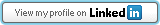A simple, yet practical command-line utility enabling .NET developers to test web applications served by IIS Express on remote devices.
Are you a .NET developer building mobile web applications? Have you ever been frustrated by the fact that there's no easy way to enable IIS Express to accept connections from remote devices?...
There's no need to install iisexpress-proxy if you're using npm@^5.2.0; you can simply run it with npx. If you're using an older version of npm, you'll most likely want iisexpress-proxy installed as a global module:
npm install -g iisexpress-proxyNote: You need to have Node.js installed.
If you're using npm@^5.2.0:
npx iisexpress-proxy@latest localPort to proxyPortAlternatively, if you installed iisexpress-proxy as a global npm module:
iisexpress-proxy localPort to proxyPortFor instance, if your application's IIS Express port is 51123, run this in the Command Prompt:
iisexpress-proxy 51123 to 3000
The program will list the external addresses you can use for testing your application on remote devices.
iisexpress-proxy defaults to http, so if your application is running https, then include the full URL.
iisexpress-proxy https://localhost:51123 to 3000Note that this will terminate HTTPS. On your destination machine, connect to port 3000 using HTTP, not HTTPS.
If you want the proxy itself to serve HTTPS, you can specify the target with the full URL as well.
iisexpress-proxy https://localhost:51123 to https://*:3000This will generate a self-signed certificate and use it, openssl must be in PATH for this to work.
If you're on Windows, the easiest way to get openssl is to use Git Bash that comes with it pre-installed.
If you want to bind to a specific interface instead of all of them, use its IP in the target URL, e.g. https://10.0.0.1:3000. Note that the right-hand part cannot be a domain name.
You can also use iisexpress-proxy to expose an IIS server instance running on a different host accessible through VPN, like this:
iisexpress-proxy host:port to proxyHost:proxyPortFor instance, let's conside this scenario:
- the application is running on 192.168.96.3:5000 and it only accepts connections from clients within a VPN;
- your development machine has a network interface within the same VPN and another publicly accessible one (192.168.0.102);
- you need to test the application from mobile devices without having to add those devices to the VPN.
By running this in the Command Prompt:
iisexpress-proxy 192.168.96.3:5000 to 192.168.0.102:3000...you'll be able to access the application by pointing the mobile devices to 192.168.0.102:3000.
For another advanced example, consider that you're on public Wifi and don't want to publicly expose your dev server. You could set up a VPN between your laptop and your phone and only expose the server on the VPN interface (10.0.0.1). Then you can run
iisexpress-proxy 5000 to 10.0.0.1:8080...and open http://10.0.0.1:8080 on your phone with VPN enabled, while other wifi users won't be able to connect.
Note: This functionality was added at v1.1.0 (released 10/21/2015).
WebSocket support was added in v1.4.0 by Stan Hebben - see PR #11 for details.
If you don't want using generated certificates you could provide your own certificate and key using cert/key arguments:
iisexpress-proxy https://localhost:51123 to https://*:3000 --key=./your-key.pem --cert=./your-cert.pemNote: This functionality was added at v1.7.0 (released 02/14/2022).
iisexpress-proxy doesn't work in scenarios involving integrated Windows authentication (see issue #here).
It's proxying the HTTP traffic on localPort to proxyPort on all the available network interfaces and it's also changing the origin of the host header, allowing you to test web applications hosted by IIS Express on various remote devices (mobile devices, other desktops, etc.).
If you need to access the original host requested by the browser, the request headers will include X-Forward headers. In ASP.NET, Request.Headers["x-forwarded-host"] will contain the requested host.
This command-line utility wraps http-proxy. The original http-proxy logo was created by Diego Pasquali.
If you find this repo useful, please give it a star, tweet about it and endorse me on LinkedIn:
I'm getting lots of questions from people just learning to do web development or simply looking to solve a very specific problem they're dealing with. While I will answer some of them for the benefit of the community, please understand that open-source is a shared effort and it's definitely not about piggybacking on other people's work. On places like GitHub, that means raising issues is encouraged, but coming up with useful PRs is a lot better. If I'm willing to share some of my code for free, I'm doing it for a number of reasons: my own intellectual challenges, pride, arrogance, stubbornness to believe I'm bringing a contribution to common progress and freedom, etc. Your particular well-being is probably not one of those reasons. I'm not in the business of providing free consultancy, so if you need my help to solve your specific problem, there's a fee for that.
On 24th of February 2022 Russia unlawfully invaded Ukraine. This is an unjustified, unprovoked attack on the sovereignty of a neighboring country, but also an open affront to international peace and stability that has the potential to degenerate into a nuclear event threatening the very existence of humanity. I am a Romanian (EU) citizen, but I stand with Ukraine and I am doing everything in my power to stop this madness. Here's how you can show your support.
The ISC License.