-
-
Notifications
You must be signed in to change notification settings - Fork 637
AWS EC2
Running Statping on the smallest EC2 server is very quick using the AWS AMI Image. The AWS AMI Image will automatically start a Statping Docker container that will automatically update to the latest version. Once the EC2 is booted, you can go to the Public DNS domain to view the Statping installation page. The Statping root folder is located at: /statping on the server.
Choose the correct AMI Image ID based on your AWS region.
- us-east-1
ami-09ccd23d9c7afba61(Virginia) - us-east-2
ami-0c6c9b714a501cdb3(Ohio) - us-west-1
ami-02159cc1fc701a77e(California) - us-west-2
ami-007c6990949f5ccee(Oregon) - eu-central-1
ami-06e252d6d8b0c2f1f(Frankfurt)
You can upgrade the Statping executable by running the commands below on your EC2 instance.
VERSION=$(curl -s "https://github.com/statping/statping/releases/latest" | grep -o 'tag/[v.0-9]*' | awk -F/ '{print $2}')
wget https://github.com/statping/statping/releases/download/$VERSION/statping-linux-x64.tar.gz
tar -xvzf statping-linux-x64.tar.gz
chmod +x statping
mv statping /usr/local/bin/statping
You can test the version number by running statping version.
Go to the main EC2 dashboard and click 'Launch Instance'. Then type Statping inside the search field for 'Community AMI'. Once you've found it in your region, click Select!
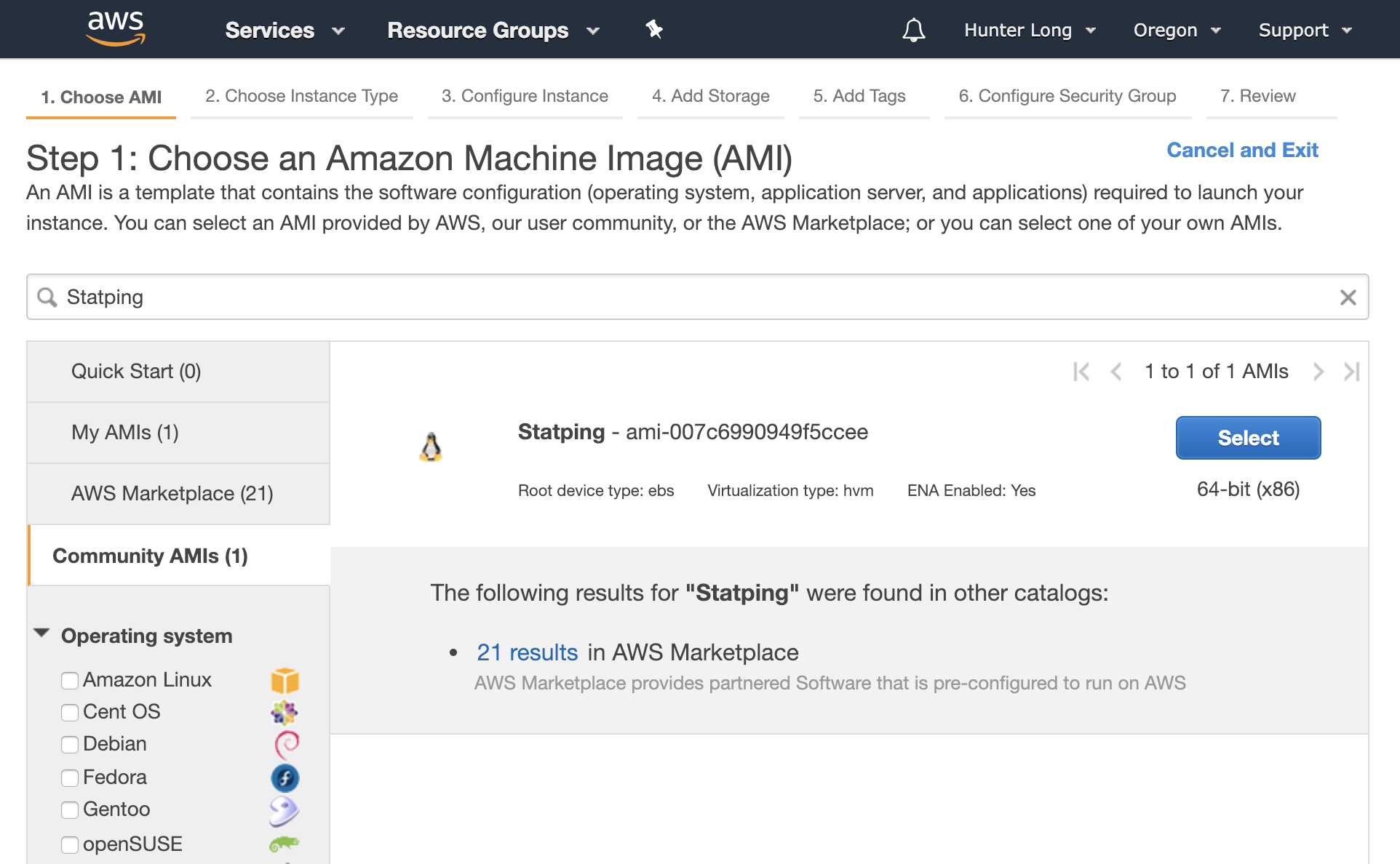
Copy the 'Public DNS' URL and paste it into your browser.

Use SQLite if you don't want to connect to a remote MySQL or Postgres database.

Running your Statping server on a small EC2 instance is perfect for most users. Below you'll find some commands to get up and running in seconds.
- Super cheap on the t2.nano (~$4.60 monthly)
- Small usage, 8gb of hard drive
- Automatic SSL certificate if you require it
- Automatic reboot when the server needs it
- Automatic database cleanup, so you'll never be at 100% full.
- Automatic docker containers/images removal
Using the AWS CLI you can copy and paste the commands below to auto create everything for you. The server opens port 80 and 443.
aws ec2 create-security-group --group-name StatpingPublicHTTP --description "Statping HTTP Server on port 80 and 443"
# will response back a Group ID. Copy ID and use it for --group-id below.GROUPS=sg-7e8b830f
aws ec2 authorize-security-group-ingress --group-id $GROUPS --protocol tcp --port 80 --cidr 0.0.0.0/0
aws ec2 authorize-security-group-ingress --group-id $GROUPS --protocol tcp --port 443 --cidr 0.0.0.0/0Once your server has started, go to the EC2 Public DNS endpoint. You should be redirected to /setup to continue your installation process! The database information is already inputed for you.
GROUPS=sg-7e8b830f
KEY=MYKEYHERE
AMI_IMAGE=ami-7be8a103
aws ec2 run-instances \
--image-id $AMI_IMAGE \
--count 1 --instance-type t2.nano \
--key-name $KEY \
--security-group-ids $GROUPS- t2.nano ($4.60 monthly)
- 8gb SSD Memory
- 0.5gb RAM
- Docker with Docker Compose installed
- Running Statping, NGINX, and Postgres
- boot scripts to automatically clean unused containers.
Statping.com | Demo | Docker | Notifiers | API










