-
-
Notifications
You must be signed in to change notification settings - Fork 498
New issue
Have a question about this project? Sign up for a free GitHub account to open an issue and contact its maintainers and the community.
By clicking “Sign up for GitHub”, you agree to our terms of service and privacy statement. We’ll occasionally send you account related emails.
Already on GitHub? Sign in to your account
Cannot dynamically add and remove panes #838
Comments
|
You can also simulate pages by adding a Row/Column as a root and swapping out the contents. |
This is a warning which can safely be ignored. We should definitely find a way to suppress these but I don't think they represent any actual issue. |
|
Hi @philippjfr What do you mean by "as a root"? |
|
Hi @philippjfr Thanks for commenting I am swapping out content (i believe :-)). The I will try to make a small, reproducible example. I think that is the easiest to discuss. But note that as far as I read bokeh/bokeh#7738 swapping out content of Columns/ Rows can be problematic. |
|
The bokeh devs have warned me that swapping out content can be problematic but I haven't actually found (m)any issues with it in practice, except for the generally harmless "Cannot apply patch" warning so a minimal example would be good. I suspect it may actually be an issue with templates which can be fixed (or already has been fixed on master). |
|
Hi @philippjfr Here is an small example reproducable example. I can partially add/ remove pages. The problem here is that I cannot navigate back to the about page. The other pages works fine. import panel as pn
import param
PAGES = {
"About": pn.pane.Markdown("about " * 2500, sizing_mode="stretch_width", name="About"),
"Holoviews": pn.pane.Markdown(
"holoviews " * 2500, sizing_mode="stretch_width", name="Holoviews"
),
"Plotly": pn.pane.Markdown("plotly " * 2500, sizing_mode="stretch_width", name="Plotly"),
}
CSS = """\
body {
margin: 0px;
width: 100vh-500px;
}
"""
def main() -> pn.Pane:
pn.config.raw_css.append(CSS)
navigator = pn.widgets.RadioBoxGroup(name="RadioBoxGroup", options=list(PAGES))
sidebar = pn.Column(navigator, pn.layout.VSpacer(), width=300, background="lightgray")
@pn.depends(navigator.param.value)
def page(page):
print("---------")
print(page)
print(PAGES[page])
return PAGES[page]
content = pn.Column(page, sizing_mode="stretch_both")
app = pn.Row(sidebar, content, sizing_mode="stretch_both")
return app
if __name__.startswith("bk_script"):
main().servable() |
|
A fix of the above script is to use the watch api instead of the reactive/ depends api. import panel as pn
import param
PAGES = {
"About": pn.pane.Markdown("about " * 2500, sizing_mode="stretch_width", name="About"),
"Holoviews": pn.pane.Markdown(
"holoviews " * 2500, sizing_mode="stretch_width", name="Holoviews"
),
"Plotly": pn.pane.Markdown("plotly " * 2500, sizing_mode="stretch_width", name="Plotly"),
}
CSS = """\
body {
margin: 0px;
width: 100vh-500px;
}
"""
def main() -> pn.Pane:
pn.config.raw_css.append(CSS)
navigator = pn.widgets.RadioBoxGroup(name="RadioBoxGroup", options=list(PAGES))
sidebar = pn.Column(navigator, pn.layout.VSpacer(), width=300, background="lightgray")
content = pn.Column(PAGES["About"], sizing_mode="stretch_both")
def page(event):
print("---------")
print(event)
print(PAGES[event.new])
content.clear()
content.append(PAGES[event.new])
navigator.param.watch(page, "value")
app = pn.Row(sidebar, content, sizing_mode="stretch_both")
return app
if __name__.startswith("bk_script"):
main().servable() |
|
Appears to be the same issue as #853 |

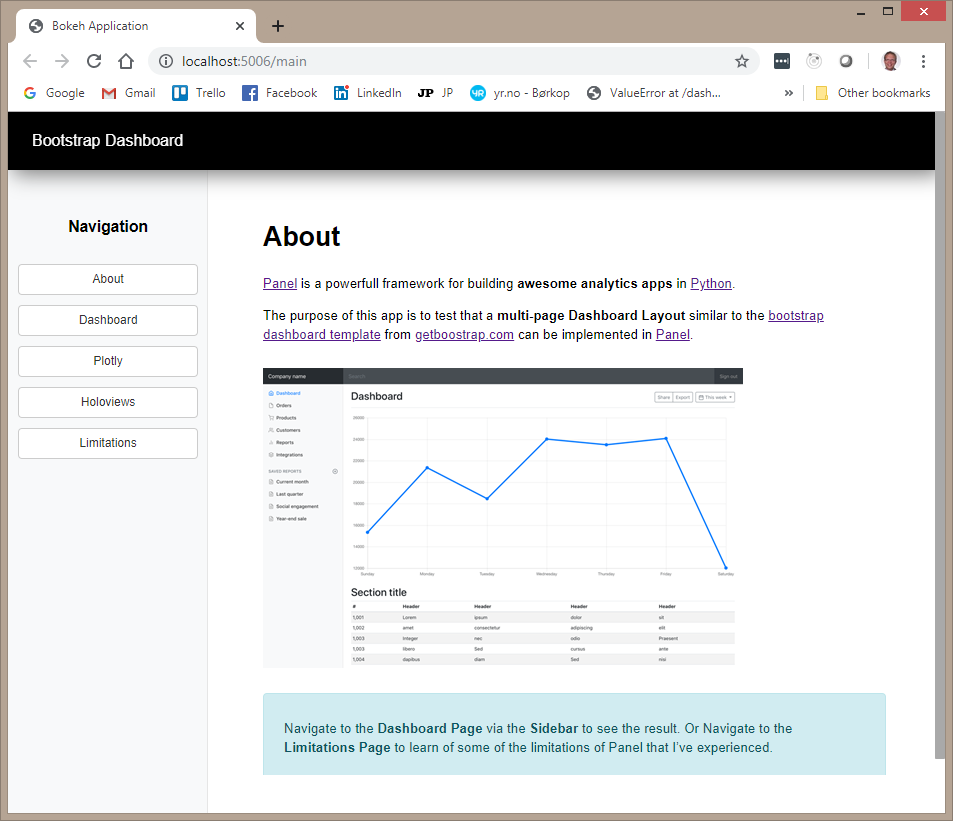


System Info
Issue
I'm trying to create a multipage app that dynamically adds and removes a "page" pane depending on the user navigating to a specific pane.
Stack Trace
Minimal Reproducing Example
None yet. I plan to add one later.
Screenshots or screencasts of the bug in action
Discussion
I can see from bokeh/bokeh#7738 that I am pushing the limits of Bokeh. But I think a multipage app is a reasonable requirement for a modern analytics apps.
At least the ones I build often have a lot of charts and tables requested by the users and multiple work flows. It's nice to be able to seperate them into multiple pages.
I guess there are workarounds like Tabs and Pipelines that should work. I have not tried those.
I guess another workaround is not to build a single page application but split the pages into multiple panel apps served by panel as multiple files. But then the user cannot move back and forth between pages without loosing state.
But It's a common design to have some kind of menubar to move between pages. So I think it should be supported.
The text was updated successfully, but these errors were encountered: