-
-
Notifications
You must be signed in to change notification settings - Fork 496
New issue
Have a question about this project? Sign up for a free GitHub account to open an issue and contact its maintainers and the community.
By clicking “Sign up for GitHub”, you agree to our terms of service and privacy statement. We’ll occasionally send you account related emails.
Already on GitHub? Sign in to your account
Blocklists: there are hostnames to block, too #681
Comments
|
Also, a new list has been provided since 3 days ago (https://github.com/crazy-max/WindowsSpyBlocker/tree/master/data/simplewall), while the latest update in simplewall is from April 4th. |
|
Today I found about simplewall and I spend my free time tinkering with it, it's an awesome firewall but lack some features popular firewalls have. I understand from your post that simplewall doesn't support blocking hostnames? .............................. |
|
It does if you have "Resolve Network Addresses" enabled. |
|
I enabled it but I don't understand how to block a domain or subdomain like |
|
You can just add |
It won't work anymore, new update by Microsoft that flag any change to the only working method right now is |
|
Good point, I saw the news (NTLite'd Defender out of the system, though). |
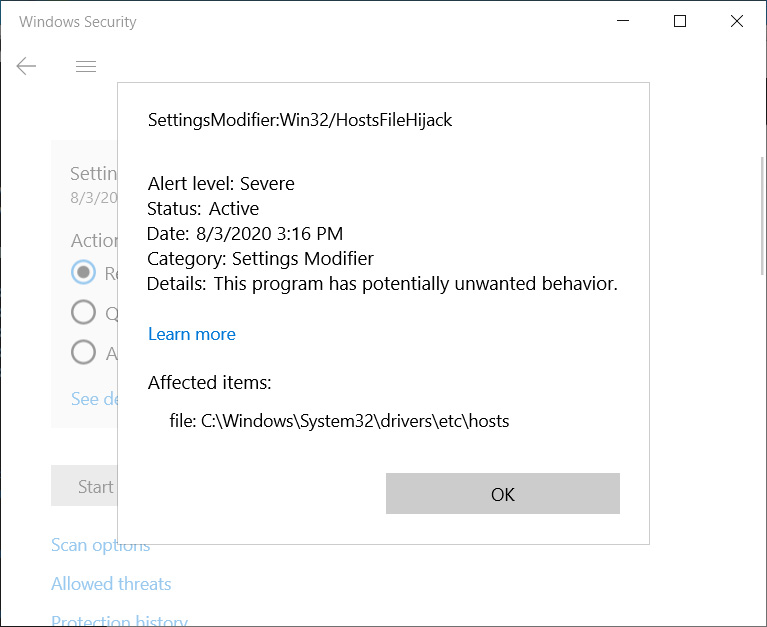
As answered here, the list of IPs to block Microsoft's spy/updates/services isn't complete. There are also hostnames that should be blocked, since they could apply a custom DNS policy, like load balancing with geo-location awareness.
Therefore, for full protection it would be needed to do one of the following:
The text was updated successfully, but these errors were encountered: