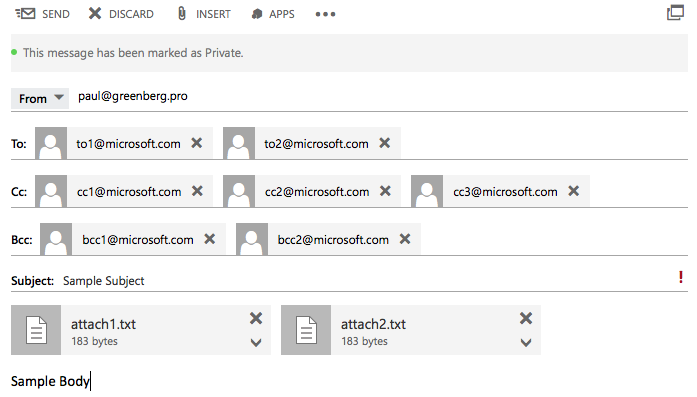Microsoft Office 365 EWS (Exchange Web Services) Client Library
usage: ews-email.py [-h] (-s SERVER | --autodiscover) -u USERNAME -p PASSWORD
[--to TO] [--cc CC] [--bcc BCC] --subject SUBJECT --body
BODY [--attach ATTACHMENT] [--format FORMAT]
[--sensitivity LEVEL] [--importance LEVEL]
[--delivery-receipt] [--read-receipt] [--mark-read]
[-l LEVEL]
PyEwsClient - Microsoft Office 365 Client Library Testing Tool
examples:
python3 scripts/ews-email.py -u [email protected] -p password --autodiscover -l 5
python3 scripts/ews-email.py -u [email protected] -p password --autodiscover \
--to "[email protected]" --to "[email protected]" \
--cc "[email protected]" --cc "[email protected]" --cc "[email protected]" \
--bcc "[email protected]" --bcc "[email protected]" \
--subject "Sample Subject" --body "Sample Body" \
--format plain --sensitivity "Confidential" \
--importance "High" --delivery-receipt --read-receipt --mark-read \
--attach scripts/attach1.txt --attach scripts/attach2.txt -l 1
python3 scripts/ews-email.py --help
optional arguments:
-h, --help show this help message and exit
-l LEVEL, --log-level LEVEL
log level (default: 0, max: 5)
network connectivity arguments:
-s SERVER, --server SERVER
Office 365 Server
--autodiscover Office 365 Autodiscovery On
authentication arguments:
-u USERNAME, --user USERNAME
Office 365 Username
-p PASSWORD, --password PASSWORD
Office 365 Password
email arguments:
--to TO Email Receipient(s) To:
--cc CC Email Receipient(s) Cc:
--bcc BCC Email Receipient(s) Bcc:
--subject SUBJECT Email Subject
--body BODY Email Body
--attach ATTACHMENT Email Attachment(s)
--format FORMAT Email Format (plain or html)
--sensitivity LEVEL Email Sensitivity, e.g. Normal, Personal, Private,
Confidential
--importance LEVEL Email Importance, e.g. High, Normal, Low
--delivery-receipt Request Delivery Receipt
--read-receipt Request Read Receipt
--mark-read Mark Read
documentation:
https://github.com/greenpau/PyEwsClient
The above email draft was generated by running the below command:
wget https://raw.githubusercontent.com/greenpau/PyEwsClient/master/scripts/ews-email.py -q
chmod +x ews-email.py
wget https://raw.githubusercontent.com/greenpau/PyEwsClient/master/scripts/attach1.txt -q
wget https://raw.githubusercontent.com/greenpau/PyEwsClient/master/scripts/attach2.txt -q
python3 ews-email.py -u [email protected] -p CHANGE_ME --autodiscover \
--to "[email protected]" --to "[email protected]" \
--cc "[email protected]" --cc "[email protected]" --cc "[email protected]" \
--bcc "[email protected]" --bcc "[email protected]" \
--subject "Sample Subject" --body "Sample Body" \
--format plain --sensitivity "Confidential" \
--importance "High" --delivery-receipt --read-receipt --mark-read \
--attach attach1.txt --attach attach2.txt -l 1