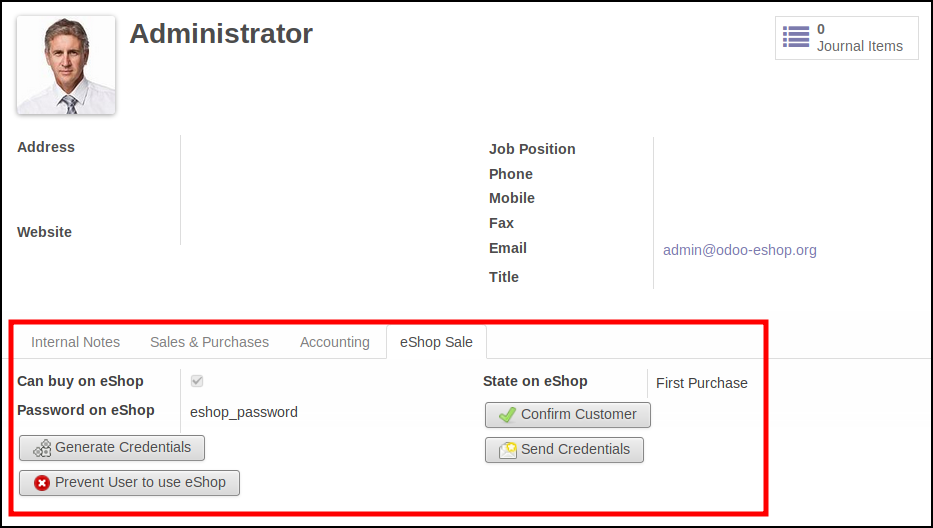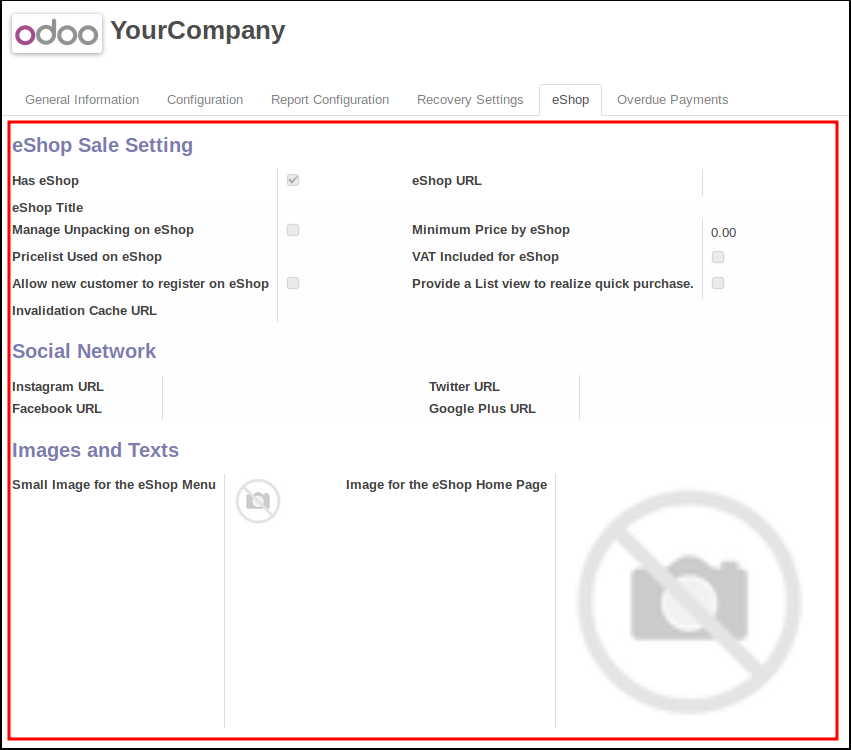This module is the 'odoo' part of the project Odoo eShop.
the 'client' part is available here : https://github.com/grap/odoo-eshop
Add a new model eshop.category to have the possibility to dispatch products
for the eshop.
Add new fields on res.partner to handle authentication on the eshop.
It is maid with a couple email and eshop_password.
Add new fields on product.product that handles display on eShop.
- 'eShop Category': category in the eShop
- 'Start date' and 'End Date' to disable temporarily the sale on the eShop
- 'Minimum Quantity', that will force user to buy at least that quantity
- 'Rounded Quantity', that will round quantity purchased
Furthermore, it is possible to allow consumers to buy less than the minimum quantity, setting 'Unpack Quantity' value. In that case, a surcharge can be applied in the field 'Unpack Surcharge'.
General settings are available via company form.
The important fields are :
- 'has Eshop', that enable all the connexion
- 'eShop URL'
- 'Invalidation Cache URL', to enable invalidation cache system. (see below)
Some of cosmectics fields are available in a wizard, to be change by end users.
you have to go in 'Sale' / 'Configuration' / 'eShop Sale' / 'eShop Settings'
Furthermore, other models like account.tax has extra fields that will
be displayed on the eshop.
- The connection from the eShop into odoo, is made with a unique user, that has to be member of the group "Is eShop". Then, an extra authentication is available via partners.
- Some datas are cached by the eShop, to avoid useless call to odoo. So,
if data changes, the cached should be invalidated. for that purpose,
an extra abstract model
eshop.mixinis available. Models synchronized with eShop should inherit of that model, and defined two values :
_eshop_invalidation_type:single/multipleto indicate if all the eShops should be invalidated, or only the one of the current object_eshop_invalidation_fields: the list of the fields that trigger invalidation
Table of contents
If auth_admin_passkey is installed, and correctly set,
the authentication in the eshop can be used with the file password,
present in the key auth_admin_passkey_password.
You should set the following key values in the ir.config_parameter table,
(or in the [ir.config_parameter] section of your odoo.cfg file, if you
are using the module server_environmnet_ir_config_parameter)
- For the time being, password are not encrypted in the database, for the partner authentication.
- Note that if you restore your database, you should name the restored database with the same name as the previous one. (eventually with a suffix.)
Bugs are tracked on GitHub Issues. In case of trouble, please check there if your issue has already been reported. If you spotted it first, help us to smash it by providing a detailed and welcomed feedback.
Do not contact contributors directly about support or help with technical issues.
- GRAP
- Sylvain LE GAL (https://www.twitter.com/legalsylvain)
This module is part of the grap/grap-odoo-business project on GitHub.
You are welcome to contribute.