-
Notifications
You must be signed in to change notification settings - Fork 474
Very bare walkthrough for first time users
Images are way easier than wall of texts to explain how µMatrix works. So let's visit wired.com.
When you first visit wired.com, open the matrix:
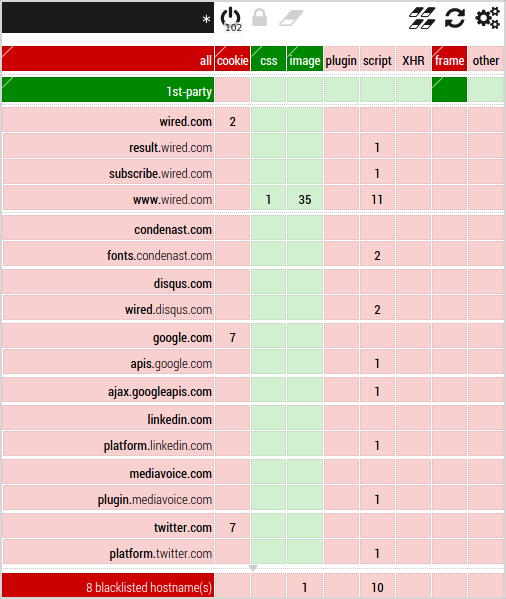
The top-most left-most cell is the currently selected scope. The currently selected scope is just a user interface thing. This allows you to look at, or edit rules in a specific scope. The matrix filtering engine always filter net requests by evaluating rules in the narrowest scope first.
All rules in µMatrix apply to a specific scope. Above in the picture, the * is selected. The * is the global scope. The global scope contains rules which applies everywhere, on every page you visit.
Since µMatrix works in block-all/allow-exceptionally out of the box, pretty much everything is blocked in the global scope, except for CSS-related and image resources.
Let's switch scope to wired.com: click the scope cell, and select wired.com. The matrix looks different now:
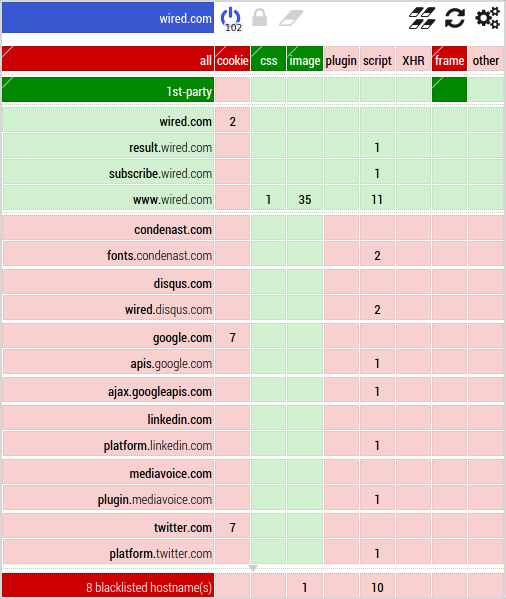
Here we see that in the wired.com scope, net requests which originate from within the wired.com domain are all allowed. (Except for cookie, that is my personal setting and I forgot to remove it before taking the screenshots.)
This is because of the 1st-party row: the cell in this row are used to tell what to do with net requests which are 1st-party to the URL address of the current page.
uMatrix: Point and click matrix to filter net requests according to source, destination and type.