You signed in with another tab or window. Reload to refresh your session.You signed out in another tab or window. Reload to refresh your session.You switched accounts on another tab or window. Reload to refresh your session.Dismiss alert
After a lot of fixes for distro-win on Win7 (surprisingly, Win10, it booted almost immediately) I started to install torch-hdf5 approximately the same as written here: https://github.com/crisbal/docker-torch-rnn/blob/master/Base/Dockerfile#L42-L44 (given the fact that I am now in windows and I have enabled the environment in Anaconda + has already been launched torch-activate.bat + I already installed hdf5 in conda in my Anaconda env).
(torch-vc14) C:\distro-win\pkg> git clone https://github.com/deepmind/torch-hdf5
(torch-vc14) C:\distro-win\pkg> cd torch-hdf5
(torch-vc14) C:\distro-win\pkg\torch-hdf5> luarocks make hdf5-0-0.rockspec
... "bla-bla-bla" ... ERROR!
^^^^^ I remove cd build because I already in this directory(!). And nmake - this replaced by my command from bad output.
After this instructions torch-hdf5 installed, but sometimes in the wrong directory, you need (I don't know why, probably because some paths). If you run the command th -e "require 'hdf5'" you'll see an error that the package of torch-hdf5 is not found, then you need to copy all files from: C:\distro-win\install\luarocks\systree\lib\luarocks\rocks\hdf5\0-0\lua to C:\distro-win\install\luarocks\systree\share\lua\5.1\hdf5
Then running the command th -e "require 'hdf5'" will output something like this:
Error: unable to find a valid HDF5 lib path in the config
To fix this you need to change HDF5_LIBRARIES in the file C:\distro-win\install\luarocks\systree\share\lua\5.1\hdf5\config.lua to the following value:
C:/Anaconda2/envs/torch-vc14/Library/bin/hdf5.dll
(But it is worth considering that there is spelled out the path to an installed hdf5 in MY Anaconda environment)
Because otherwise there are usually substituted libhdf5.lib, but when I try to run local hdf5lib = ffi.load(hdf5LibPath) with this file you will see: %1 эх ты x∈ё Win32
This means that you need to pass in ffi.load the name of library with extension *.dll on Win (!!!!!!!)
After this hotfix, when you run th -e "require 'hdf5'" you most likely will see the error:
Error: unable to locate HDF5 header file at
This is due to the fact that you have prescribed is not the right path in HDF5_INCLUDE_PATH. I corrected him on the path:
C:/Anaconda2/envs/torch-vc14/Library/include
(But it is worth considering that there is spelled out the path to an installed hdf5 in MY Anaconda environment)
Then when you start th -e "require 'hdf5'" you can get around this error:
gcc was not found.
To correct this you need to:
Install MinGW
To set the Path environment variable (in Windows) with the following: ...;C:\MinGW\bin <- note that here the path to an installed MinGW in MY SYSTEM
Restart "VS* * Tools Command Prompt"
To re-activate the Anaconda environment and run torch-activate.bat
Then when you run the command th -e "require 'hdf5'" you will NOT see errors.
In conclusion, post below how looks the file config.lua I have:
Will tell you my little (but painful) experience run torch-hdf5 on Windows.
First I will mention that it worked on Win7 x64 SP1 and Win10 x64.
And that I tried to run torch-rnn ( https://github.com/jcjohnson/torch-rnn ) with distro-win ( https://github.com/BTNC/distro-win ).
After a lot of fixes for distro-win on Win7 (surprisingly, Win10, it booted almost immediately) I started to install torch-hdf5 approximately the same as written here: https://github.com/crisbal/docker-torch-rnn/blob/master/Base/Dockerfile#L42-L44 (given the fact that I am now in windows and I have enabled the environment in Anaconda + has already been launched
torch-activate.bat+ I already installedhdf5in conda in my Anaconda env).I do not remember what was the error but it was due to the following reasons:
In the build command in https://github.com/deepmind/torch-hdf5/blob/master/hdf5-0-0.rockspec#L21-L23 contains ";", after remove it and run same commands with hands:
^^^^^ replace$(LUA_BINDIR)/.. and $ (PREFIX) those that appear above you in the time of the error
^^^^^ I remove
cd buildbecause I already in this directory(!). Andnmake- this replaced by my command from bad output.After this instructions torch-hdf5 installed, but sometimes in the wrong directory, you need (I don't know why, probably because some paths). If you run the command
th -e "require 'hdf5'"you'll see an error that the package of torch-hdf5 is not found, then you need to copy all files from:C:\distro-win\install\luarocks\systree\lib\luarocks\rocks\hdf5\0-0\luatoC:\distro-win\install\luarocks\systree\share\lua\5.1\hdf5Then running the command
th -e "require 'hdf5'"will output something like this:To fix this you need to change
HDF5_LIBRARIESin the fileC:\distro-win\install\luarocks\systree\share\lua\5.1\hdf5\config.luato the following value:(But it is worth considering that there is spelled out the path to an installed hdf5 in MY Anaconda environment)
And (very important!) to change the file
C:\distro-win\install\luarocks\systree\share\lua\5.1\hdf5\ffi.lua( https://github.com/deepmind/torch-hdf5/blob/41d87d827c431041cb679d7f39ad7b2868516bc9/luasrc/ffi.lua#L13 ) fromto:
Because otherwise there are usually substituted libhdf5.lib, but when I try to run
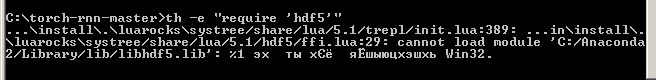
local hdf5lib = ffi.load(hdf5LibPath)with this file you will see:%1 эх ты x∈ё Win32This means that you need to pass in
ffi.loadthe name of library with extension *.dll on Win (!!!!!!!)After this hotfix, when you run
th -e "require 'hdf5'"you most likely will see the error:This is due to the fact that you have prescribed is not the right path in
HDF5_INCLUDE_PATH. I corrected him on the path:(But it is worth considering that there is spelled out the path to an installed hdf5 in MY Anaconda environment)
Then when you start
th -e "require 'hdf5'"you can get around this error:To correct this you need to:
...;C:\MinGW\bin<- note that here the path to an installed MinGW in MY SYSTEMThen when you run the command
th -e "require 'hdf5'"you will NOT see errors.In conclusion, post below how looks the file
config.luaI have:Note that you paths may be others.
I hope that the developers will fix this package under Win and no one will get the same pain and suffering as I am.
The text was updated successfully, but these errors were encountered: