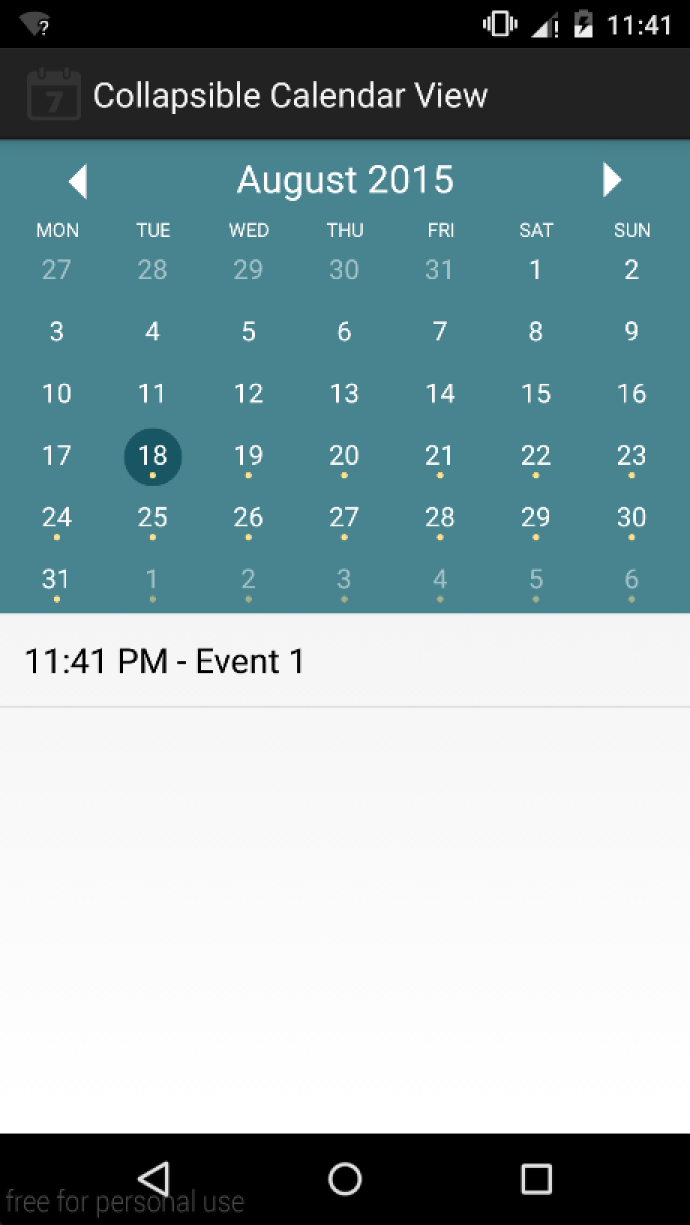CollapsibleCalendarView is open source Android Library that allows developers to easily add calendar to their app. CollapsibleCalendarView can be toggled between month and week view and allows adding events. NOTE: Events are displayed via an indicator on the DayView cell. When a date is selected, you will receive the events pertaining to that day in the listener's callback method.
public class MainActivity extends Activity implements CollapsibleCalendarView.Listener<Event> {
@Override
public void onCreate(Bundle savedInstanceState) {
super.onCreate(savedInstanceState);
setContentView(R.layout.activity_main);
CollapsibleCalendarView calendarView = (CollapsibleCalendarView) findViewById(R.id.calendar);
calendarView.setListener(this);
calendarView.addEvents(getEvents());
}
private List<Event> getEvents() {
List<Event> events = new ArrayList<>();
for (int i=0; i<20; i++) {
events.add(new Event(System.currentTimeMillis() + (86400000 * i)));
}
return events;
}
@Override
public void onDateSelected(LocalDate date, List<Event> events) {
// do something with the day's events
}
@Override
public void onMonthChanged(LocalDate date) {
}
@Override
public void onHeaderClick() {
// toggle between week and month view as needed
mCalendarView.toggle();
}
}
public class Event extends CollapsibleCalendarEvent {
private long mDate;
public Event(long date) {
mDate = date;
}
@Override
public long getTimeInMillis() {
return mDate;
}
}<com.github.gfranks.collapsible.calendar.CollapsibleCalendarView
android:id="@+id/calendar"
android:layout_width="match_parent"
android:layout_height="wrap_content"
android:background="#48848F"
android:paddingRight="5dp"
android:paddingLeft="5dp"
app:ccv_state="month"
app:ccv_arrowColor="#FFFFFF"
app:ccv_headerTextColor="#FFFFFF"
app:ccv_weekDayTextColor="#FFFFFF"
app:ccv_dayTextColor="#FFFFFF"
app:ccv_eventIndicatorColor="#FFE18B"
app:ccv_selectedDayBackgroundColor="#175662"
app:ccv_allowStateChange="true"/>Please see the sample project included in this repo for an example.
ccv_stateThe starting state of the Calender (May bemonthorweek)ccv_arrowColorColor to be used the default arrow colorsccv_prevArrowSrcCustom resource for the previous arrowccv_nextArrowSrcCustom resource for the next arrowccv_headerTextColorHeader (Month title) text color to be usedccv_boldHeaderTextBold header textccv_weekDayTextColorColor of the week days displayed at the top of each columnccv_boldWeekDayTextBold week day textccv_dayTextColorColor to be used when drawing each day view cellccv_eventIndicatorColorIndicator color to be used when a day view cell has an eventccv_selectedDayTextColorColor to be set as the background of the currently selected dayccv_selectedDayBackgroundColorColor to be used for the text in the currently selected day view cellccv_smallHeaderBoolean determining if small header version should be shown over large versionccv_noHeaderBoolean determining if header view should be shownccv_showInactiveDaysboolean determining if inactive (Days outside of the current viewing month) appear as inactiveccv_allowStateChangeboolean determining if the Calendar state may be changed. Setting to false will disable scrolling only but toggling is still availableccv_disableSwipeboolean determining if swipes should be disabled
public interface Listener<T extends CollapsibleCalendarEvent> {
void onDateSelected(LocalDate date, List<T> events);
void onMonthChanged(LocalDate date);
void onHeaderClick();
}
- Simply copy the source/resource files from the library folder into your project.
-
Follow these steps to include aar binary in your project:
1: Copy com.github.gfranks.collapse.calendar-1.0.aar into your projects libs/ directory.
2: Include the following either in your top level build.gradle file or your module specific one:
repositories { flatDir { dirs 'libs' } }3: Under your dependencies for your main module's build.gradle file, you can reference that aar file like so:
compile 'com.github.gfranks.collapse.calendar:com.github.gfranks.collapse.calendar-1.0@aar'
Copyright (c) 2015 Garrett Franks. All rights reserved.
Permission is hereby granted, free of charge, to any person obtaining a copy of this software and associated documentation files (the "Software"), to deal in the Software without restriction, including without limitation the rights to use, copy, modify, merge, publish, distribute, sublicense, and/or sell copies of the Software, and to permit persons to whom the Software is furnished to do so, subject to the following conditions:
The above copyright notice and this permission notice shall be included in all copies or substantial portions of the Software.
THE SOFTWARE IS PROVIDED "AS IS", WITHOUT WARRANTY OF ANY KIND, EXPRESS OR IMPLIED, INCLUDING BUT NOT LIMITED TO THE WARRANTIES OF MERCHANTABILITY, FITNESS FOR A PARTICULAR PURPOSE AND NONINFRINGEMENT. IN NO EVENT SHALL THE AUTHORS OR COPYRIGHT HOLDERS BE LIABLE FOR ANY CLAIM, DAMAGES OR OTHER LIABILITY, WHETHER IN AN ACTION OF CONTRACT, TORT OR OTHERWISE, ARISING FROM, OUT OF OR IN CONNECTION WITH THE SOFTWARE OR THE USE OR OTHER DEALINGS IN THE SOFTWARE.