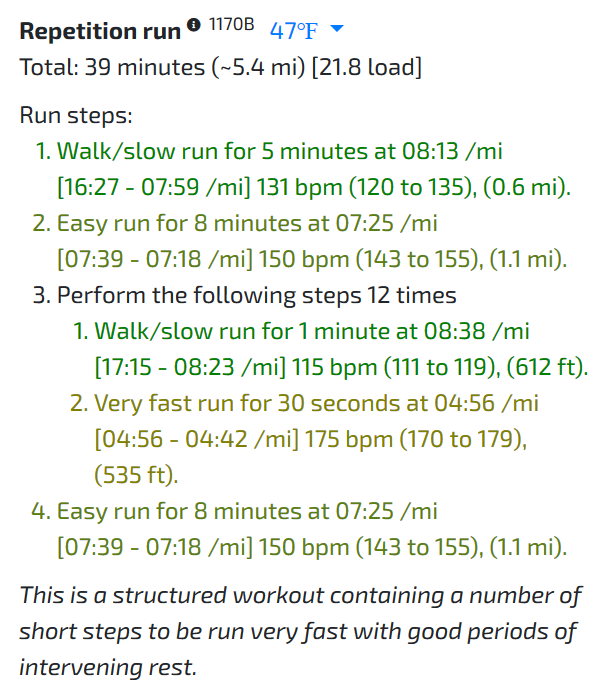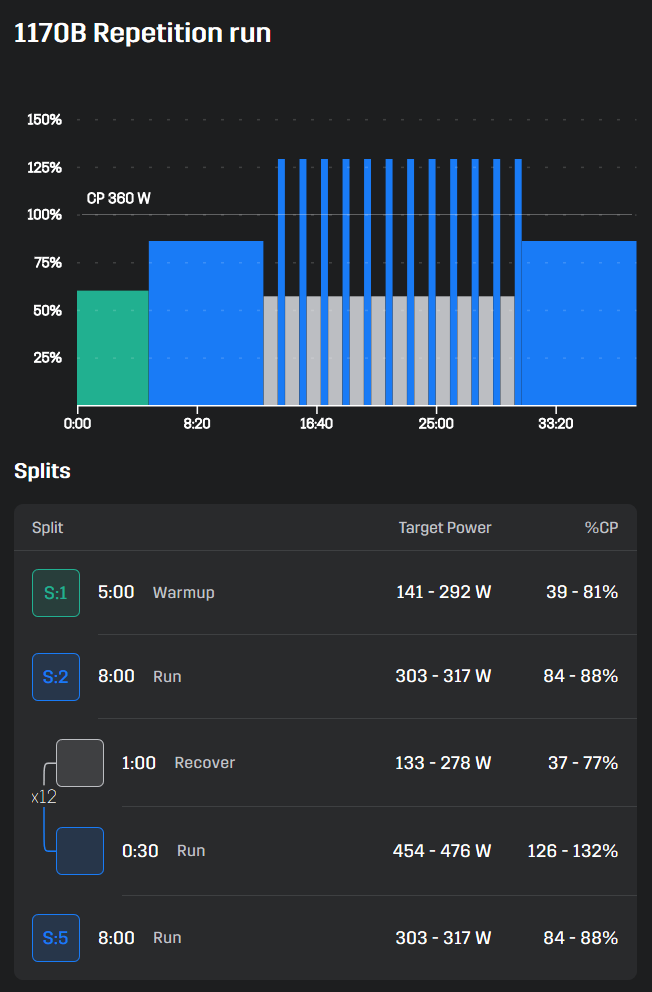Automatically converts TrainAsOne training plans to use power, and uploads them to Final Surge (Which Stryd can use in its workout app.)
- Install Poetry
- Check out the git repository, or, download and extract the source zip.
- Run
poetry installfrom the source directory. - Copy
config.yaml.exampletoconfig.yamland fill in your passwords.
- Download the exe from the latest release
- Create a
config.yamlfile in the same directory as the exe based on the sample config
Run poetry run trainaspower from the checkout directory.
If you want to set it up in crontab, you have to get the path to the executable.
Run echo $(poetry env info --path)/bin/trainaspower to get the full path, which you can then enter into crontab.
Each execution will add the next workout to be completed, so it needs to be scheduled once a day, sometime after midnight when your next workout will have been finalized by TaO.
- You should set your TrainAsOne account to not adjust pace for undulation, (under Profile->Workout Preferences.) You are running with power now, undulation is built in!
- Make sure your 'pace format' is set to 'pace', and 'pace range' is turned on in your TrainAsOne settings.
- You need to have access to the Stryd race calculator and have enough runs recorded in Stryd for it to work. This calculator is now locked behind the Stryd subscription for new Stryd users. (Old Stryd users are grandfathered in.) Test the race calculator works from the Stryd website before using TrainAsPower.
- Pace ranges are converted using the Stryd race calculator
- 6 minute assessments look up your Stryd power curve, and take the max value from the last 90 days, then adds a range around it.
- 3.2 km assesments use the Stryd race calculator to suggest a power for the distance and uses that range.
- Perceived effort runs have a very wide hard coded range based on % of critical power.
Your config must contain all the credentials for the sites required (stryd, trainasone, and finalsurge.)
Your config may also contain X_pace_adjust values, where X is one of the Train as One pace categories
(very_easy, easy, fast, extreme.) If these are specified, it will adjust the range for these types of steps.
For example, to widen the range for 'easy' steps to 5 watts lower and higher than the pace generated ranges:
easy_pace_adjust: [-5, 5]