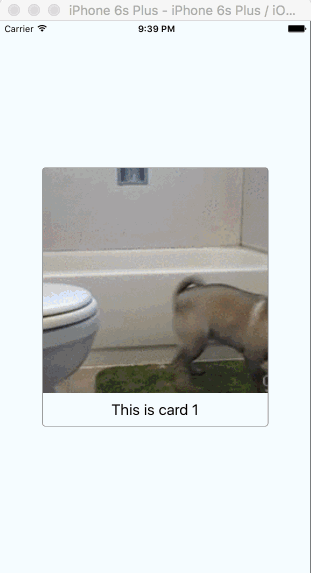A package based on @brentvatne's awesome example, based in turn on the Tinder swipe interface.
npm install --save react-native-swipe-cards- Create a module e.g.
Tinder.js - Import it
import Tinder from './Tinder.js' - Render it
<Tinder style={{flex: 1}} />
// Tinder.js
'use strict';
import React, {StyleSheet, Text, View, Image} from 'react-native';
import SwipeCards from 'react-native-swipe-cards';
let Card = React.createClass({
render() {
return (
<View style={[styles.card, {backgroundColor: this.props.backgroundColor}]}>
<Text>{this.props.text}</Text>
</View>
)
}
})
const Cards = [
{text: 'Tomato', backgroundColor: 'red'},
{text: 'Aubergine', backgroundColor: 'purple'},
{text: 'Courgette', backgroundColor: 'green'},
{text: 'Blueberry', backgroundColor: 'blue'},
{text: 'Umm...', backgroundColor: 'cyan'},
{text: 'orange', backgroundColor: 'orange'},
]
export default React.createClass({
getInitialState() {
return {
cards: Cards
}
},
handleYup (card) {
console.log(`Yup for ${card.text}`)
},
handleNope (card) {
console.log(`Nope for ${card.text}`)
},
render() {
return (
<SwipeCards
cards={this.state.cards}
renderCard={(cardData) => <Card {...cardData} />}
renderNoMoreCards={() => <NoMoreCards />}
handleYup={this.handleYup}
handleNope={this.handleNope}
/>
)
}
})
const styles = StyleSheet.create({
card: {
flex: 1,
justifyContent: 'center',
alignItems: 'center',
width: 300,
height: 300,
}
})'use strict';
import React, {StyleSheet, Text, View, Image} from 'react-native';
import SwipeCards from 'react-native-swipe-cards';
let Card = React.createClass({
render() {
return (
<View style={styles.card}>
<Image style={styles.thumbnail} source={{uri: this.props.image}} />
<Text style={styles.text}>This is card {this.props.name}</Text>
</View>
)
}
})
let NoMoreCards = React.createClass({
render() {
return (
<View style={styles.noMoreCards}>
<Text>No more cards</Text>
</View>
)
}
})
const Cards = [
{name: '1', image: 'https://media.giphy.com/media/GfXFVHUzjlbOg/giphy.gif'},
{name: '2', image: 'https://media.giphy.com/media/irTuv1L1T34TC/giphy.gif'},
{name: '3', image: 'https://media.giphy.com/media/LkLL0HJerdXMI/giphy.gif'},
{name: '4', image: 'https://media.giphy.com/media/fFBmUMzFL5zRS/giphy.gif'},
{name: '5', image: 'https://media.giphy.com/media/oDLDbBgf0dkis/giphy.gif'},
{name: '6', image: 'https://media.giphy.com/media/7r4g8V2UkBUcw/giphy.gif'},
{name: '7', image: 'https://media.giphy.com/media/K6Q7ZCdLy8pCE/giphy.gif'},
{name: '8', image: 'https://media.giphy.com/media/hEwST9KM0UGti/giphy.gif'},
{name: '9', image: 'https://media.giphy.com/media/3oEduJbDtIuA2VrtS0/giphy.gif'},
]
const Cards2 = [
{name: '10', image: 'https://media.giphy.com/media/12b3E4U9aSndxC/giphy.gif'},
{name: '11', image: 'https://media4.giphy.com/media/6csVEPEmHWhWg/200.gif'},
{name: '12', image: 'https://media4.giphy.com/media/AA69fOAMCPa4o/200.gif'},
{name: '13', image: 'https://media.giphy.com/media/OVHFny0I7njuU/giphy.gif'},
]
export default React.createClass({
getInitialState() {
return {
cards: Cards,
outOfCards: false
}
},
handleYup (card) {
console.log("yup")
},
handleNope (card) {
console.log("nope")
},
cardRemoved (index) {
console.log(`The index is ${index}`);
let CARD_REFRESH_LIMIT = 3
if (this.state.cards.length - index <= CARD_REFRESH_LIMIT + 1) {
console.log(`There are only ${this.state.cards.length - index - 1} cards left.`);
if (!this.state.outOfCards) {
console.log(`Adding ${Cards2.length} more cards`)
this.setState({
cards: this.state.cards.concat(Cards2),
outOfCards: true
})
}
}
},
render() {
return (
<SwipeCards
cards={this.state.cards}
loop={false}
renderCard={(cardData) => <Card {...cardData} />}
renderNoMoreCards={() => <NoMoreCards />}
showYup={true}
showNope={true}
handleYup={this.handleYup}
handleNope={this.handleNope}
cardRemoved={this.cardRemoved}
/>
)
}
})
const styles = StyleSheet.create({
card: {
alignItems: 'center',
borderRadius: 5,
overflow: 'hidden',
borderColor: 'grey',
backgroundColor: 'white',
borderWidth: 1,
elevation: 1,
},
thumbnail: {
flex: 1,
width: 300,
height: 300,
},
text: {
fontSize: 20,
paddingTop: 10,
paddingBottom: 10
},
noMoreCards: {
flex: 1,
justifyContent: 'center',
alignItems: 'center',
}
})| Props name | Type | Description | Default |
|---|---|---|---|
| cards* | Array | Data that will be provided as props for the cards | |
| renderCard* | Function | Renders the card with the current data | |
| loop | Boolean | If true, start again when run out of cards | false |
| renderNoMoreCards | Function | Renders what is shown after swiped last card | |
| showYup | Boolean | Shows the 'Yup' component | true |
| showNope | Boolean | Shows the 'Nope' | true |
| handleYup | Function | Called when card is 'passed' with that card's data | |
| handleNope | Function | Called when card is 'rejected' with that card's data |
*required
- Show next card underneath current card
- Example with backend
- Example with polaroids
- Submit to repos
- renderYup
- renderNope
- Testing
- Add more args to
cardRemoved? -
class extendsall components