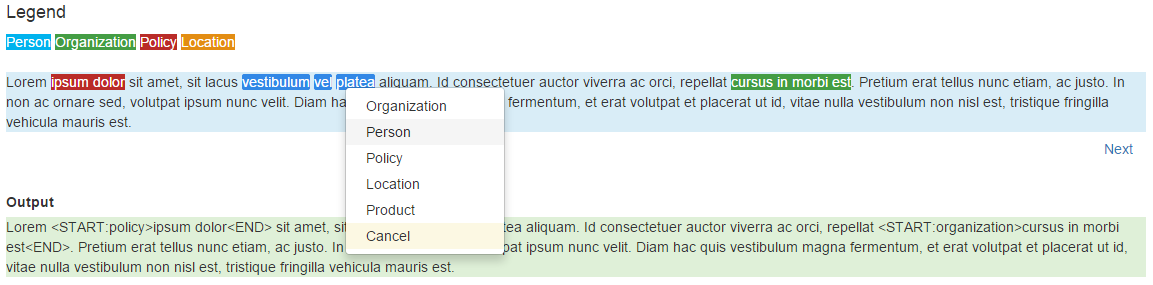This is a new plugin - many features are only available in master. To pull the latest, use bower install textTagger#master
Text Tagger plugin using jQuery is a simple widget that enables user to highlight text with hover instead of drag. With the ability to bring up a context menu. Useful for allowing users to tag/annotate text
bower install textTagger
<!-- Requires jQuery and Bootstrap as well -->
<link rel="stylesheet" href="src/TextTagger.css"/>
<script src="src/TextTagger.js"></script>$("#myDiv").textTagger(text <String>, tagTypes <Array of Object>, callbackFn <Function>)callbackFn is fired every time the user have highlighted a sub-string in text and chosen a "type" from the options available in tagTypes. See below an example.
$(function () {
var textTagger = $("#main").textTagger("Lorem ipsum dolor sit amet, sit lacus vestibulum vel platea aliquam.",
[
{
textLabel: 'Organization',
value: 'organization'
},
{
textLabel: 'Person',
value: 'person'
},
{
textLabel: 'Policy',
value: 'policy'
},
{
textLabel: 'Location',
value: 'location'
},
{
textLabel: 'Product',
value: 'product'
}
], function (userTaggedResult) {
console.log(userTaggedResult);
})
})The argument passed to the callbackFn contains the following properties:
- type - The tag type of the most recently tagged text
- taggedText - The most recently tagged text
- nlpText - Raw text interlaced with the user tagged text, denoted with
<START:type> [User Tagged Text] <END>. This notation is compatible with OpenNLP Named Entity Recognition training engine. - tags - Array of all tags in the text
You can pre-tag text using OpenNLP notation. For example foo bar <START:person>John Doe<END>
The following API is available once the TextTagger has been created
| Name | Description |
|---|---|
| setText(newText) | Change the text to be tagged to newText |
| setTagTypes(newTagTypes) | Change the list of valid tag categories |
| setCallback(newCallback) | Change the callback function invoked upon each tag action |