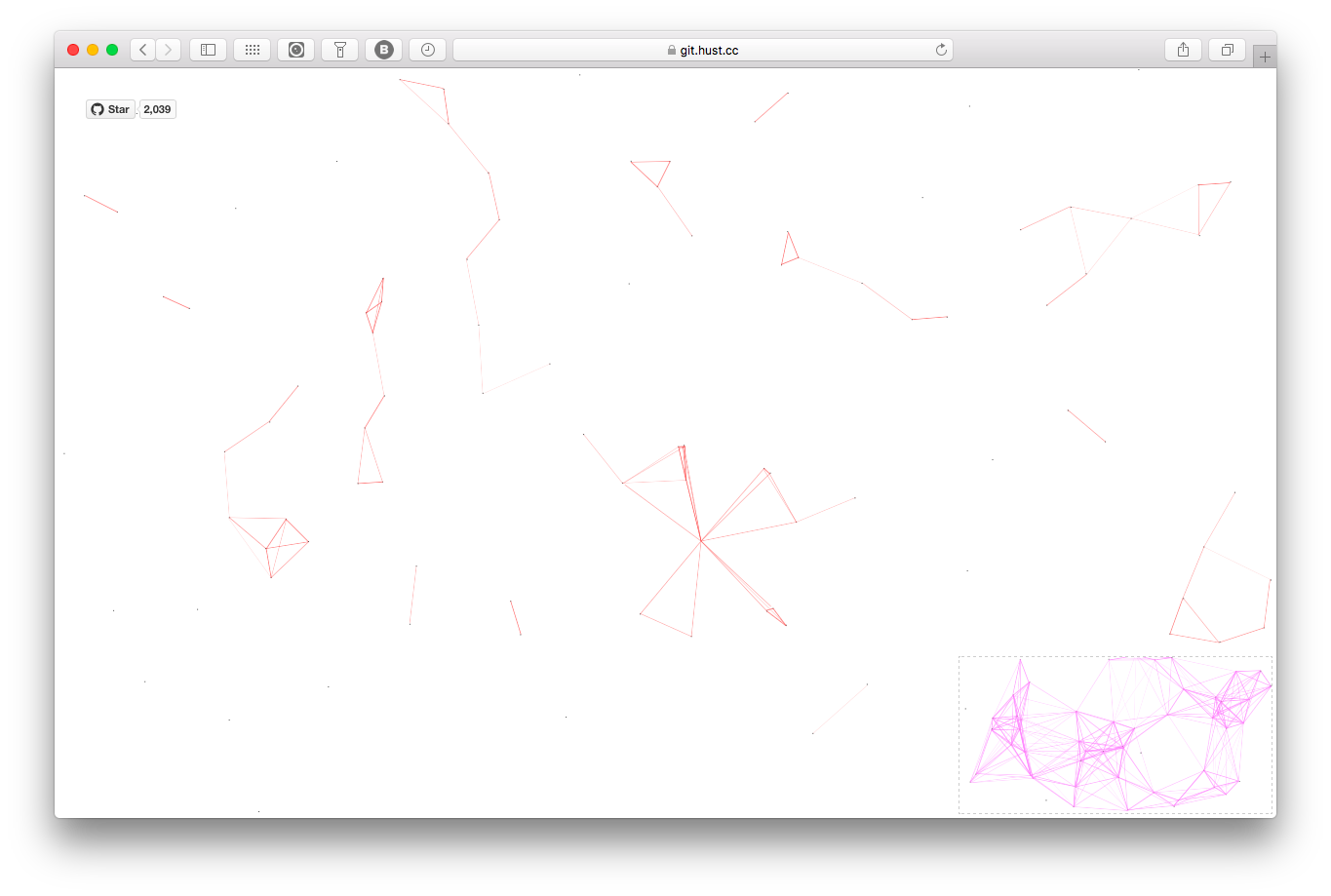A nest backgroud of website draw on canvas. 中文Readme帮助文档. For
wordpress plugin, searchcanvas-nestor see canvas-nest-for-wp.
- do not depend on jQuery or other javascript framework.
- very light, only 1.6 kb. can be smaller after gzip.
- so easy to use, even you are not a web developer.
so eazy that I do not want write the chapter.
insert the code below between <body> and </body>.
<script src="//cdn.bootcss.com/canvas-nest.js/1.0.1/canvas-nest.min.js"></script>suggest before the tag </body>. like below:
<html>
<head>
...
</head>
<body>
...
...
...
<script src="//cdn.bootcss.com/canvas-nest.js/1.0.1/canvas-nest.min.js"></script>
</body>
</html>please do not add the code in the <head> </head>.
then ok!
color: the canvas line color, default:'0,0,0'; the color is (R,G,B)opacity: the opacity of line (0~1), default:0.5count: the number of lines, default:150zIndex: the index of z space, default:-1
Example:
<script type="text/javascript" color="0,0,255" opacity='0.7' zIndex="-2" count="99" src="//cdn.bootcss.com/canvas-nest.js/1.0.1/canvas-nest.min.js"></script>set the config on the script node as a attribute. all the config has the default value, you can choose to set any of them.
if you has used this project, pls let me know, I can add your website on.
Project library cdn url: http://www.bootcdn.cn/canvas-nest.js/.
any bug or question, welcome to push request and issue.