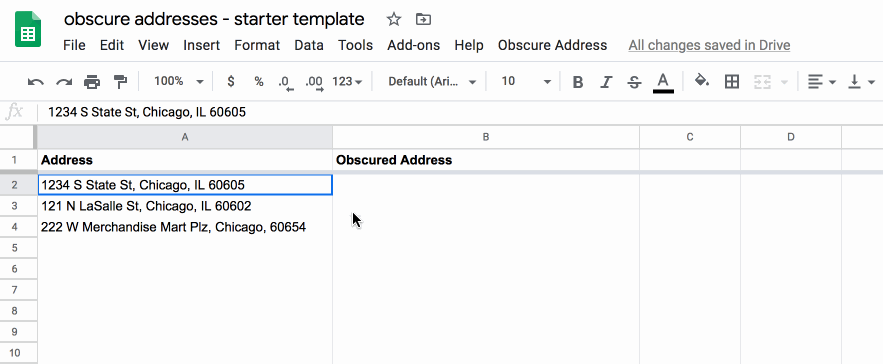Add this Script to your Google Sheet to get a menu item for obscuring addresses with street numbers to the nearest 100 block.
1234 S State St, Chicago, IL => 1200 S State St, Chicago, IL
- Go the Obscure Addresses - Starter Template, sign in to your account, and File > Make a Copy to your Google Drive: https://docs.google.com/spreadsheets/d/1WIM9Jere5fXm2uOmug4Dlyc3lNWYWBkBDCqKJTBlvWg/edit#gid=0
- Select two columns for each address you want obscured: the source address and the empty column to put the result.
- Google Sheets script will ask for permission to run the first time
- In your Google Sheet, click on Tools => Script editor
- Click Close on the pop-up tutorial window, and delete the starter text.
- Copy the entire code in obscure-address-google-sheets.gs and paste it in.
- Save it and give it a name like 'Obscure Address'
- Reload your Google Sheet and you will see a menu item at the top called 'Obscure Address'
- Follow the steps in Getting Started above!
- Primary author: Derek Eder @derekeder
- Special thanks & insipration from @DataVizForAll, specifically their google-sheets-geocoder project.
If something is not behaving intuitively, it is a bug, and should be reported. Report it here
- Fork the project.
- Make your feature addition or bug fix.
- Send us a pull request. Bonus points for topic branches.
Copyright (c) 2020 Derek Eder. Released under the MIT License.