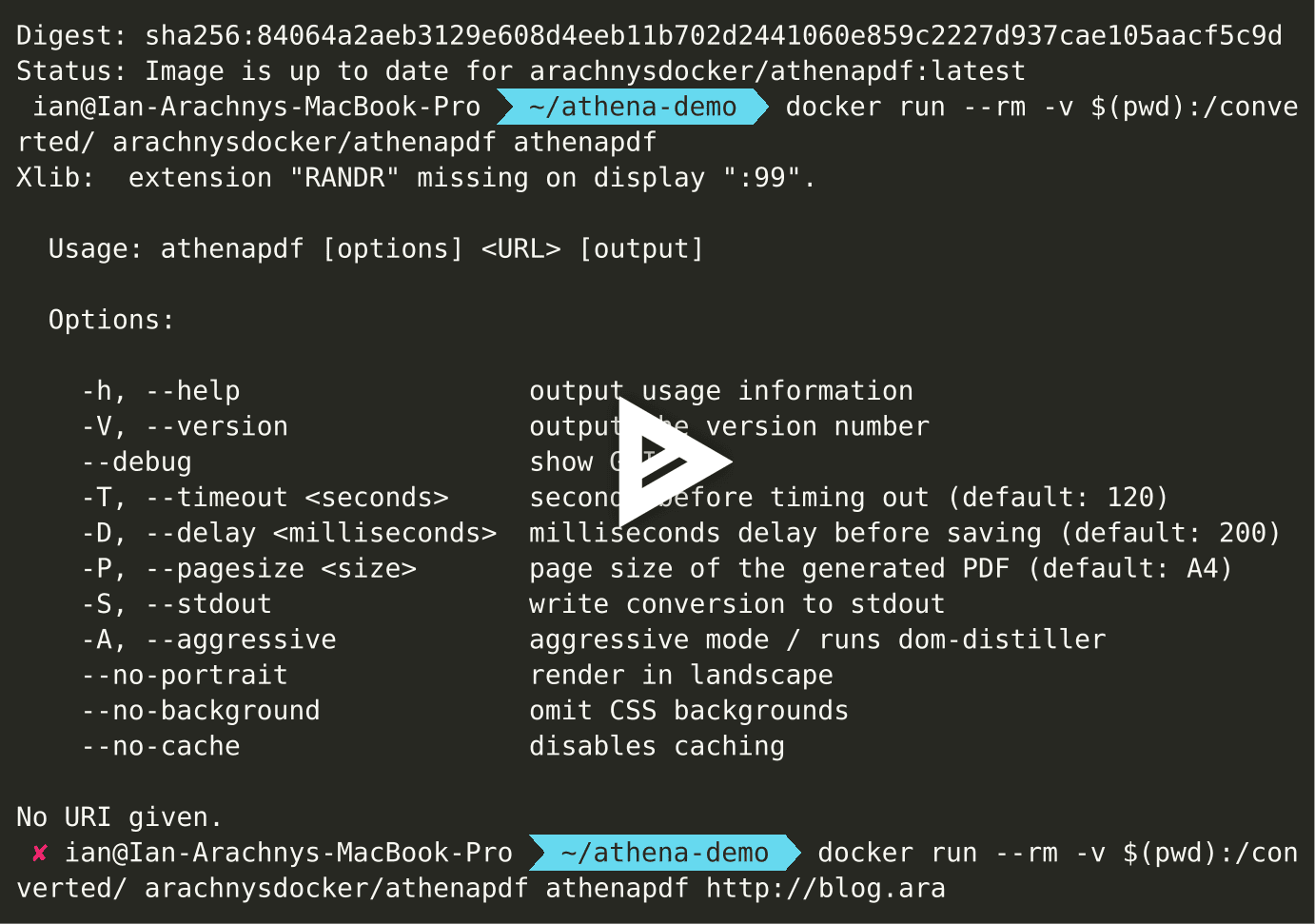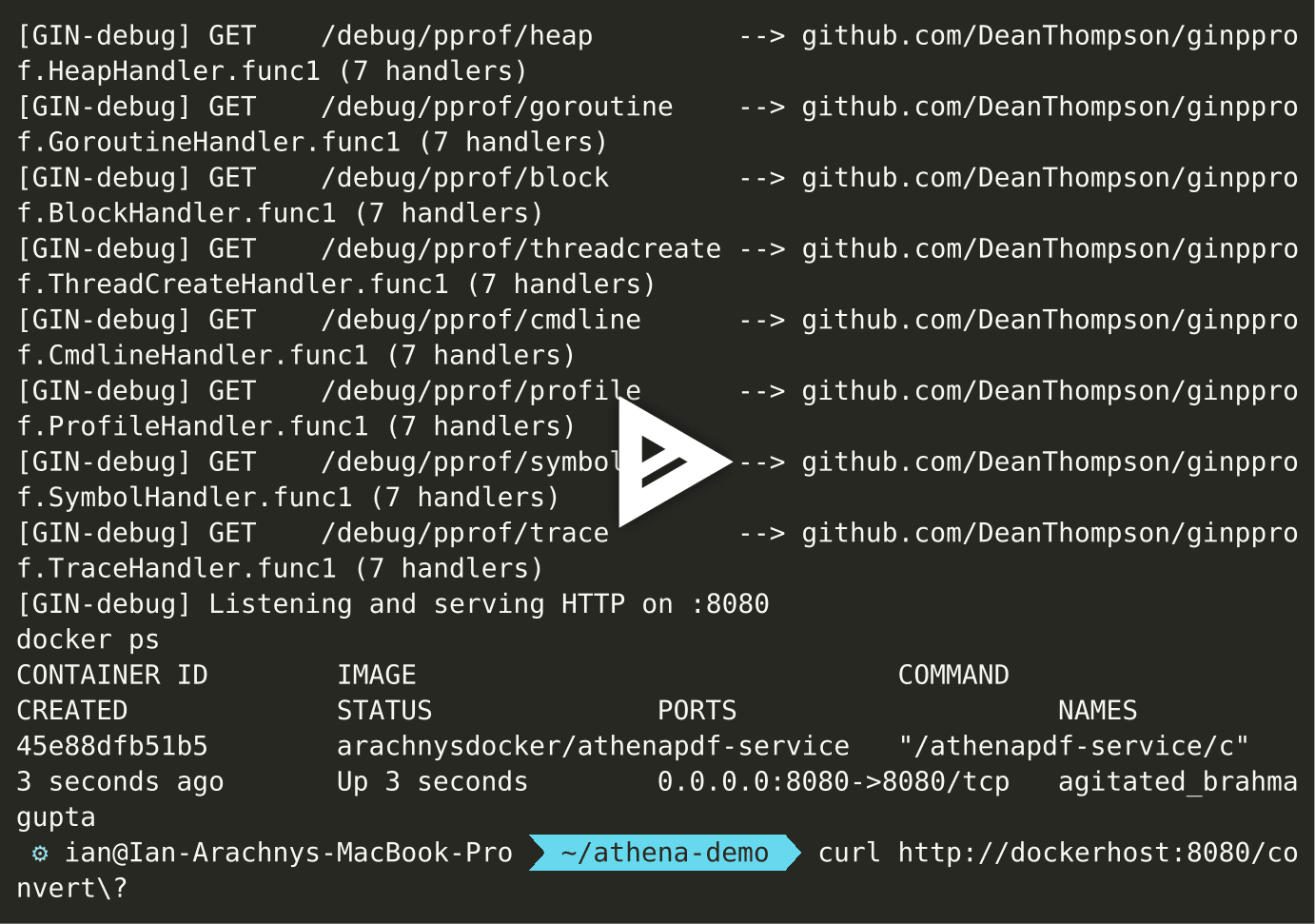The original AthenaPDF repo is deprecated. I've cloned the repo, adapted and updated it with new features and dependencies.
Simple, Docker-powered PDF conversions.
HTMLConverter is comprised of an [Electron][electron] command line interface (CLI) tool, and a [Go][go] microservice for converting HTML to PDF documents.
HTMLConverter transformed Arachne into a spider for challenging her as a weaver and/or weaving a tapestry that insulted the gods.
Examples:
- Original: [Google isn’t even close as a tool for proper due diligence. Why not?][example-1] (Converted: [PDF][example-1-pdf] | [Aggressive][example-1-aggressive])
- Original: [Panamanian Law Firm Is Gatekeeper To Vast Flow of Murky Offshore Secrets][example-2] (Converted: [PDF][example-2-pdf] | [Aggressive][example-2-aggressive])
When [aggressive mode][aggressive] is enabled, only the essential contents of a page are kept in the generated PDF document. It is a clutter-free version of the web page, perfect for reading.
HtmlConverted is an open source project.
It was designed to [do one thing and to do it well][unixphil] - PDF conversions; to work together with other programs; and to be able to handle text streams, because that is a universal interface.
It aims to give users an on-demand capability to convert HTML to PDF without frills.
At the lowest level, its [CLI][cli] component ([htmlconverter][cli]) was designed to be an alternative / drop-in replacement for [wkhtmltopdf], a popular CLI tool for HTML to PDF conversions. Because of Docker the CLI syntax is a bit more complex but it's much more reliable.
(For what it's worth, wkhtmltopdf is great, but it has a horrible habit of crashing unexpectedly - especially when printing documents with invalid HTML, problematic CSS or other issues).
There is also a [microservice][weaver] component ([weaver][weaver]), allowing you to leverage HtmlConverted over HTTP.
Our [CLI][cli] tool will suffice for most simple, and everyday HTML to PDF conversions.
However, for conversions at scale / PDF conversion as a service, we recommend getting started with our [microservice][weaver] component instead.
The microservice is packaged with htmlconverter, and you can run both components independently.
Both components are packaged, and distributed as [Docker][docker] images.
The only dependency you will need is Docker, and the rest will be handled for you (even if you are running in an environment without a display server - [headless environment][headless]).
Before starting, ensure your [Docker][docker] environment is set up, and ready-to-use.
For OSX / Windows users, ensure your [Docker Machine][docker-machine] is prepared, and the appropriate environment variables are established.
docker pull daniesy/htmlconverterdocker run --rm -v $(pwd):/converted/ daniesy/htmlconverter htmlconverter <input_path> [output_path]- See [
cli][cli] for full documentation
The [output_path] can be omitted.
Example: docker run --rm -v $(pwd):/converted/ daniesy/htmlconverter htmlconverter https://www.arachnys.com/the-long-road-to-achieving-true-perpetual-kyc/
For Windows users, an additional forward slash must precede the volume when using Git Bash / MinGW:
docker run --rm -v /$(pwd):/converted/ daniesy/htmlconverter htmlconverter https://www.arachnys.com/the-long-road-to-achieving-true-perpetual-kyc/Alternatively, if using the Windows command prompt:
docker run --rm -v %cd%:/converted/ daniesy/htmlconverter htmlconverter https://www.arachnys.com/the-long-road-to-achieving-true-perpetual-kyc/docker pull daniesy/htmlconverter-servicedocker run -p 8080:8080 --rm daniesy/htmlconverter-service- Inline conversion:
http://<docker-address>:8080/convert?auth=arachnys-weaver&url=https://www.arachnys.com/the-long-road-to-achieving-true-perpetual-kyc/ - OR cURL, and redirect output to file:
curl http://dockerhost:8080/convert\?auth\=arachnys-weaver\&url\=https://www.arachnys.com/the-long-road-to-achieving-true-perpetual-kyc/ |> out.pdf - See [
weaver][weaver] for full documentation
The default authentication key is arachnys-weaver. This can be changed through the WEAVER_AUTH_KEY environment variable.
The microservice can be deployed scalably to [ECS][ecs] if you want to build your own conversion farm.
Please note htmlconverter is NEITHER affiliated with NOR endorsed by Google Inc. and GitHub Inc.
See LICENSE.