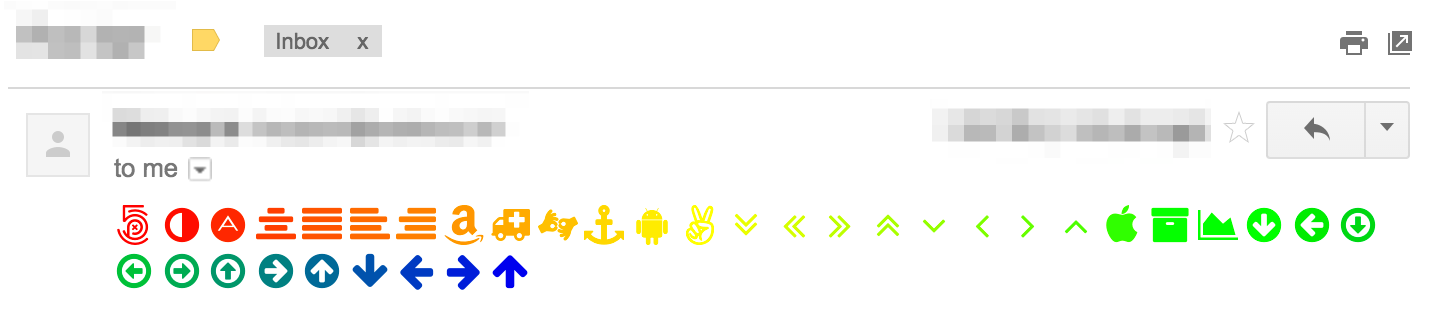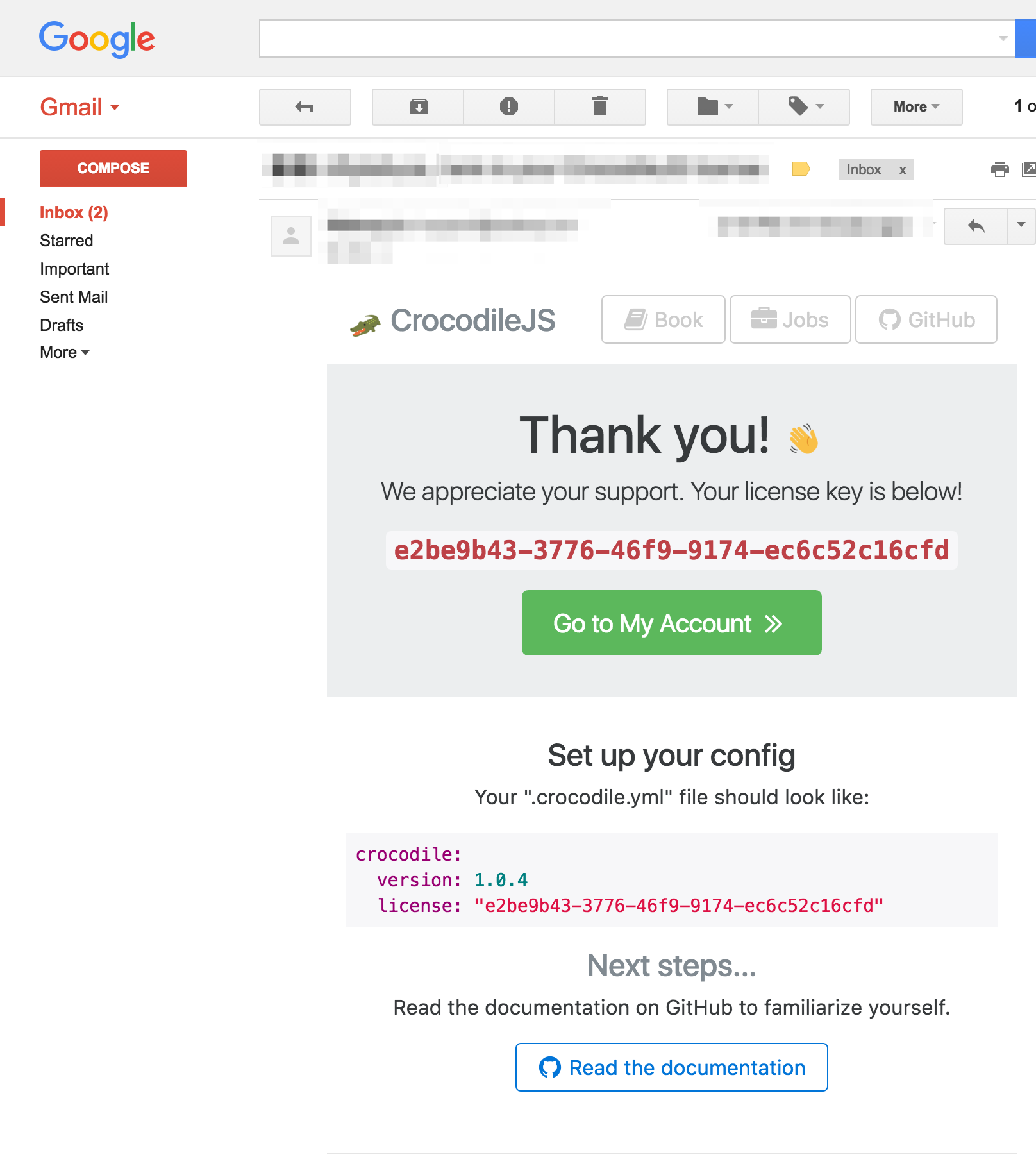Convert your base64 encoded data URI's in
<img>tags to Amazon S3/CloudFront URL's
It's the perfect alternative to cid-based embedded images!
Tip: This package is bundled with Lad and already pre-configured for you.
- Converts
<img>tags with base64 encoded data URI's to absolute paths stored on S3 (or optionally CloudFront). - Supports all standard data URI image types (PNG, JPEG, GIF, SVG)
- Converts SVG images to PNG images using Sharp (since SVG doesn't render in all email clients)
- Checks Amazon S3 bucket before uploading images to prevent a redundant double-upload of the same file (better performance)
- Uses rev-hash to prevent asset naming collisions in your S3 bucket (and to avoid Gmail image cache issues).
- Encodes your images using gzip so your downloads are compressed and faster (uses
zlib.gzip) via zlib. - Perfect alternative to cid embedded images.
- Built for Lad and font-awesome-assets.
npm:
npm install nodemailer-base64-to-s3const base64ToS3 = require('nodemailer-base64-to-s3');
const nodemailer = require('nodemailer');
const transport = nodemailer.createTransport({
// pass some options here to create a transport
// this example simply shows a JSONTransport type
// <https://nodemailer.com/transports/>
jsonTransport: true
});
transport.use('compile', base64ToS3(options));Accepts the following arguments and returns a Nodemailer plugin.
options(Object) - configuration options forbase64ToS3maxAge(Number) -Cache-Controlheadersmax-agevalue in milliseconds (defaults to 1 year =31557600000)dir(String) - Amazon S3 directory inside ofaws.params.Bucketto upload assets to (defaults to/(root) - must end with a trailing forward slash/) – if you want to upload to a particular folder in a bucket, then set it herecloudFrontDomainName(String) - Amazon CloudFront domain name (e.g.gzpnk2i1spnlm.cloudfront.net) (will useprocess.env.AWS_CLOUDFRONT_DOMAINenvironment variable by default if available)aws(Object) Required - configuration options for Amazon Web Servicesparams(Object) RequiredBucket(String) Required - AWS Bucket Name
fallbackDir(String) - a fallback directory to write to in case Amazon S3 upload fails (automatically set toos.tmpdir()otherwise ifNODE_ENVis production then it is set to false and disabled) - you may want to specify the full path to your build directory so files are stored there (e.g.fallbackDir: path.join(__dirname, 'build', 'img', 'nodemailer'))fallbackPrefix(String or Boolean) - the prefix to use for relative paths, e.g. you don't want to havefile:///some/tmp/dir/foo.png, but you want to havehttps://example.com/img/foo.pnginstead - so specify that prefix here (e.g.fallbackPrefix: 'http://localhost:3000/img/nodemailer/'if you have a build directoryfallbackDirofpath.join(__dirname, 'build', 'img', 'nodemailer')andpath.join(__dirname, 'build')is being served by your web server). The default value isfalseand thereforefile:///relative path will be used instead.logger(Object) - a logger to use in the event of an error while uploading to S3 (defaults toconsole)
This is a screenshot taken directly from Gmail on a Retina-supported device.
Above we have a Lad sample email sent using Nodemailer and Nunjucks.
What does it look like behind the scenes?
Here's a snippet from the navbar shown in the screenshot above. We utilize font-awesome-assets for rendering the icons/images and code block.
<div class="container header p-y-1">
<nav>
<ul class="nav nav-pills pull-xs-right">
<li class="nav-item"><a title="Book" class="btn btn-md btn-outline-secondary" href="{{ config.urls.web }}/{{ locale }}">{{ fa.png2x('book', '#ccc', 20, 20, [ [ 'class', 'fa-img' ] ]) | safe }}<span class="hidden-sm-down"> {{ t('Book') }}</span></a></li>
<li class="nav-item"><a title="Jobs" class="btn btn-md btn-outline-secondary" href="{{ config.urls.web }}/{{ locale }}/jobs">{{ fa.png2x('briefcase', '#ccc', 20, 20, [ [ 'class', 'fa-img' ] ]) | safe }}<span class="hidden-sm-down"> {{ t('Jobs') }}</a></a></li>
<li class="nav-item"><a title="GitHub" class="btn btn-md btn-outline-secondary" href="https://github.com/ladjs/lad">{{ fa.png2x('github', '#ccc', 20, 20, [ [ 'class', 'fa-img' ] ]) | safe }}<span class="hidden-sm-down"> GitHub</span></a></li>
</ul>
</nav>
<h1 class="m-b-0 h4"><a class="text-muted" href="{{ config.urls.web }}/{{ locale }}">{{ 'crocodile' | emoji }}<span class="hidden-sm-down"> Lad</span></a></h3>
</div>| Name | Website |
|---|---|
| Nick Baugh | http://niftylettuce.com/ |