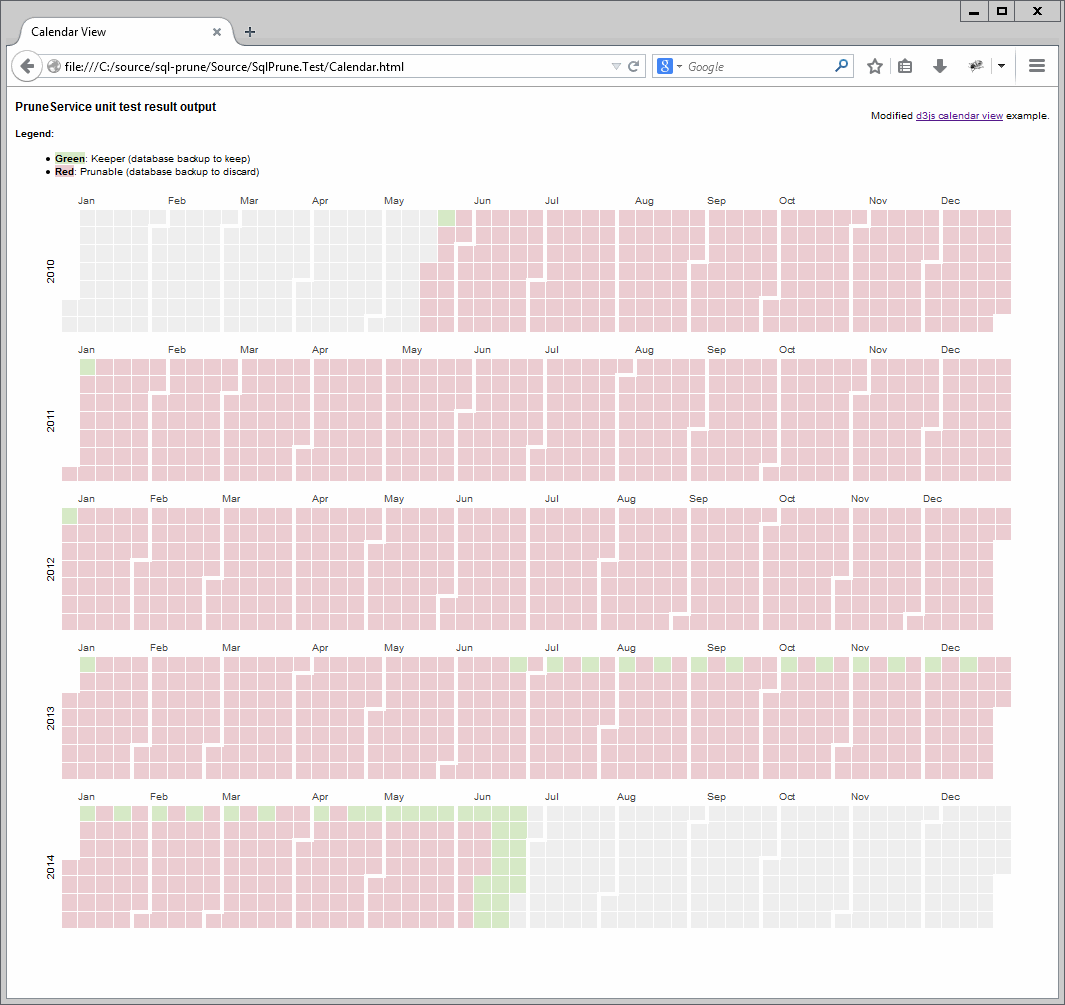A utility written in .NET to to prune SQL backup files from a given folder (or an Amazon S3 bucket).
The program lists all .bak or .sql files in a given folder or Amazon S3 bucket and determines which one to keep or prune.
WARNING: This program is designed to delete files. The authors of this program do not accept liability for any errors or data-loss which could arise as a result of it.
- Keep daily backups for two weeks
- Keep One Sunday per week for eight weeks
- Keep 1st and 3rd Sunday of each month for 52 weeks
- Keep 1st Sunday of each year after that
- When more than one backup per day, keep the most recent.
- Prune anything else
Notes:
The pruning rules apply:
- Per database
- Only supports the Julian calendar
- Apply from the date of the most recent backup for a given database
Example of expected file names (as automatically generated by backup plans created in Microsoft SQL Management Studio):
dbname1_backup_2014_06_20_010002_0897411.bak
dbname2_backup_2014_06_20_010002_0957417.bak
...
The utility relies on the date in the file name, not the file system's creation date.
sqlprune.exe [path] -prune [-delete] [-no-confirm] [-aws-profile]
- prune: The flag to activate the 'prune' mode
- path is the path to a local folder or an S3 bucket containting .bak files (e.g.
c:\sql-backupsors3://bucket-name/backups) - --delete is a flag you must add otherwise files will not be deleted
- --ext is an optional parameter can use to restrict to different file extensions (see File Extensions)
- --yes is flag you can use if you don't want to confirm before any file is deleted
- --profile is optional and can be used to override the value of the
AWSProfileName - --profilesLocation is optional and can be used to override the value of the
AWSProfilesLocation - --region is optional and can be used to override the region when connecting to S3
Examples:
Simply list which .bak files would be pruned in a folder without deleting anthing (dry run):
sqlprune prune E:\Backups
Confirm before deleting prunable backups in E:\Backups, including sub directories:
sqlprune prune E:\Backups --delete
Confirm before deleting prunable backups for database names starting with test in s3://bucket-name:
sqlprune prune s3://bucket-name/test --delete
sqlprune.exe [path] -recover -db-name -dest [-date] [-no-confirm]
- path: The path to a local folder or an S3 bucket containting .bak files (e.g. "c:\sql-backups" or "s3://bucket-name/backups")");
- recover: The flag to activate the 'recovery' mode
- path is the path to a local folder or an S3 bucket containting .bak files (e.g.
c:\sql-backupsors3://bucket-name/backups) - --dbName: The exact name of the database to recover (case sensitive)
- --dest: The path to a local folder where to copy the file to
- --date: OptionallySpecifies which date and time to retrieve
- --ext is an optional parameter can use to restrict to different file extensions (see File Extensions)
- --yes is flag you can use if you don't want to confirm before any file is recovered
- --profile is optional and can be used to override the value of the
AWSProfileName - --profilesLocation is optional and can be used to override the value of the
AWSProfilesLocation - --region is optional and can be used to override the region when connecting to S3
When multiple backup files are found the most recent is used.
Examples:
Copy the most recent backup available for the database helloworld from an S3 bucket:
sqlprune recover S3://bucket-name/test --db-name helloworld --dest E:\Backups
Copy helloWorld_backup_2014_06_20_010002_0957417.bak from E:\Backups to the C:\destination:
sqlprune recover E:\Backups --dbName helloWorld --date 2014-06-20T01:00:02 --dest C:\destination
- Find the latest release.
- Extract the zip in a folder.
- Run the command from the command line prompt.
By default the prune and recover commands restrict to files ending with .bak extension.
You can override this search pattern with the -matchExpression parameter. Comma separated values can be used.
Example:
- Use a different file extension for your backup files:
-file-extensions .backup - Match on multiple file extensions for your backup files:
-file-extensions .bak,.bak.7z,.bak.rar,.sql,.sql.gz
You can ignore this completely if you just want to prune files from a local folder.
sqlprune.exe will load default credentials configure with aws configure command.
Optionnaly you can specifiy:
- A different profile name with the
--profileparameter - A different profiles locaiton with
--profilesLocation - A different region with
--region
- Cutomisable pruning rules:
- Handle recovering to an S3 bucket as well as a local path
- Load the rules from a configuration file (yaml or json files)? The pruning rules would apply one after the other
Veryfying which date should be kept or pruned is a tedious task.
To make it easier, we have modified an SVG visualiser to render the output of the unit tests into a familiar calendar view.
After you run the unit tests in PruneServiceTest, open Calendar.html in a modern web browser.
If your web browser doesn't have access to you local file system (e.g. Chrome) it will refuse to load the .json file.
Example:
####License
This project is licensed under the terms of the MIT license.
By submitting a pull request for this project, you agree to license your contribution under the MIT license to this project.