-
Notifications
You must be signed in to change notification settings - Fork 2k
New issue
Have a question about this project? Sign up for a free GitHub account to open an issue and contact its maintainers and the community.
By clicking “Sign up for GitHub”, you agree to our terms of service and privacy statement. We’ll occasionally send you account related emails.
Already on GitHub? Sign in to your account
[Error] Get strange color background thing when integrate Cmder to Windows 10 terminal #2527
Comments
|
It looks as if a background image may have been configured, as in the background image section of the Windows Terminal documentation. What happens if a long line of text is typed? Does it extend past the black rectangle into the dimmed image? Is the custom proportional spaced font also affecting the rendering? |
|
Can you clarify what you're reporting as the issue?
If the latter, then it sounds like the same as issue #2516. The information there may be helpful to configure the Cmder prompt to avoid the black bars. |
|
Hey there . The method with #2516 you mention is working. Thanks for your help. I will close this comment since fixed :D |
|
@buinguyenhoangtho did you download the new build and use the new configurable prompt to fix this or did you edit Line 50 in c34eb73
|
|
@daxgames I'm download the latest and follow the comment :D. |
@buinguyenhoangtho Which comment? :)
|
This one
Where can i find the latest_pre-release btw? Can you show me the way? |
|
@buinguyenhoangtho the new code includes a configurable prompt with a settings file in |
oh ok i get it. |
|
Latest pre release. https://ci.appveyor.com/project/MartiUK/cmder/build/artifacts |
|
Please let me know if it works for you. |
|
@daxgames This is prebuild-release and still get the black board |
Did you configure it to use 49? Try that. |
|
@buinguyenhoangtho there should be a |
|
I am suprised the entire prompt is green but at least there are no black bars. |
yes me too. But one more thing, i can't find anyway to make my VScode terminal after intergrated with Cmder support Emoji. Although Vscode is support Emoji |
The 32 = green. It's green because that's what it's been explicitly set to. |
|
Changing from: to got rid of black band and prompt background follows Windows terminal appearance |






I use default settings when intergrate Cmder to Windows 10 Terminal. Both are latest version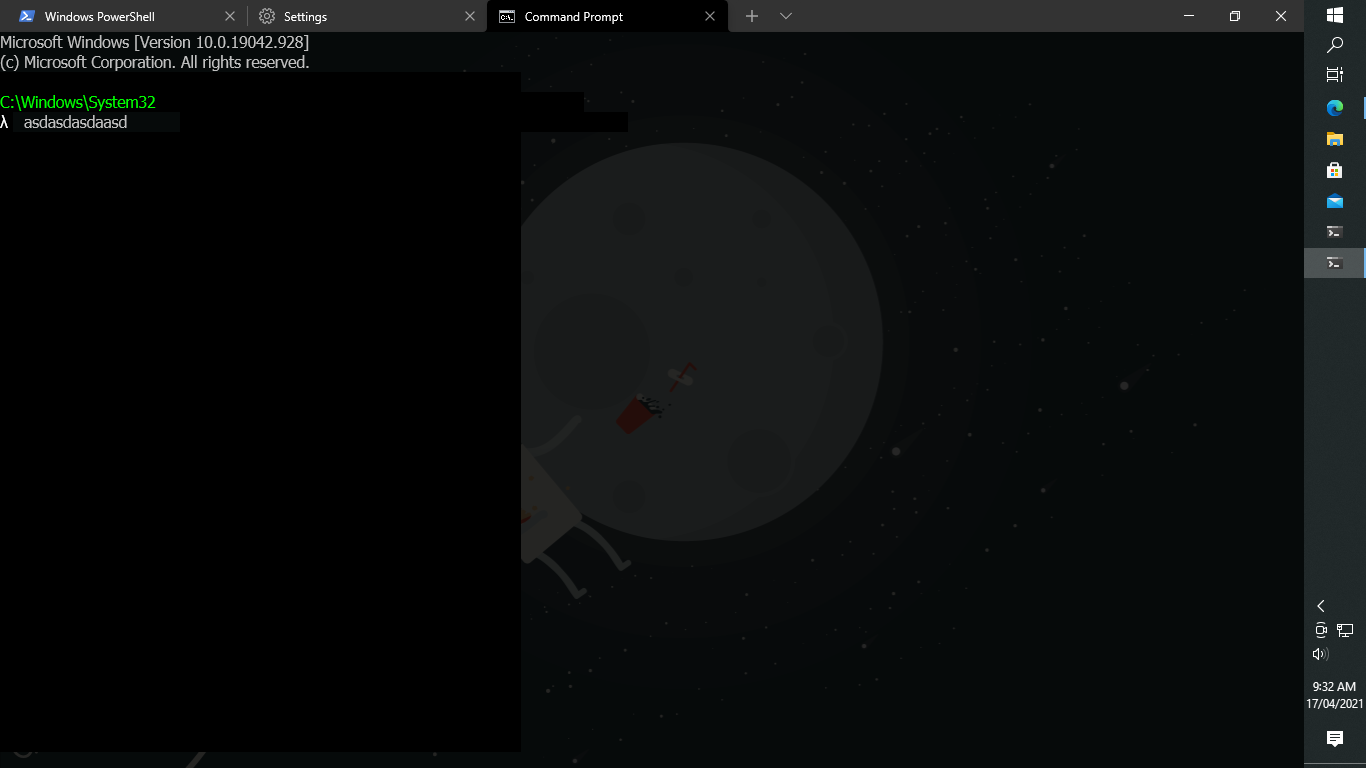
Proof
[x]
The text was updated successfully, but these errors were encountered: