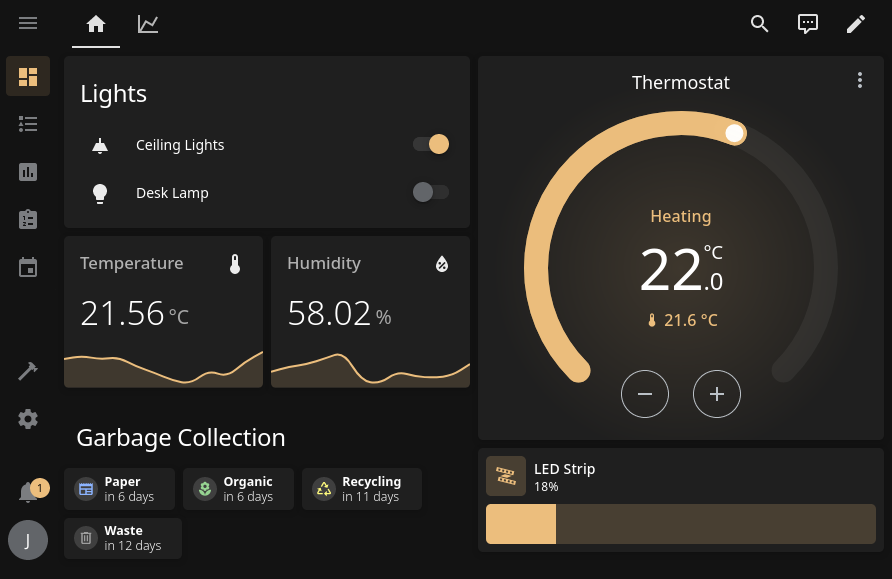Dark Grey Theme with pastel orange accent colors for Home Assistant.
Loosely based on Noctis by aFFekopp.
Note that the garbage collection section is a TrashCard and the LED strip card is a Mushroom Light Card.
- Install the Home Assistant Community Store if you do not have it already.
- Go to the Community Store.
- Click on the three-dot menu on the upper right and choose Custom Repositories.
- Set https://github.com/chaptergy/homeassistant-theme-dark-pastel as the repository and Theme as the category.
- Click on Add and close the Custom Repositories popup.
- Search for Dark Pastel in the search bar, select it and then click Download.
- copy the
themesfolder into your home-assistant folder - add this to your
configuration.yaml
frontend:
themes: !include_dir_merge_named themes- restart home-assistant
- select the theme in your user's profile (bottom left)