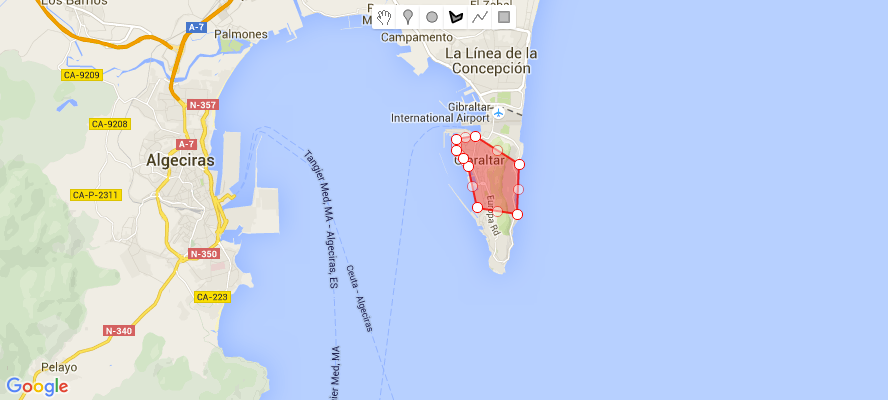Complex map field for Advanced Custom Fields.
Supports
- Areas
- Circles
- Polygons
- Routes
- Custom POIs
$value = get_field('mapmore_field');
switch ( $value['type'] ) {
case 'rectangle':
?>
<script>
new google.maps.Rectangle({
bounds: <?php echo json_encode($value['bounds']) ?>,
map: map
});
</script>
<?php
break;
case 'polyline':
?>
<script>
new google.maps.Polyline({
path: <?php echo json_encode($value['path']) ?>],
map: map,
});
</script>
<?php
break;
case 'polygon':
?>
<script>
new google.maps.Polygon({
path: <?php echo json_encode($value['path']) ?>],
map: map
});
</script>
<?php
break;
case 'circle':
?>
<script>
new google.maps.Circle({
center: {lat: <?php echo $value['lat'] ?>], lng: <?php echo $value['lng'] ?>},
radius: <?php echo $value['radius'] ?>,
map: map
});
</script>
<?php
break;
case 'marker':
?>
<script>
new google.maps.Marker({
position: {lat: <?php echo $value['lat'] ?>], lng: <?php echo $value['lng'] ?>},
map: map,
animation: google.maps.Animation.DROP
});
</script>
<?php
break;
}
Add any *.svg files to images/icons they will be automatically available as Marker icons
Add this to your theme's functions.php
function mapmore_acf_google_map_api() {
acf_append_setting('mapmore_google_api_key', 'YOUR_GOOGLE_API_KEY');
}
add_filter('init', 'mapmore_acf_google_map_api');
EXTENDED_DESCRIPTION
This ACF field type is compatible with:
- ACF 5
- ACF 4
- Copy the
acf-mapmorefolder into yourwp-content/pluginsfolder - Activate the MapMore plugin via the plugins admin page
- Create a new field via ACF and select the MapMore type
- Please refer to the description for more info regarding the field type settings
composer run-script testWith local setup
composer run-script test:wordpressUsing docker
docker-compose run phpunit
composer install
composer:test:wordpressPlease see readme.txt for changelog
- Map Marker, Pin, thumb tack, Flag, Tree, forest, Flower, Sun, Crescent Moon, Tornado, Hail, Lightning, Day Fog, Bicycle, Car, Bus, Train, Hot Air Balloon, Departure, Airplane Mode, Tent, Image, Color, Shop, Hanging board by (Pham Thi Dieu Linh)[https://thenounproject.com/phdieuli/] from (the Noun Project)[https://thenounproject.com]