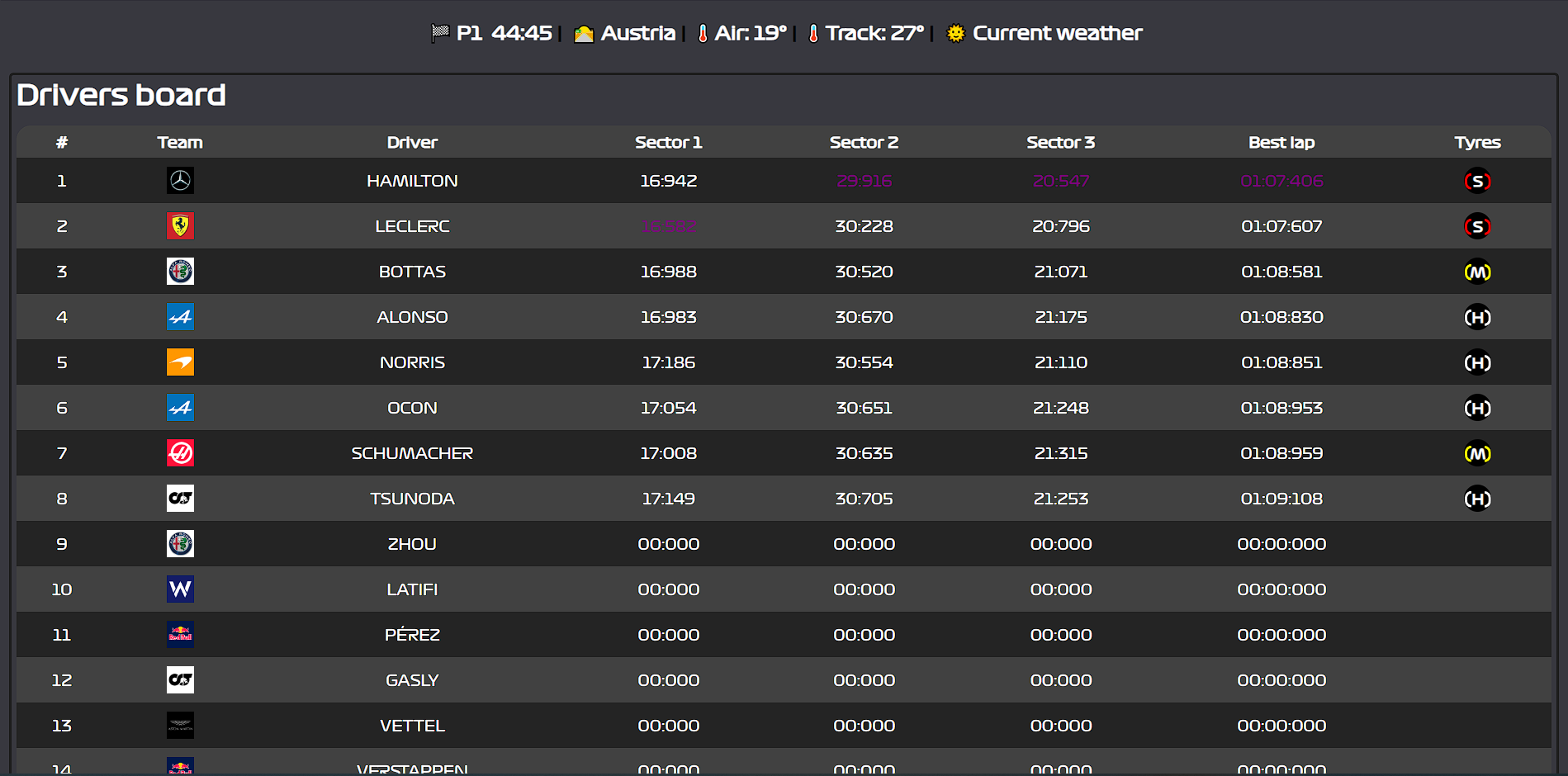This is an open source project which aims to provide a cool live-telemetry of the F1-22 Game.
The documentation of the packets and other stuff regarding the game are in the "Data Output from F1 22 v14.pdf" file.
The project is divided into three programs:
- the UDP server, written in Python;
- the WebSocket, written in Javascript with the socket.io library;
- the website, written in typescript.
It is the UDP socket which receives and handles the packets from the F1-22 game. The structure for each packet is documented in the "Data Output from F1 22 v14.pdf" file.
You can configure it simply by changing the port number and the host inside the main.py file:
HOST, PORT = "192.168.56.1", 27222Then, you can run the UDP server with the following command:
python main.py.
At the moment, the UDP server supports the following packets:
- PacketLobbyInfo;
- PacketParticipants;
- PacketSessionHistory.
This server has multiple Managers:
- the MainManager: it handles the data packet and it manages all the other Managers;
- the BoardManager: it manages the drivers' board in real time (the best lap and sectors);
- the ParticipantsManager: it manages the participants in the current game;
- the SessionHistoryManager: it manages the session's history.
The WebSocket server uses the socket.io library. In order to run the WebSocket, you can use these commands:
- npm install
- npm run WebSocket.js
The UDP server emits events (see self._webDispatch in the MainManager) every X seconds, where X is the second value of the tuple
in each key of the self._webDispatch dictionary.
It uses Next.js as framework. You can run yarn install to install all the dependences. Then, you can use the command yarn dev to start the website.
The plan is to create a website which is able to handle all the telemetry of the game in real time.
At the moment, there is only the drivers board (still to complete).
This is the Drivers Board which receives an update every second. The upper part of the page is reserved to the "Session information". These information includes:
- the type of session;
- the remaining time, which receive the updates every second;
- the track name;
- the air temperature;
- the track temperature;
- the current weather.