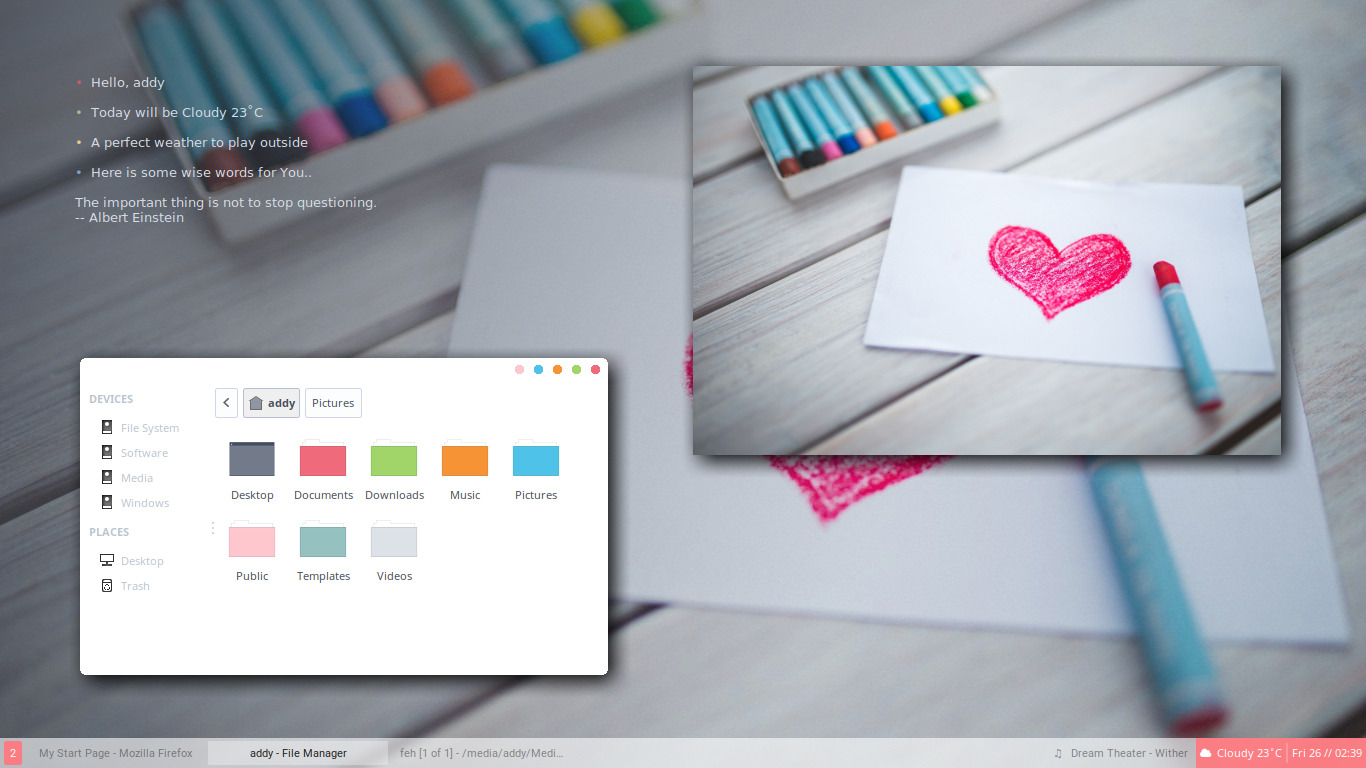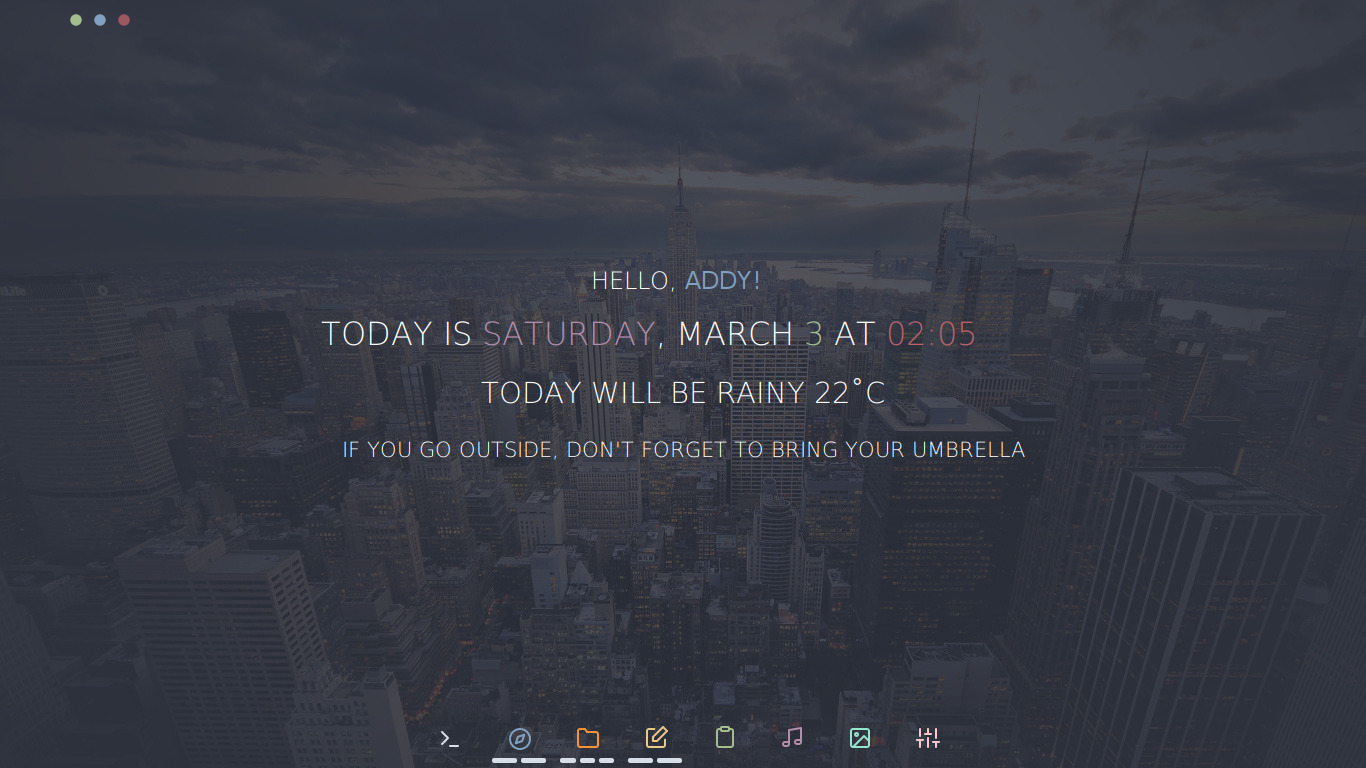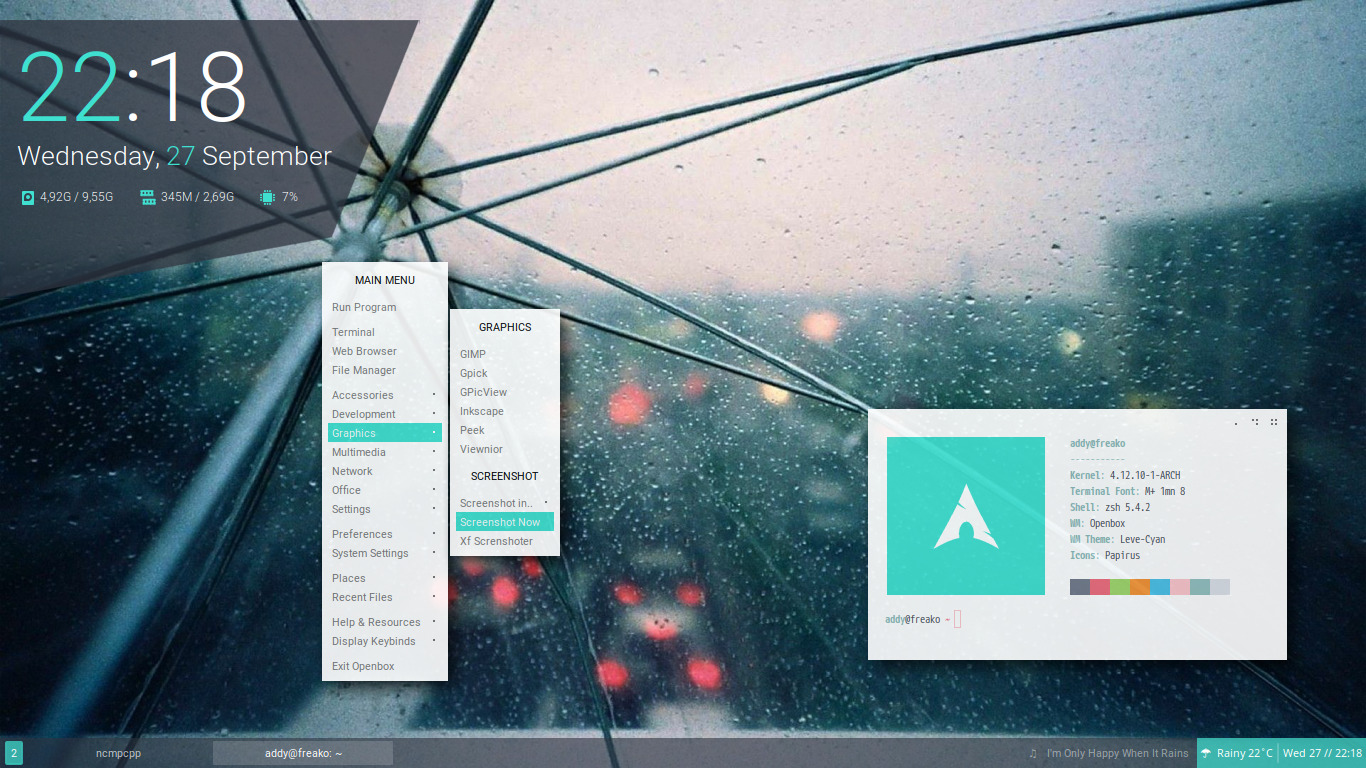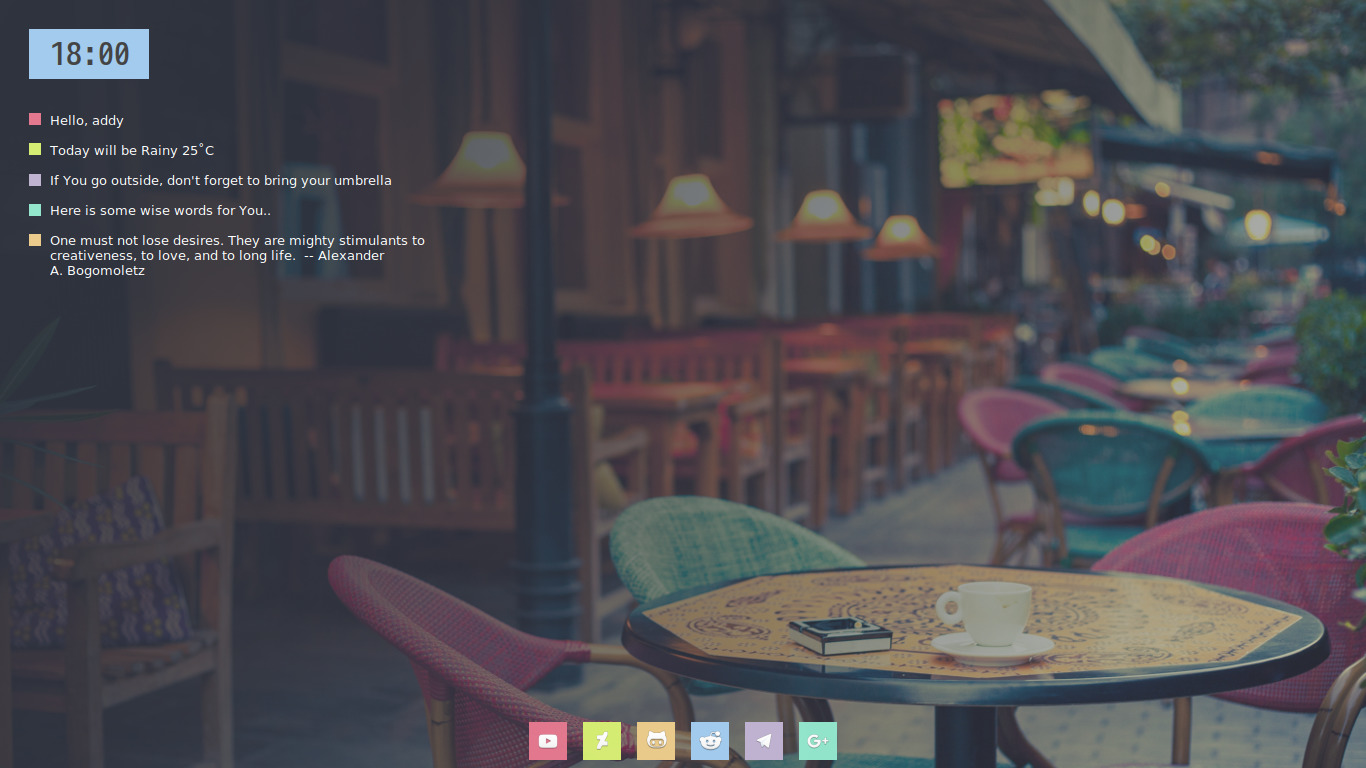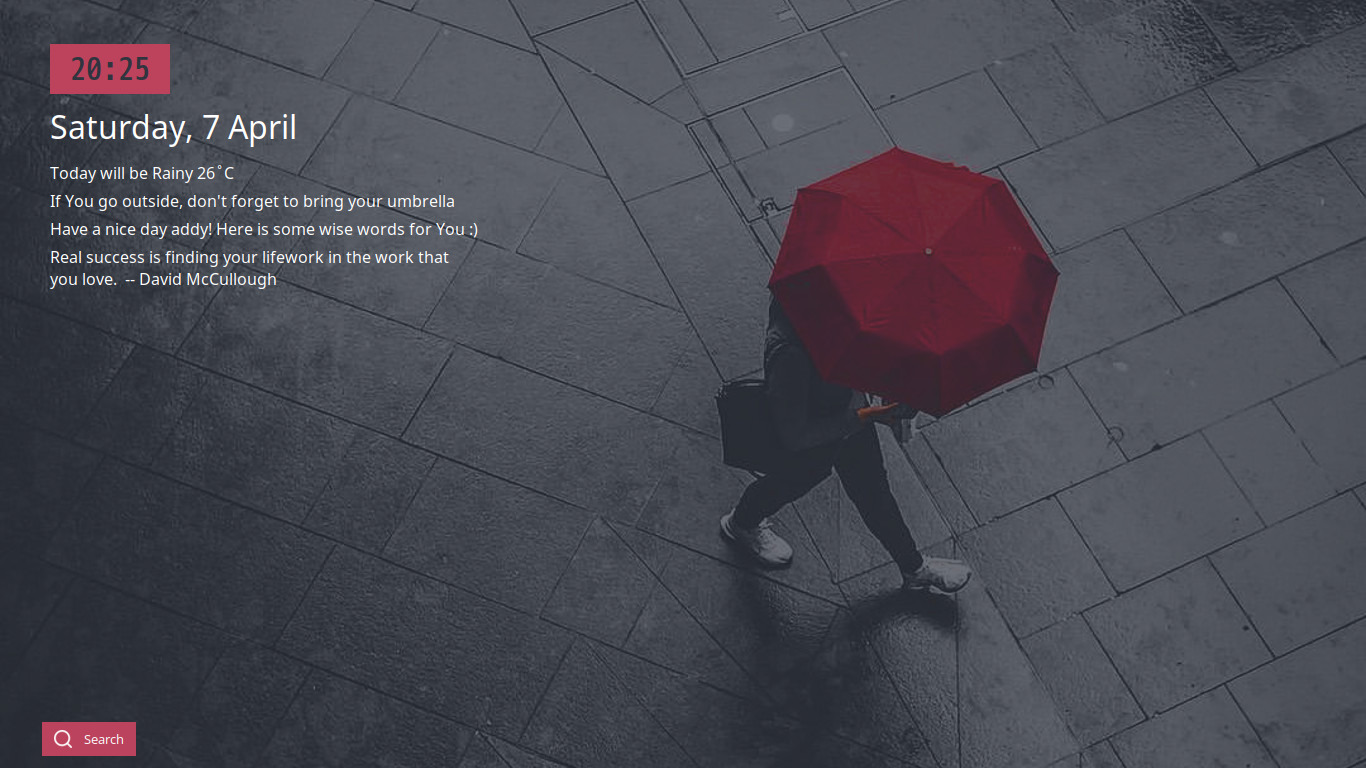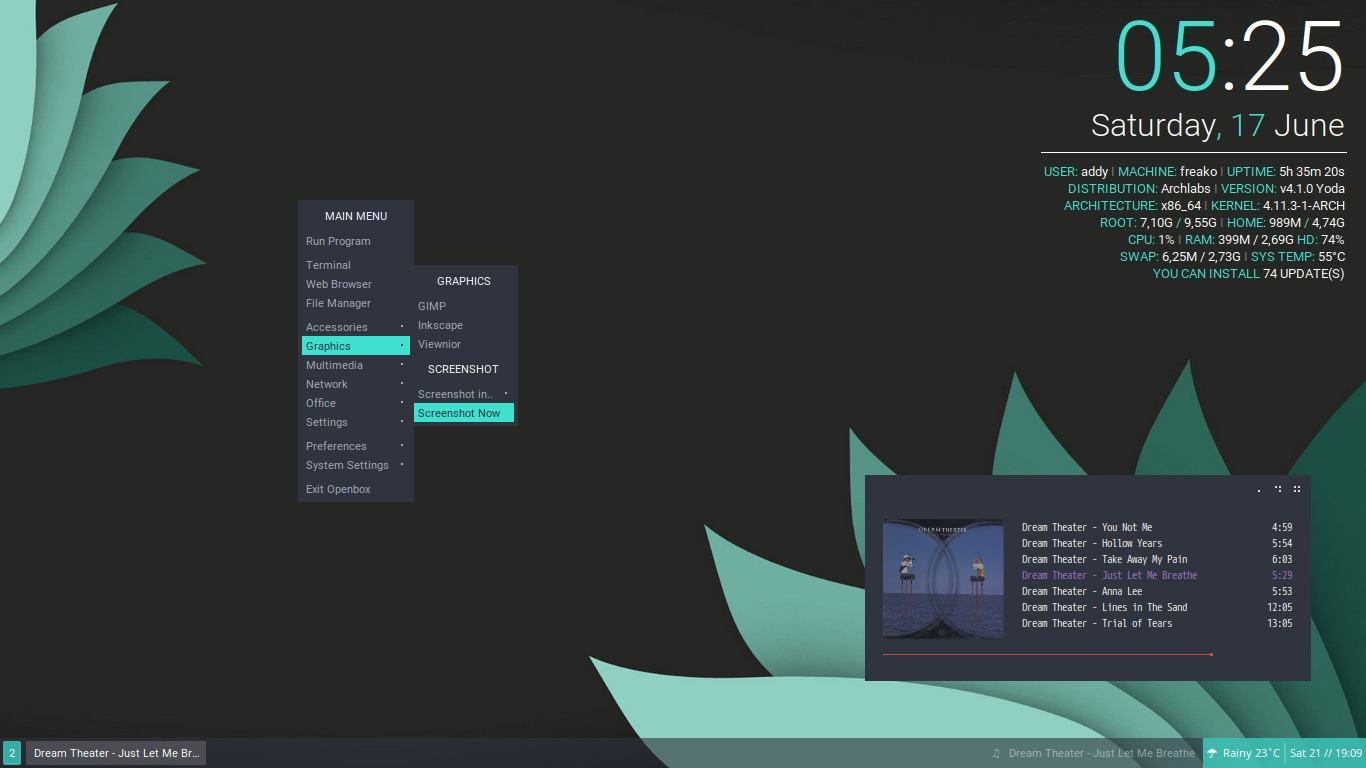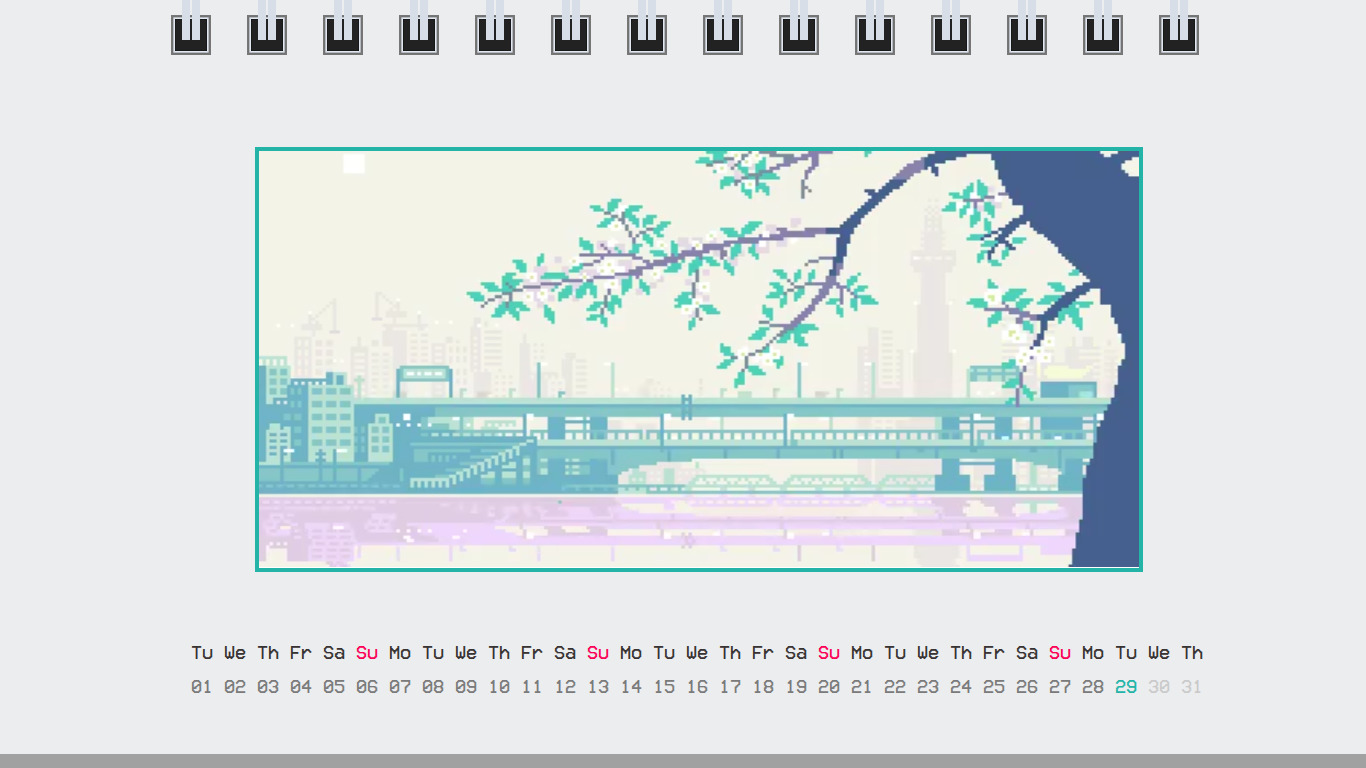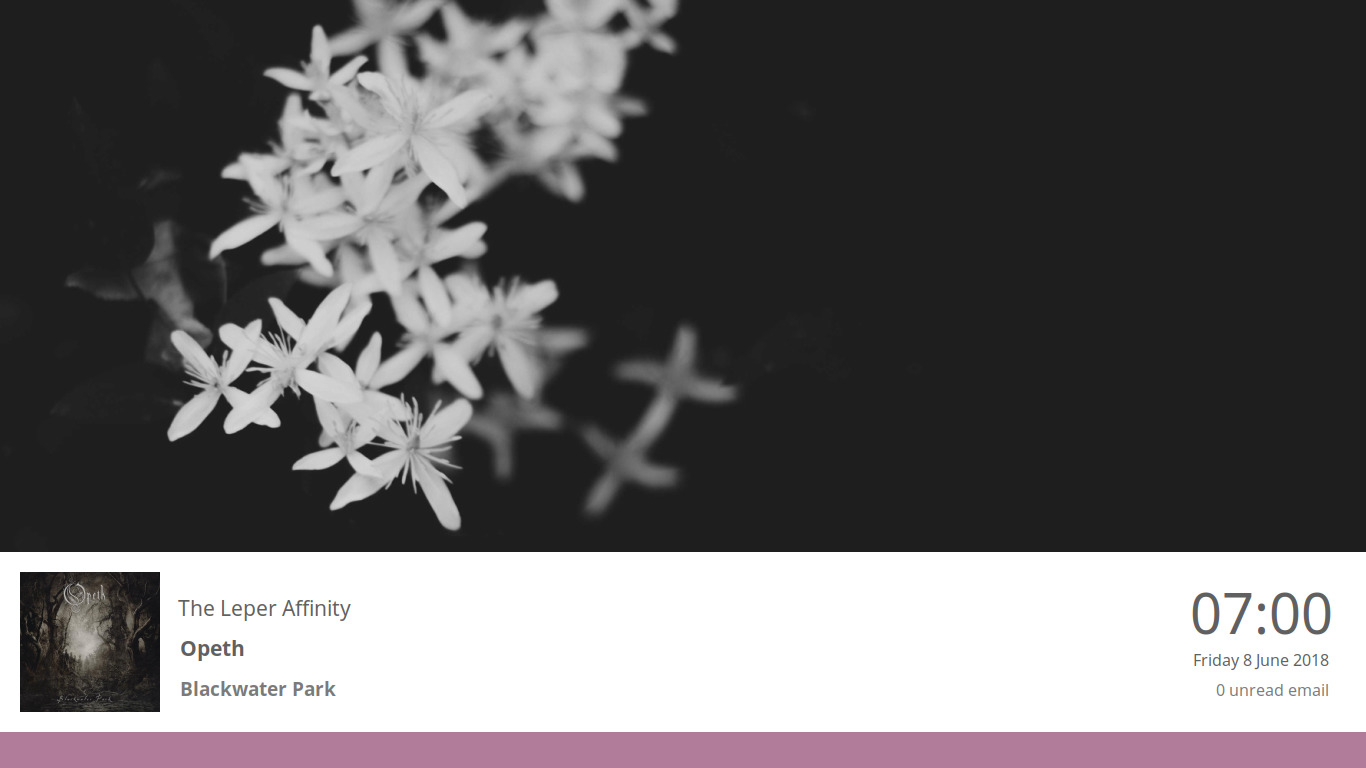Just my homebrew Conky collections
- Need Conky 1.10
- Except Informant Conky, I made it long time ago for ArchLabs. And I was still using 1.09 syntax in that time.
- To make sure it works, use conky with all build options enabled.
Use
conky-allpackage if You're on Debian. - Music widget is for
mpd. - Album art script is not very elegant.
It just crawls the folder where You play the music using
mpc, then print any image it found in that folder to Conky. I just want to make it simple. - Weather script needs
wget. - Inspect and edit all script in the subfolders before use.
- Script execution denied? Do
chmod +xto the denied script. - You can get OpenWeather API code after register to http://openweathermap.org
- You can get City ID from http://openweathermap.org/find
- All of my Conky are using Roboto, Noto-Sans, Bebas Neue and M+ fonts.
- Some of these are designed for 1366x768 screen resolution.
- The transparency is using fake transparency method, because I can take an advantage on Openbox (my favourite window manager). The transparancy would still work even if I didn't install any external compositor like compton. Maybe couldn't work if your DE is not respecting fake transparency. Switch to true transparency / ARGB transparency instead. Check the issues tab.
- Again, Inspect the code before use.
- I will add more themes later.
- I'm not good at creating name for the themes. I just randomly pick name for them. (EDIT : I will name my conky themes after legendary bassists name)
- Some of Conky are unstickied. It means, the conky would be visible on one workspace only.
I do it on large size Conky to make it not distracting on my working workspace.
If You want to make it available on every workspace, change
own_window_type = 'normal'toown_window_type = 'desktop'. - Different Distro probably has different font version & font config.
This affect the font kerning and spacing. This make the image and the text misaligned.
Maybe You can try to change the images coordinate or change the text placement using
offsetif You find the image & text misaligned. - It works for me
- Probably couldn't work out of the box 😜
- You should listen to Dream Theater, Metallica, Nirvana, Led Zeppelin, NOFX, Alice in Chain, Linkin Park, Pearl Jam, Slipknot, System of a Down, Soundgarden, Dragonforce, Radiohead, Red Hot Chilli Peppers (before John Frusciante left), Muse (before The 2nd Law album), Greenday (before they join MTV), and Superman is Dead (until Black Market Love album).
- Don't listen to Nickelback.

Needs Bebas Neue and Nexa Rust fonts

Needs Helsinki font
Simply just clone this repo to your Conky configurations folder
git clone https://github.com/addy-dclxvi/conky-theme-collections ~/.config/conky --depth 1
Then load it using conky -c command. For example
conky -c ~/.config/conky/sidepanes/sidepanes.conkyrc
Add it to your startup to make your life easier 😉
- Quotes are taken from quotationspage.com using script I got from here
- Weather script is taken from Anachron
- Some icons are extracted from Min icons pack
- Horical is not made by me, I just edited it. I don't know the original author, but I got it from DeviantArt