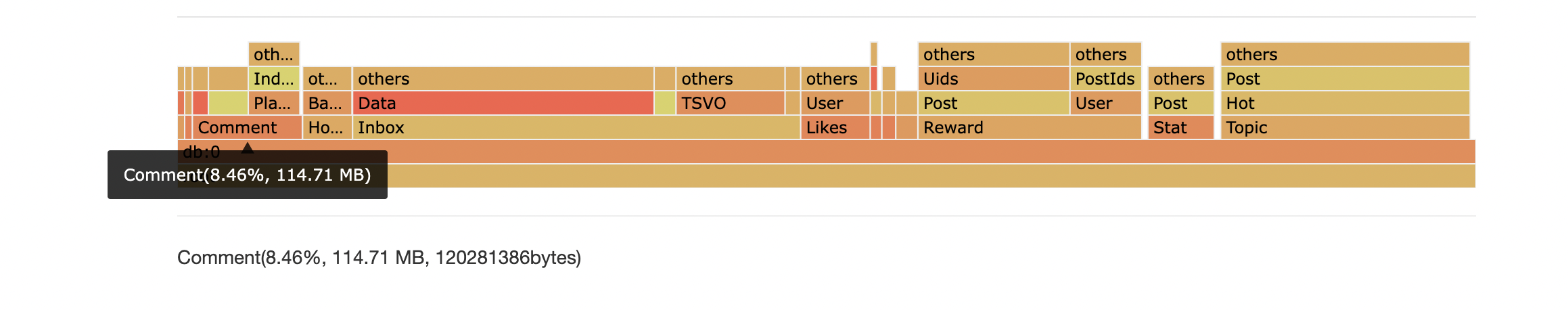This is a golang implemented Redis RDB parser for secondary development and memory analysis.
It provides abilities to:
- Generate memory report for rdb file
- Convert RDB files to JSON
- Convert RDB files to Redis Serialization Protocol (or AOF file)
- Find the biggest N keys in RDB files
- Draw FlameGraph to analysis which kind of keys occupied most memory
- Customize data usage
- Generate RDB file
Support RDB version: 1 <= version <= 12(Redis 7.2)
If you read Chinese, you could find a thorough introduction to the RDB file format here: Golang 实现 Redis(11): RDB 文件格式
Thanks sripathikrishnan for his redis-rdb-tools
If you have installed go on your compute, just simply use:
go install github.com/hdt3213/rdb@latest
If you're a Homebrew user, you can install rdb via:
$ brew install rdbOr, you can download executable binary file from releases and put its path to PATH environment.
use rdb command in terminal, you can see it's manual
This is a tool to parse Redis' RDB files
Options:
-c command, including: json/memory/aof/bigkey/prefix/flamegraph
-o output file path, if there is no `-o` option, output to stdout
-n number of result, using in command: bigkey/prefix
-port listen port for flame graph web service
-sep separator for flamegraph, rdb will separate key by it, default value is ":".
supporting multi separators: -sep sep1 -sep sep2
-regex using regex expression filter keys
-no-expired reserve expired keys
Examples:
parameters between '[' and ']' is optional
1. convert rdb to json
rdb -c json -o dump.json dump.rdb
2. generate memory report
rdb -c memory -o memory.csv dump.rdb
3. convert to aof file
rdb -c aof -o dump.aof dump.rdb
4. get largest keys
rdb -c bigkey [-o dump.aof] [-n 10] dump.rdb
5. get number and size by prefix
rdb -c prefix [-n 10] [-max-depth 3] [-o prefix-report.csv] dump.rdb
6. draw flamegraph
rdb -c flamegraph [-port 16379] [-sep :] dump.rdb
Usage:
rdb -c json -o <output_path> <source_path>
example:
rdb -c json -o intset_16.json cases/intset_16.rdb
You can get some rdb examples in cases
The examples for json result:
[
{"db":0,"key":"hash","size":64,"type":"hash","hash":{"ca32mbn2k3tp41iu":"ca32mbn2k3tp41iu","mddbhxnzsbklyp8c":"mddbhxnzsbklyp8c"}},
{"db":0,"key":"string","size":10,"type":"string","value":"aaaaaaa"},
{"db":0,"key":"expiration","expiration":"2022-02-18T06:15:29.18+08:00","size":8,"type":"string","value":"zxcvb"},
{"db":0,"key":"list","expiration":"2022-02-18T06:15:29.18+08:00","size":66,"type":"list","values":["7fbn7xhcnu","lmproj6c2e","e5lom29act","yy3ux925do"]},
{"db":0,"key":"zset","expiration":"2022-02-18T06:15:29.18+08:00","size":57,"type":"zset","entries":[{"member":"zn4ejjo4ths63irg","score":1},{"member":"1ik4jifkg6olxf5n","score":2}]},
{"db":0,"key":"set","expiration":"2022-02-18T06:15:29.18+08:00","size":39,"type":"set","members":["2hzm5rnmkmwb3zqd","tdje6bk22c6ddlrw"]}
]Json Fromat Detail
{
"db": 0,
"key": "string",
"size": 10, // estimated memory size
"type": "string",
"expiration":"2022-02-18T06:15:29.18+08:00",
"value": "aaaaaaa"
}{
"db": 0,
"key": "list",
"expiration": "2022-02-18T06:15:29.18+08:00",
"size": 66,
"type": "list",
"values": [
"7fbn7xhcnu",
"lmproj6c2e",
"e5lom29act",
"yy3ux925do"
]
}{
"db": 0,
"key": "set",
"expiration": "2022-02-18T06:15:29.18+08:00",
"size": 39,
"type": "set",
"members": [
"2hzm5rnmkmwb3zqd",
"tdje6bk22c6ddlrw"
]
}{
"db": 0,
"key": "hash",
"size": 64,
"type": "hash",
"expiration": "2022-02-18T06:15:29.18+08:00",
"hash": {
"ca32mbn2k3tp41iu": "ca32mbn2k3tp41iu",
"mddbhxnzsbklyp8c": "mddbhxnzsbklyp8c"
}
}{
"db": 0,
"key": "zset",
"expiration": "2022-02-18T06:15:29.18+08:00",
"size": 57,
"type": "zset",
"entries": [
{
"member": "zn4ejjo4ths63irg",
"score": 1
},
{
"member": "1ik4jifkg6olxf5n",
"score": 2
}
]
}{
"db": 0,
"key": "mystream",
"size": 1776,
"type": "stream",
"encoding": "",
"version": 3, // Version 2 means is RDB_TYPE_STREAM_LISTPACKS_2, 3 means is RDB_TYPE_STREAM_LISTPACKS_3
// StreamEntry is a node in the underlying radix tree of redis stream, of type listpacks, which contains several messages. There is no need to care about which entry the message belongs to when using it.
"entries": [
{
"firstMsgId": "1704557973866-0", // ID of the master entry at listpack head
"fields": [ // master fields, used for compressing size
"name",
"surname"
],
"msgs": [ // messages in entry
{
"id": "1704557973866-0",
"fields": {
"name": "Sara",
"surname": "OConnor"
},
"deleted": false
}
]
}
],
"groups": [ // consumer groups
{
"name": "consumer-group-name",
"lastId": "1704557973866-0",
"pending": [ // pending messages
{
"id": "1704557973866-0",
"deliveryTime": 1704557998397,
"deliveryCount": 1
}
],
"consumers": [ // consumers in the group
{
"name": "consumer-name",
"seenTime": 1704557998397,
"pending": [
"1704557973866-0"
],
"activeTime": 1704557998397
}
],
"entriesRead": 1
}
],
"len": 1, // current number of messages inside this stream
"lastId": "1704557973866-0",
"firstId": "1704557973866-0",
"maxDeletedId": "0-0",
"addedEntriesCount": 1
}RDB uses rdb encoded size to estimate redis memory usage.
rdb -c memory -o <output_path> <source_path>Example:
rdb -c memory -o mem.csv cases/memory.rdbThe examples for csv result:
database,key,type,size,size_readable,element_count
0,hash,hash,64,64B,2
0,s,string,10,10B,0
0,e,string,8,8B,0
0,list,list,66,66B,4
0,zset,zset,57,57B,2
0,large,string,2056,2K,0
0,set,set,39,39B,2
If you can distinguish modules based on the prefix of the key, for example, the key of user data is User:<uid>, the key of Post is Post:<postid>, the user statistics is Stat:User:???, and the statistics of Post is Stat:Post:???.Then we can get the status of each module through prefix analysis:
database,prefix,size,size_readable,key_count
0,Post:,1170456184,1.1G,701821
0,Stat:,405483812,386.7M,3759832
0,Stat:Post:,291081520,277.6M,2775043
0,User:,241572272,230.4M,265810
0,Topic:,171146778,163.2M,694498
0,Topic:Post:,163635096,156.1M,693758
0,Stat:Post:View,133201208,127M,1387516
0,Stat:User:,114395916,109.1M,984724
0,Stat:Post:Comment:,80178504,76.5M,693758
0,Stat:Post:Like:,77701688,74.1M,693768
Format:
rdb -c prefix [-n <top-n>] [-max-depth <max-depth>] -o <output_path> <source_path>-
The prefix analysis results are arranged in descending order of memory space. The
-noption can specify the number of outputs. All are output by default. -
-max-depthcan limit the maximum depth of the prefix tree. In the above example, the depth ofStat:is 1, and the depth ofStat:User:andStat:Post:is 2.
Example:
rdb -c prefix -n 10 -max-depth 2 -o prefix.csv cases/memory.rdbIn many cases there is not a few very large key but lots of small keys that occupied most memory.
RDB tool could separate keys by the given delimeters, then aggregate keys with same prefix.
Finally RDB tool presents the result as flame graph, with which you could find out which kind of keys consumed most memory.
In this example, the keys of pattern Comment:* use 8.463% memory.
Usage:
rdb -c flamegraph [-port <port>] [-sep <separator1>] [-sep <separator2>] <source_path>
Example:
rdb -c flamegraph -port 16379 -sep : dump.rdb
RDB can find biggest N keys in file
rdb -c bigkey -n <result_number> <source_path>
Example:
rdb -c bigkey -n 5 cases/memory.rdb
The examples for csv result:
database,key,type,size,size_readable,element_count
0,large,string,2056,2K,0
0,list,list,66,66B,4
0,hash,hash,64,64B,2
0,zset,zset,57,57B,2
0,set,set,39,39B,2
Usage:
rdb -c aof -o <output_path> <source_path>
Example:
rdb -c aof -o mem.aof cases/memory.rdb
The examples for aof result:
*3
$3
SET
$1
s
$7
aaaaaaa
RDB tool supports using regex expression to filter keys.
Example:
rdb -c json -o regex.json -regex '^l.*' cases/memory.rdb
package main
import (
"github.com/hdt3213/rdb/parser"
"os"
)
func main() {
rdbFile, err := os.Open("dump.rdb")
if err != nil {
panic("open dump.rdb failed")
}
defer func() {
_ = rdbFile.Close()
}()
decoder := parser.NewDecoder(rdbFile)
err = decoder.Parse(func(o parser.RedisObject) bool {
switch o.GetType() {
case parser.StringType:
str := o.(*parser.StringObject)
println(str.Key, str.Value)
case parser.ListType:
list := o.(*parser.ListObject)
println(list.Key, list.Values)
case parser.HashType:
hash := o.(*parser.HashObject)
println(hash.Key, hash.Hash)
case parser.ZSetType:
zset := o.(*parser.ZSetObject)
println(zset.Key, zset.Entries)
case parser.StreamType:
stream := o.(*parser.StreamObject)
println(stream.Entries, stream.Groups)
}
// return true to continue, return false to stop the iteration
return true
})
if err != nil {
panic(err)
}
}This library can generate RDB file:
package main
import (
"github.com/hdt3213/rdb/encoder"
"github.com/hdt3213/rdb/model"
"os"
"time"
)
func main() {
rdbFile, err := os.Create("dump.rdb")
if err != nil {
panic(err)
}
defer rdbFile.Close()
enc := encoder.NewEncoder(rdbFile)
err = enc.WriteHeader()
if err != nil {
panic(err)
}
auxMap := map[string]string{
"redis-ver": "4.0.6",
"redis-bits": "64",
"aof-preamble": "0",
}
for k, v := range auxMap {
err = enc.WriteAux(k, v)
if err != nil {
panic(err)
}
}
err = enc.WriteDBHeader(0, 5, 1)
if err != nil {
panic(err)
}
expirationMs := uint64(time.Now().Add(time.Hour*8).Unix() * 1000)
err = enc.WriteStringObject("hello", []byte("world"), encoder.WithTTL(expirationMs))
if err != nil {
panic(err)
}
err = enc.WriteListObject("list", [][]byte{
[]byte("123"),
[]byte("abc"),
[]byte("la la la"),
})
if err != nil {
panic(err)
}
err = enc.WriteSetObject("set", [][]byte{
[]byte("123"),
[]byte("abc"),
[]byte("la la la"),
})
if err != nil {
panic(err)
}
err = enc.WriteHashMapObject("list", map[string][]byte{
"1": []byte("123"),
"a": []byte("abc"),
"la": []byte("la la la"),
})
if err != nil {
panic(err)
}
err = enc.WriteZSetObject("list", []*model.ZSetEntry{
{
Score: 1.234,
Member: "a",
},
{
Score: 2.71828,
Member: "b",
},
})
if err != nil {
panic(err)
}
err = enc.WriteEnd()
if err != nil {
panic(err)
}
}Tested on MacBook Pro (16-inch, 2019) 2.6 GHz 6cores Intel Core i7, using a 1.3 GB RDB file encoded with v9 format from Redis 5.0 in production environment.
| usage | elapsed | speed |
|---|---|---|
| ToJson | 74.12s | 17.96MB/s |
| Memory | 18.585s | 71.62MB/s |
| AOF | 104.77s | 12.76MB/s |
| Top10 | 14.8s | 89.95MB/s |
| FlameGraph | 21.83s | 60.98MB/s |