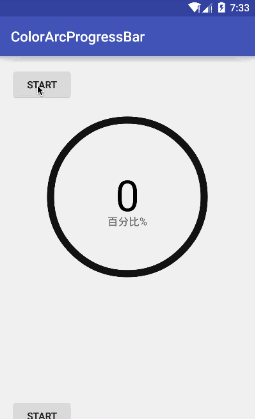This is a customizable circular progressbar.It can achieve the effect of the QQ health's arc progress with XML. What's more, we can use it by only a few codes to do the beautiful and colorful dashboard to show current data.
#Usage ##1、Add Dependency in gradle
dependencies {
...
compile 'com.github.shinelw.colorarcprogressbar:library:1.0.3'
}
##2、XML
<com.shinelw.library.ColorArcProgressBar
android:layout_width="300dp"
android:layout_height="300dp"
android:layout_gravity="center_horizontal"
android:id="@+id/bar1"
app:is_need_content="true"
app:front_color1="@color/colorAccent"
app:max_value="100"
app:back_width="10dp"
app:front_width="10dp"
app:total_engle="360"
app:is_need_unit="true"
app:string_unit="百分比%"
app:back_color="@android:color/darker_gray"
android:layout_marginBottom="150dp"
/>
##3、Code
progressbar.setCurrentValues(100);
##4、Customize ###1)set arc total engle
app:total_engle="270"
###2)set color gradient
app:front_color1="#00ff00"
app:front_color2="#ffff00"
app:front_color3="#ff0000"
###3)set two arc width
app:back_width="2dp"
app:front_width="10dp"
###4)set text(title,content,unit) in arc center
app:is_need_unit="true"
app:string_unit="步"
app:is_need_title="true"
app:string_title="截止当前已走"
preview like QQ health:
###5)set dial
app:is_need_dial="true"
preview like dashboard: