You signed in with another tab or window. Reload to refresh your session.You signed out in another tab or window. Reload to refresh your session.You switched accounts on another tab or window. Reload to refresh your session.Dismiss alert
After installing through scoop, and opening the application, there will be 2 start menu entries.
Normally, if the shortcuts are identical, windows will only show one of them in the start menu. However they aren't:
Description/comment differs:
AppID differs:
PS C:\Users\OEM>Get-StartApps|Where-Object {$_.Name-like"YouTube Music"}
Name AppID
---------
YouTube Music com.github.th-ch.youtube-music
YouTube Music C:\Users\OEM\scoop\apps\youtube-music\current\YouTube Music.exe
Deleting the shortcut created by youtube-music isn't a solution, as it will be recreated when the app next opens.
Deleting the shortcut created by scoop is a temporary solution, but it will be recreated when the app is updated.
PS C:\Users\OEM> scoop reset youtube-music
Resetting youtube-music (3.6.2).
Linking ~\scoop\apps\youtube-music\current => ~\scoop\apps\youtube-music\3.6.2
Creating shortcut for YouTube Music (YouTube Music.exe)
A shortcut now exists here C:\Users\%username%\AppData\Roaming\Microsoft\Windows\Start Menu\Programs\Scoop Apps\YouTube Music.lnk
One instance of youtube-music exists in start menu
Open youtube-music
A shortcut now exists here C:\Users\%username%\AppData\Roaming\Microsoft\Windows\Start Menu\Programs\YouTube Music.lnk
Two instances of youtube-music exists in start menu
Possible Solution
Idea 1
If possible to change the description/comment and the AppID of the shortcut created by scoop, then having that match should cause windows to only show 1 of the shortcuts.
If possible to change the directory where the shortcut is created, use the same directory, instead of the Scoop Apps subdirectory. When the app is run, it should see the existing shortcut, and not create a second one. If the shortcut has incorrect details, it would overwrite/replace the one created by scoop.
Afaik symlinks are resolved by the filesystem, and shortcuts are just .ink files. So calling readShortcutLink should work fine. And if the shortcut needs to be updated (description change, etc.) writeShortcutLink when called with update should also work fine.
Idea 4
If th-ch/youtube-music#2760 gets implemented, then add a post install step to set this config option.
Scoop and Buckets Version
PS C:\Users\OEM> scoop --version
Current Scoop version:
859d1db5 (HEAD -> master, tag: v0.5.2, origin/master, origin/HEAD) chore(release): Bump to version 0.5.2 (#6080)'main' bucket:
89b59ca1a (HEAD -> master, origin/master, origin/HEAD) tenv: Update to version 4.0.1'extras' bucket:
6d6e0a923 (HEAD -> master, origin/master, origin/HEAD) sqlitestudio: Update to version 3.4.12
Prerequisites
Package Name
youtube-music
Current Behaviour
A minor issue where both scoop and youtube-music create their own start menu shortcuts.
%AppData%\Microsoft\Windows\Start Menu\Programs\Scoop Apps\YouTube Music.lnk%AppData%\Microsoft\Windows\Start Menu\Programs\YouTube Music.lnkNormally, if the shortcuts are identical, windows will only show one of them in the start menu. However they aren't:
Description/comment differs:
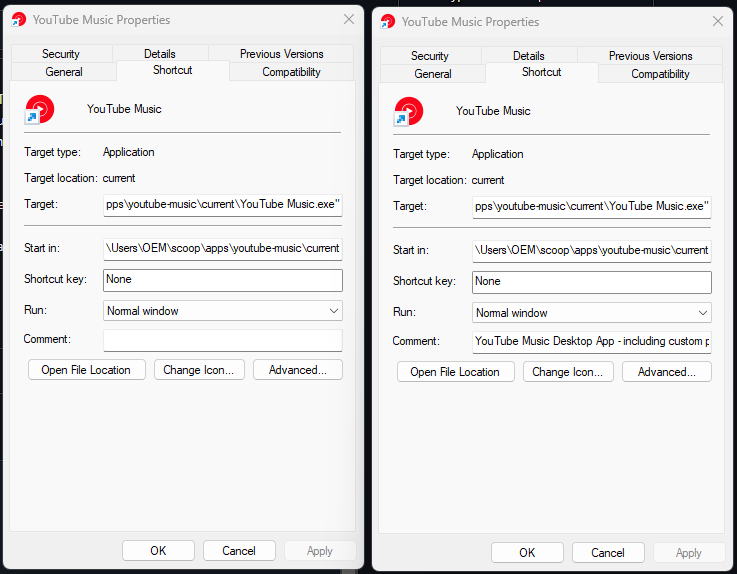
AppID differs:
Deleting the shortcut created by youtube-music isn't a solution, as it will be recreated when the app next opens.
Deleting the shortcut created by scoop is a temporary solution, but it will be recreated when the app is updated.
Aside:
Steps to Reproduce
C:\Users\%username%\AppData\Roaming\Microsoft\Windows\Start Menu\Programs\Scoop Apps\YouTube Music.lnkC:\Users\%username%\AppData\Roaming\Microsoft\Windows\Start Menu\Programs\YouTube Music.lnkPossible Solution
Idea 1
If possible to change the description/comment and the AppID of the shortcut created by scoop, then having that match should cause windows to only show 1 of the shortcuts.
Description/Comment:
https://github.com/th-ch/youtube-music/blob/d91d493dd18827370931cc11f80188d42e5a354e/src/index.ts#L671
AppID:
https://github.com/th-ch/youtube-music/blob/d91d493dd18827370931cc11f80188d42e5a354e/src/index.ts#L636
Idea 2
If possible to change the directory where the shortcut is created, use the same directory, instead of the
Scoop Appssubdirectory. When the app is run, it should see the existing shortcut, and not create a second one. If the shortcut has incorrect details, it would overwrite/replace the one created by scoop.Idea 3
Post install symlink
Link:
%AppData%\Microsoft\Windows\Start Menu\Programs\YouTube Music.lnkTarget:
%AppData%\Microsoft\Windows\Start Menu\Programs\Scoop Apps\YouTube Music.lnkAfaik symlinks are resolved by the filesystem, and shortcuts are just .ink files. So calling readShortcutLink should work fine. And if the shortcut needs to be updated (description change, etc.) writeShortcutLink when called with
updateshould also work fine.Idea 4
If th-ch/youtube-music#2760 gets implemented, then add a post install step to set this config option.
Scoop and Buckets Version
Scoop Config
PowerShell Version
Additional Softwares
No response
The text was updated successfully, but these errors were encountered: