-
Notifications
You must be signed in to change notification settings - Fork 8
Home
- Head over to releases and grab the latest version.
- Unzip the app files wherever you want.
- Run ValheimSaveShield.exe
When you run VSS, it automatically monitors your Valheim saves for changes and then makes a backup of new saves. If you need to restore a backup, just select it in the list, click the restore button (the loopy arrow in the screenshot), and it will be restored to your active Valheim save folder.
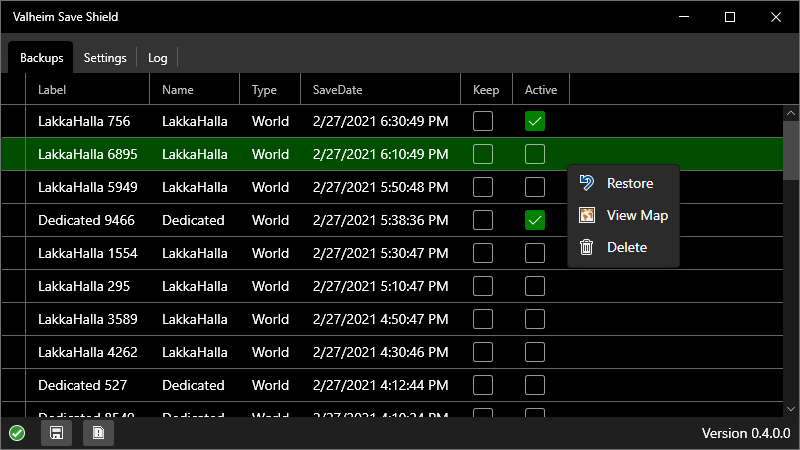
When you launch the app, you'll see this list of the current save backups (you won't have any backups at first). The "Label" to the name of the character/world save plus some digits. You can change the label by double-clicking in that cell and typing in something new. The "Keep" column is to mark particular backup saves that you want to keep so they aren't automatically deleted when the maximum number of backup saves is reached. The "Active" column indicates if a backup is also a currently active game save.
The green icon in the bottom left indicates that the latest saves are backed up. The "Backup" button at the top (disk icon) is enabled whenever one or more of the game's active saves are not backed up. The "Restore" button (looping arrow icon) is enabled when a backup is selected that is not the active save. Clicking Restore will copy the currently selected backup to the game's active game save folder. If you right-click a backup, you get the option to delete the backup.
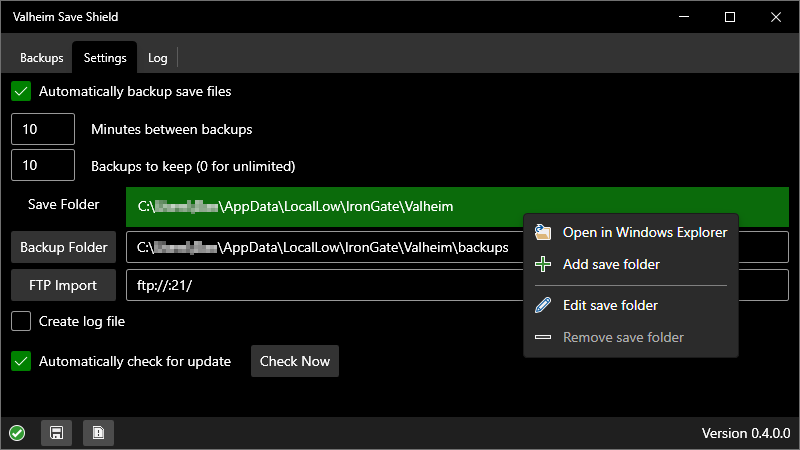
In the Settings tab, you can set whether to automatically backup, the minimum number of minutes between automatic backups, and the maximum number of backups to keep. Note that the game only saves every 20 minutes, so don't expect to get backups more frequently than that. But setting the backup frequency to less than 20 minutes will ensure that you always get a backup when the game saves.
You can also choose where your Valheim saves are kept and your backup saves should be stored. The app should automatically detect where your Valheim saves are kept, but you can reset it here if you need to. If you right-click on either box showing the path to your saves or your backups, you get the option to open a Windows Explorer window in that folder. The FTP Import button allows you to also backup world saves from a remote Valheim dedicated server to which you have FTP access (thanks to philip06 for original implementation of this feature).
The "Create log file" button just creates a log file in the app folder that contains the output from the "Log" tab in the app. Mostly only useful for bug tracking if something's causing the app to crash. The "Automatically check for update" option causes the app to check for a new version when it is started. You can also check manually by clicking the button.