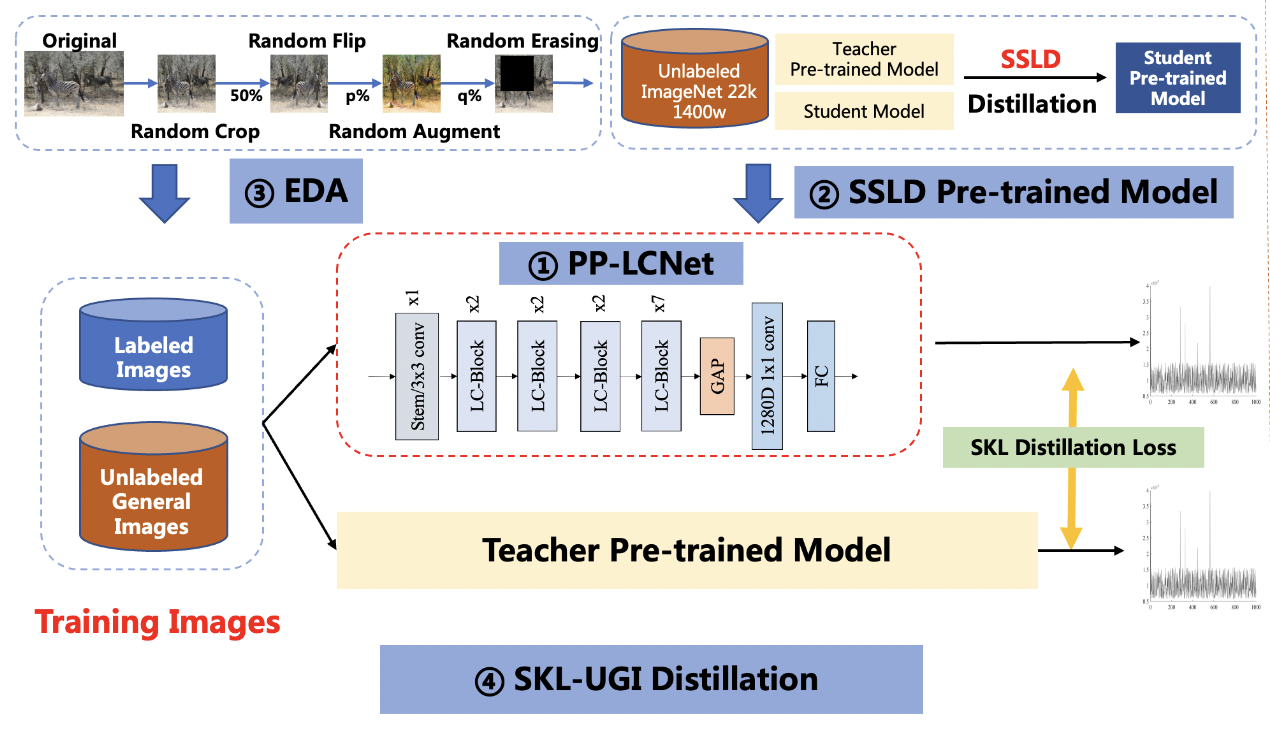- 1. Introduction of PULC solution
- 2. Data preparation
- 3. Training with standard classification configuration
- 4. Hyperparameters Searching
Image classification is one of the basic algorithms of computer vision, and it is also the most common algorithm in enterprise applications, and further, it is also an important part of many CV applications. In recent years, the backbone network model has developed rapidly, and the accuracy record of ImageNet has been continuously refreshed. However, the performance of these models in practical scenarios is sometimes unsatisfactory. On the one hand, models with high precision tend to have large storage and slow inference speed, which are often difficult to meet actual deployment requirements; on the other hand, after selecting a suitable model, experienced engineers are often required to adjust parameters, which is time-consuming and labor-intensive. In order to solve the problems of enterprise application and make the training and parameter adjustment of classification models easier, PaddleClas summarized and launched a Practical Ultra Lightweight Classification (PULC) solution. PULC integrates various state-of-the-art algorithms such as backbone network, data augmentation and distillation, etc., and finally can automatically obtain a lightweight and high-precision image classification model.
The PULC solution has been verified to be effective in many scenarios, such as human-related scenarios, car-related scenarios, and OCR-related scenarios. With an ultra-lightweight model, the accuracy close to SwinTransformer can be achieved, and the inference speed can be 40+ times faster.
The solution mainly includes 4 parts, namely: PP-LCNet lightweight backbone network, SSLD pre-trained model, Ensemble Data Augmentation (EDA) and SKL-UGI knowledge distillation algorithm. In addition, we also adopt the method of hyperparameters searching to efficiently optimize the hyperparameters in training. Below, we take the person exists or not scene as an example to illustrate the solution.
Note:For some specific scenarios, we provide basic training documents for reference, such as person exists or not classification model, etc. You can find these documents here. If the methods in these documents do not meet your needs, or if you need a custom training task, you can refer to this document.
PaddleClas uses the txt format file to specify the training set and validation set. Take the person exists or not scene as an example, you need to specify train_list.txt and val_list.txt as the data labels of the training set and validation set. The format is in the form of as follows:
# Each line uses "space" to separate the image path and label
train/1.jpg 0
train/10.jpg 1
...
If you want to get more information about common classification datasets, you can refer to the document PaddleClas Classification Dataset Format Description.
If you already have the data in the actual scene, you can label it according to the format in the previous section. Here, we provide a script to quickly generate annotation files. You only need to put different categories of data in folders and run the script to generate annotation files.
First, assume that the path where you store the data is ./train, train/ contains the data of each category, the category number starts from 0, and the folder of each category contains specific image data.
train
├── 0
│ ├── 0.jpg
│ ├── 1.jpg
│ └── ...
└── 1
├── 0.jpg
├── 1.jpg
└── ...
└── ...tree -r -i -f train | grep -E "jpg|JPG|jpeg|JPEG|png|PNG" | awk -F "/" '{print $0" "$2}' > train_list.txtAmong them, if more image name suffixes are involved, the content after grep -E can be added, and the 2 in $2 is the level of the category number folder.
Note: The above is an introduction to the method of dataset acquisition and generation. Here you can directly download the person exists or not scene data to quickly start the experience.
Go to the PaddleClas directory.
cd path_to_PaddleClas
Go to the dataset/ directory, download and unzip the data.
cd dataset
wget https://paddleclas.bj.bcebos.com/data/PULC/person_exists.tar
tar -xf person_exists.tar
cd ../PULC adopts the lightweight backbone network PP-LCNet, which is 50% faster than other networks with the same accuracy. You can view the detailed introduction of the backbone network in PP-LCNet Introduction.
The command to train with PP-LCNet is:
export CUDA_VISIBLE_DEVICES=0,1,2,3
python3 -m paddle.distributed.launch \
--gpus="0,1,2,3" \
tools/train.py \
-c ./ppcls/configs/PULC/person_exists/PPLCNet_x1_0_search.yamlFor performance comparison, we also provide configuration files for the large model SwinTransformer_tiny and the lightweight model MobileNetV3_small_x0_35, which you can train with the command:
SwinTransformer_tiny:
export CUDA_VISIBLE_DEVICES=0,1,2,3
python3 -m paddle.distributed.launch \
--gpus="0,1,2,3" \
tools/train.py \
-c ./ppcls/configs/PULC/person_exists/SwinTransformer_tiny_patch4_window7_224.yamlMobileNetV3_small_x0_35:
export CUDA_VISIBLE_DEVICES=0,1,2,3
python3 -m paddle.distributed.launch \
--gpus="0,1,2,3" \
tools/train.py \
-c ./ppcls/configs/PULC/person_exists/MobileNetV3_small_x0_35.yamlThe accuracy of the trained models is compared in the following table.
| Model | Tpr(%) | Latency(ms) | Storage Size(M) | Strategy |
|---|---|---|---|---|
| SwinTranformer_tiny | 95.69 | 95.30 | 107 | Use ImageNet pretrained model |
| MobileNetV3_small_x0_35 | 68.25 | 2.85 | 1.6 | Use ImageNet pretrained model |
| PPLCNet_x1_0 | 89.57 | 2.12 | 6.5 | Use ImageNet pretrained model |
It can be seen that PP-LCNet is much faster than SwinTransformer, but the accuracy is also slightly lower. Below we improve the accuracy of the PP-LCNet model through a series of optimizations.
SSLD is a semi-supervised distillation algorithm developed by Baidu. On the ImageNet dataset, the model accuracy can be improved by 3-7 points. You can find a detailed introduction in SSLD introduction. We found that using SSLD pre-trained weights can effectively improve the accuracy of the applied classification model. In addition, using a smaller resolution in training can effectively improve model accuracy. At the same time, we also optimize the learning rate. Based on the above three improvements, the accuracy of our trained model is 92.1%, an increase of 2.6%.
Data augmentation is a commonly used optimization strategy in vision algorithms, which can significantly improve the accuracy of the model. In addition to the traditional RandomCrop, RandomFlip, etc. methods, we also apply RandomAugment and RandomErasing. You can find a detailed introduction at Data Augmentation Introduction. Since these two kinds of data augmentation greatly modify the picture, making the classification task more difficult, it may lead to under-fitting of the model on some datasets. We will set the probability of enabling these two methods in advance. Based on the above improvements, we obtained a model accuracy of 93.43%, an increase of 1.3%.
Knowledge distillation is a method that can effectively improve the accuracy of small models. You can find a detailed introduction in Introduction to Knowledge Distillation. We choose ResNet101_vd as the teacher model for distillation. In order to adapt to the distillation process, we also adjust the learning rate of different stages of the network here. Based on the above improvements, we trained the model to get a model accuracy of 95.6%, an increase of 1.4%.
After the optimization of the above methods, the final accuracy of PP-LCNet reaches 95.6%, reaching the accuracy level of the large model. We summarize the experimental results in the following table:
| Model | Tpr(%) | Latency(ms) | Storage Size(M) | Strategy |
|---|---|---|---|---|
| SwinTranformer_tiny | 95.69 | 95.30 | 107 | Use ImageNet pretrained model |
| MobileNetV3_small_x0_35 | 68.25 | 2.85 | 1.6 | Use ImageNet pretrained model |
| PPLCNet_x1_0 | 89.57 | 2.12 | 6.5 | Use ImageNet pretrained model |
| PPLCNet_x1_0 | 92.10 | 2.12 | 6.5 | Use SSLD pretrained model |
| PPLCNet_x1_0 | 93.43 | 2.12 | 6.5 | Use SSLD pretrained model + EDA Strategy |
| PPLCNet_x1_0 | 95.60 | 2.12 | 6.5 | Use SSLD pretrained model + EDA Strategy + SKL-UGI knowledge distillation |
We also used the same optimization strategy in the other 8 scenarios and got the following results:
| scenarios | large model | large model metrics(%) | small model | small model metrics(%) |
|---|---|---|---|---|
| Pedestrian Attribute Classification | Res2Net200_vd | 81.25 | PPLCNet_x1_0 | 78.59 |
| Classification of Wheather Wearing Safety Helmet | Res2Net200_vd | 98.92 | PPLCNet_x1_0 | 99.38 |
| Traffic Sign Classification | SwinTransformer_tiny | 98.11 | PPLCNet_x1_0 | 98.35 |
| Vehicle Attribute Classification | Res2Net200_vd_26w_4s | 91.36 | PPLCNet_x1_0 | 90.81 |
| Car Exists Classification | SwinTransformer_tiny | 97.71 | PPLCNet_x1_0 | 95.92 |
| Text Image Orientation Classification | SwinTransformer_tiny | 99.12 | PPLCNet_x1_0 | 99.06 |
| Text-line Orientation Classification | SwinTransformer_tiny | 93.61 | PPLCNet_x1_0 | 96.01 |
| Language Classification | SwinTransformer_tiny | 98.12 | PPLCNet_x1_0 | 99.26 |
It can be seen from the results that the PULC scheme can improve the model accuracy in multiple application scenarios. Using the PULC scheme can greatly reduce the workload of model optimization and quickly obtain models with higher accuracy.
In the above training process, we adjusted parameters such as learning rate, data augmentation probability, and stage learning rate mult list. The optimal values of these parameters may not be the same in different scenarios. We provide a quick hyperparameters searching script to automate the process of hyperparameter tuning. This script traverses the parameters in the search value list to replace the parameters in the default configuration, then trains in sequence, and finally selects the parameters corresponding to the model with the highest accuracy as the search result.
The configuration file search.yaml defines the configuration of hyperparameters searching in person exists or not scenarios. Use the following commands to complete hyperparameters searching.
python3 tools/search_strategy.py -c ppcls/configs/PULC/person_exists/search.yamlNote:Regarding the search part, we are also constantly improving, so stay tuned.
You can also modify the configuration of hyperparameters searching based on training results or your parameter tuning experience.
Modify the search_values field in lrs to modify the list of learning rate search values;
Modify the search_values field in resolutions to modify the search value list of resolutions;
Modify the search_values field in ra_probs to modify the search value list of RandAugment activation probability;
Modify the search_values field in re_probs to modify the search value list of RnadomErasing on probability;
Modify the search_values field in lr_mult_list to modify the lr_mult search value list;
Modify the search_values field in teacher to modify the search list of the teacher model.
After the search is completed, the final results will be generated in output/search_person_exists, where, except for search_res, the directories in output/search_person_exists are the weights and training log files of the results of the corresponding hyperparameters of each search training, search_res corresponds to the result of knowledge distillation, that is, the final model. The weights of the model are stored in output/output_dir/search_person_exists/DistillationModel/best_model_student.pdparams.