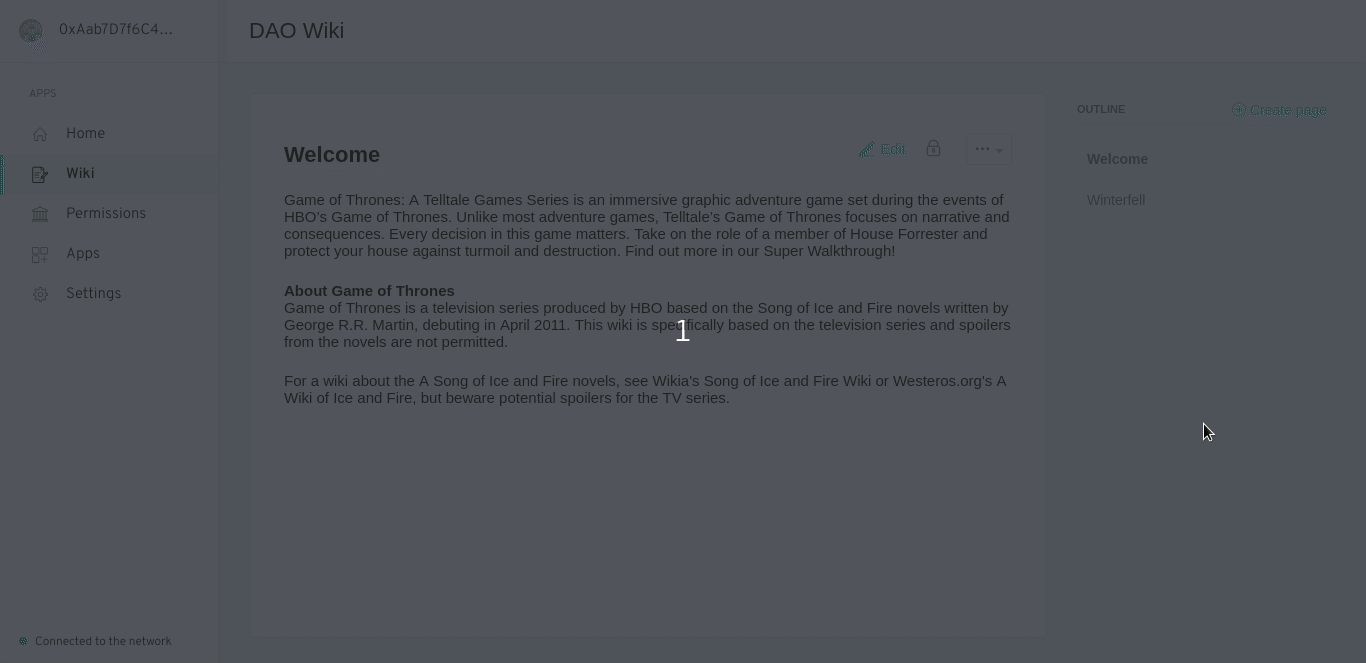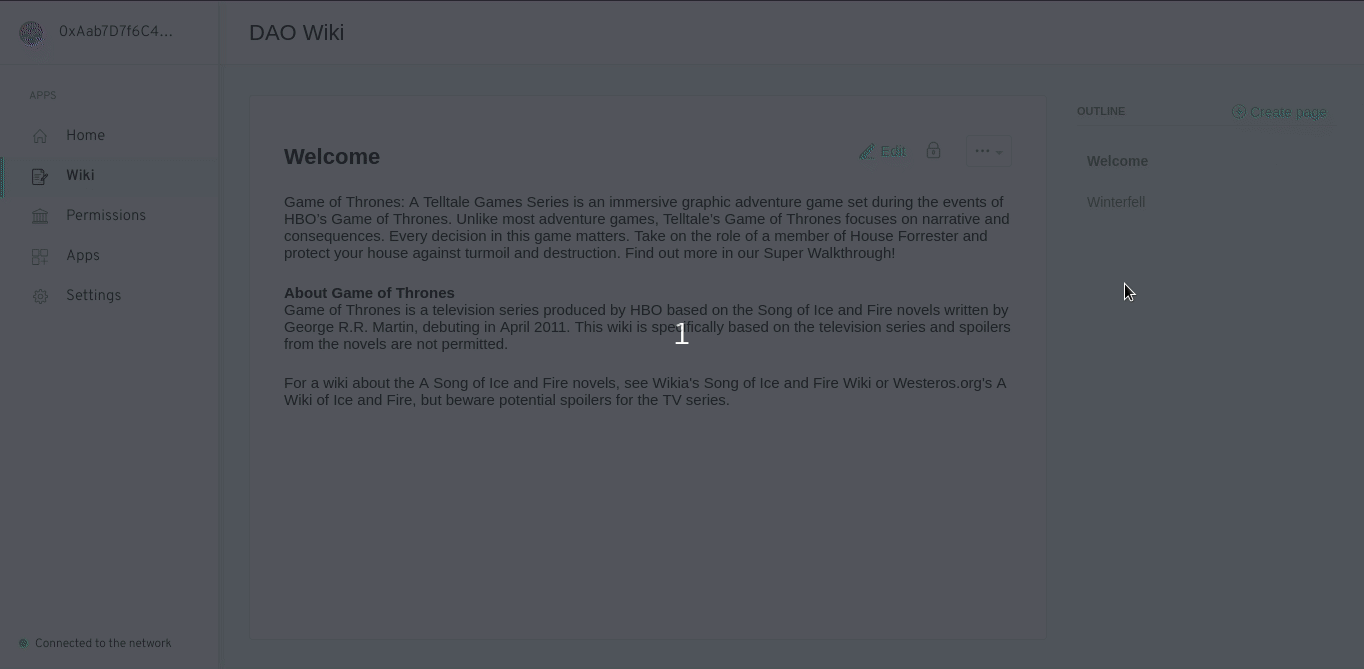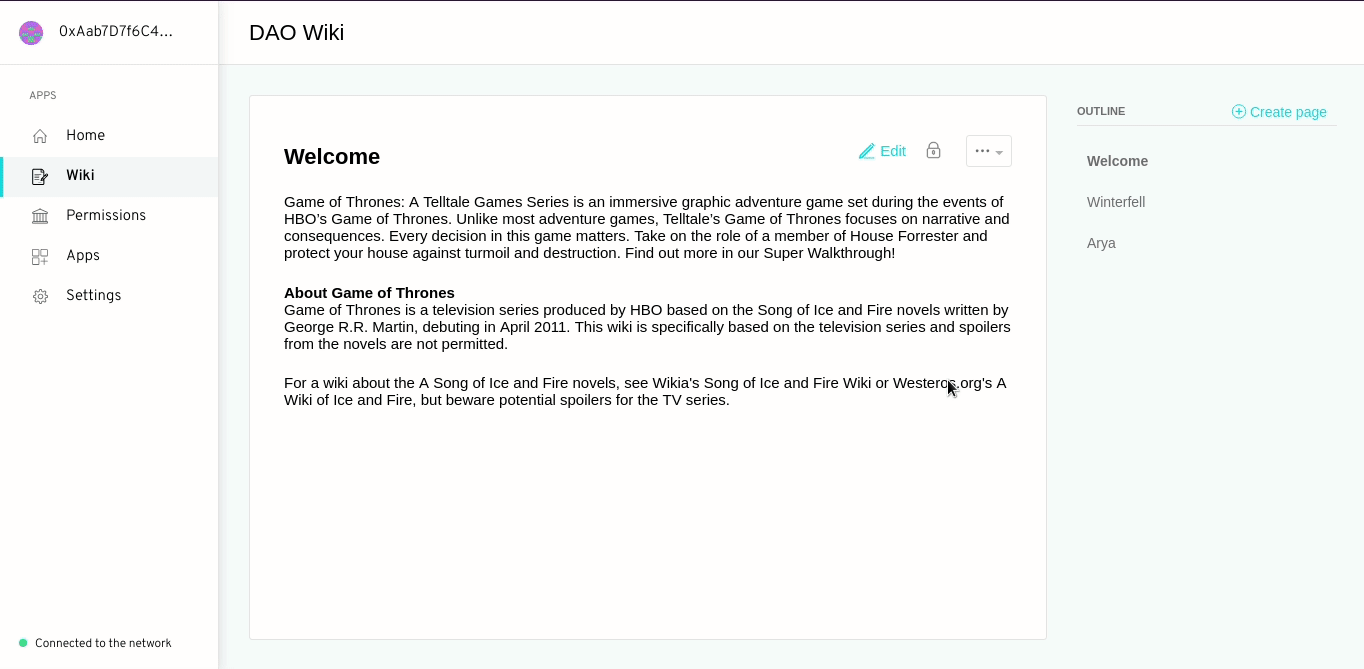An Unstoppable Wiki for the Right to Access Knowledge.
There is more than one way to burn a book. And the world is full of people running about with lit matches. – Ray Bradbury, Fahrenheit 451
The Internet treats censorship as a malfunction and routes around it. – John Perry Barlow
This Wiki dApp uses Aragon and IPFS in order to enable a distributed editable and permissioned wiki. Wikis like that are imperative in a world where Wikipedia is censored in some states.
Important: You need to be running an IPFS node on your computer in order to see and edit wiki pages. Install IPFS and initialize its daemon with ipfs daemon. It is needed even when visiting DAOs from aragonpm.org.
Pages can be edited using markdown:
In the sidebar there are the wiki pages, and more can be created:
A page can be protected, so only people or apps with the right permissions can edit it:
You can start the wiki on a local Ethereum devchain as follows:
git clone https://github.com/p2pmodels/wiki
cd wiki
npm install
npm startThis Wiki Aragon app is published in the AragonPM package manager on Rinkeby, so it can be installed to any Aragon DAO on that network. In order to deploy this app on an existing DAO, you can do the following:
$ npm install -g @aragon/cli --unsafe-perms=true
$ dao install <dao-name>.aragonid.eth wiki.open.aragonpm.eth --environment aragon:rinkeby
# -> Depending on your DAO permissions, a voting may have been issued. The voting must pass in order to continue.
$ dao apps --all <dao-name>.aragonid.eth --environment aragon:rinkeby
# -> You should see a list of apps, and the <wiki-addr> listed under permissionless apps.
$ dao acl create <dao-name>.aragonid.eth <wiki-addr> EDIT_ROLE <your-addr> <your-addr> --environment aragon:rinkeby
$ dao acl create <dao-name>.aragonid.eth <wiki-addr> CREATE_ROLE <your-addr> <your-addr> --environment aragon:rinkeby
$ dao acl create <dao-name>.aragonid.eth <wiki-addr> PROTECT_ROLE <your-addr> <your-addr> --environment aragon:rinkeby
# -> You may vote all this permission changesRunning your app using HTTP will allow for a faster development process of your app's front-end, as it can be hot-reloaded without the need to execute aragon run every time a change is made.
-
First start your app's development server running
npm run start:app, and keep that process running. By default it will rebuild the app and reload the server when changes to the source are made. -
After that, you can run
npm run start:httpornpm run start:http:templatewhich will compile your app's contracts, publish the app locally and create a DAO. You will need to stop it and run it again after making changes to your smart contracts.
Changes to the app's background script (app/src/script.js) cannot be hot-reloaded, after making changes to the script, you will need to either restart the development server (npm run start:app) or rebuild the script with cd app; npm run build:script.
- start or start:ipfs: Runs your app inside a DAO served from IPFS
- start:http: Runs your app inside a DAO served with HTTP (hot reloading)
- start:ipfs:template: Creates a DAO with the Template and serves the app from IPFS
- start:http:template: Creates a DAO with the Template and serves the app with HTTP (hot reloading)
- prepare: Installs dependencies of the front-end
- start:app: Starts a development server for your app
- compile: Compiles the smart contracts
- build: Builds the front-end and background script
- test: Runs tests for the contracts
- publish:patch: Releases a patch version to aragonPM (only frontend/content changes allowed)
- publish:minor: Releases a minor version to aragonPM (only frontend/content changes allowed)
- publish:major: Releases a major version to aragonPM (frontend and contract changes)
- versions: Checks the currently installed versions of the app
- lint: Checks the app and the contracts for linting errors
- lint:fix: Fixes the lint errors that can be resolved automatically
- coverage: Runs the tests for the contracts and creates a report
The entire app is licensed as AGPL-3.0-or-later.