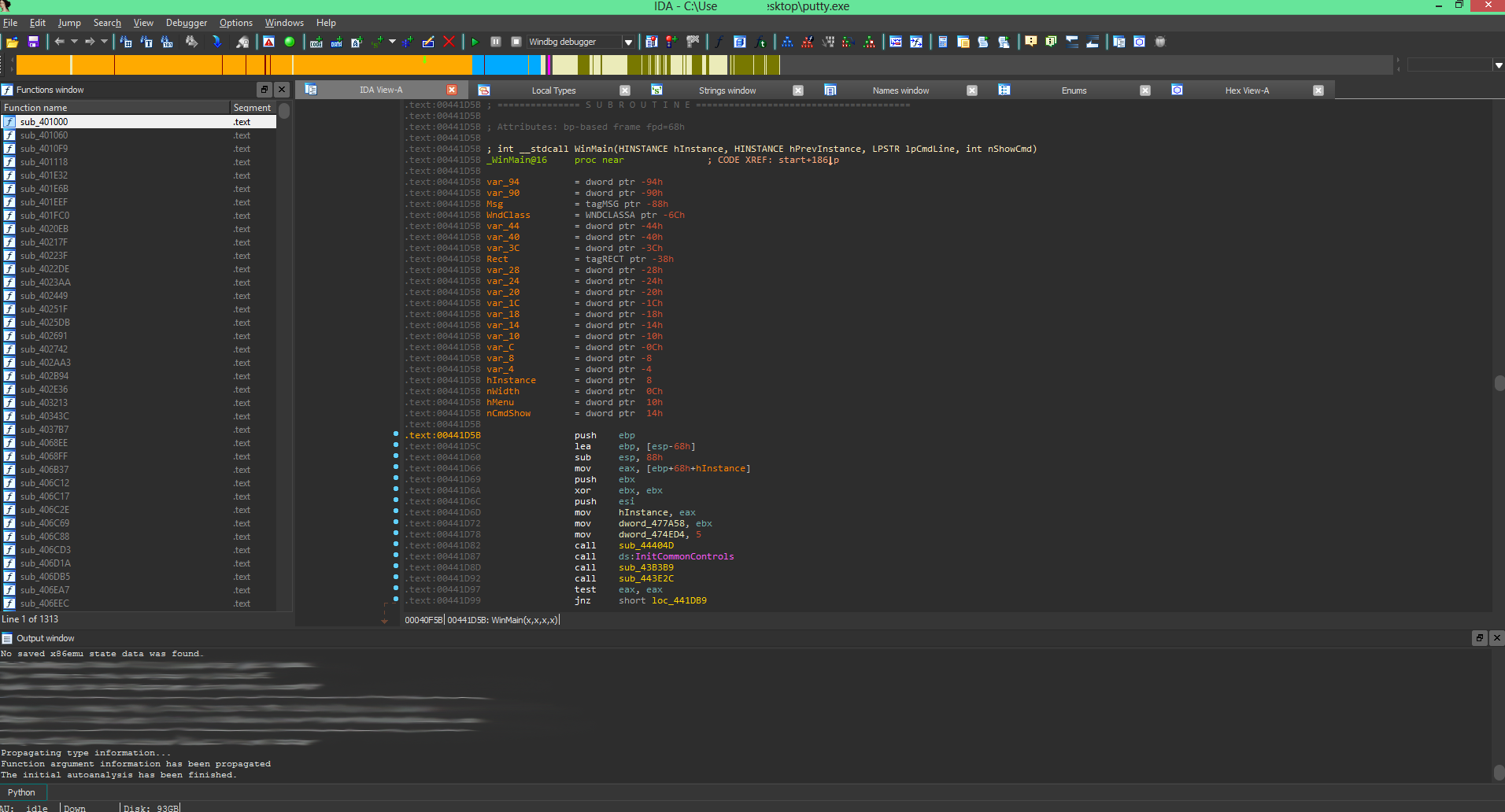Plugin providing advanced skinning support for Qt utilizing stylesheets, similar to CSS.
Place IDASkins.dp32 or IDASkins.dp64 into the 'plugins' directory of x64dbg to install. Theme files (skin directory) should be placed in the same folder.
Place IDASkins.plX into the plugins directory of your IDA installation. The theme files (the skin directory) needs to be copied to the root of your IDA installation.
Theming with IDASkins works using Qt stylesheets. For information on the most important or specific UI elements, take a look in the enclosed default stylesheet.css.
Screenshot above show:
- x64dbg: The enclosed
stylesheet.cssin combination with tr4ceflow's theme. - IDA: The enclosed
stylesheet.cssin combination with the idaConsonance theme.