-
Notifications
You must be signed in to change notification settings - Fork 297
New issue
Have a question about this project? Sign up for a free GitHub account to open an issue and contact its maintainers and the community.
By clicking “Sign up for GitHub”, you agree to our terms of service and privacy statement. We’ll occasionally send you account related emails.
Already on GitHub? Sign in to your account
Importing a jupyter notebook should show the last output #3403
Comments
|
Can you paste the code that's causing the problem? Something in the imported code is invalid python. |
|
Or even better if you could share the original notebook? |
yes of course. the file is here: http://cdn.yoqi.me/direct/2019-05-21/1_hello_tensorflow.ipynb THe video of my operation: http://cdn.yoqi.me/direct/2019-05-21/Video_2019-05-21_071457_edit.wmv I can give you any information you need. |
|
Yeah it looks like tensorflow doesn't have session anymore. I must have installed too new of a tensorflow |
|
Oh but you don't click on the tensorflow cell. So maybe my advice didn't matter. You're clicking on this cell in your gif: And that is failing, possibly because you're using Python 2? However in the video you posted, you mentioned the entire file wasn't there? Were you hoping it would open up the file as a jupyter notebook inside of VS Code? Unfortunately the product doesn't work that way at the moment. Currently we expect you to work with '.py' files. The import notebook command merely extracts your python code. We do have another open issue on inline notebooks though. |
|
Something like this: |
The function I want is just to preview the file when I open a jupyter file. and can run code. |
|
I don't believe we have what you want (yet). Importing a notebook just turns it into the python code in your notebook. You then have to run each cell to view the output in the other pane. |
|
If the hydrogen thing meets your needs, feel free to up vote the issue we have that I linked: |
|
In the video you mention the 'right cannot display the html'. Can you elaborate on that comment? What HTML did you want? (Just wondering what we should do when we implement the hydrogen support) |
thank you, I want preview the whole jupyter file. I hope that we can get this feature out quickly. |
|
I often need to look at the contents of the jupyter file and then consider whether execute it. |
|
Oh you want to see the current output. The last run you mean? |
|
Our current implementation requires a rerun on every open. It's more like a terminal than a notebook viewer. |
yes, you are right. |
|
Hmm, that might be possible sooner (before we do the hydrogen thing). On import, just fill the interactive window with the current output. |
|
the plugin can privew the jupyter file. but can not run code. |
|
Thanks. That's super helpful. |
|
I think if vscode can preview jupyter file ,and can run it. it may be better than the web page of jupyter notebook. |


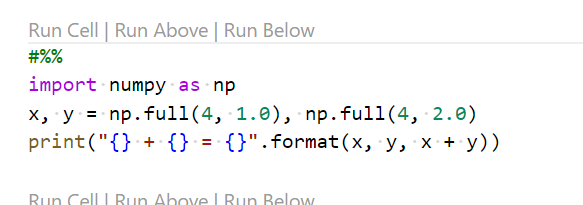

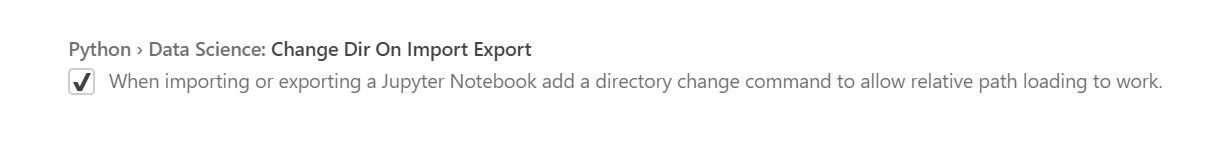

Environment data
Expected behaviour
Actual behaviour
Steps to reproduce:
Logs
Output for
Pythonin theOutputpanel (View→Output, change the drop-down the upper-right of theOutputpanel toPython)Output from
Consoleunder theDeveloper Toolspanel (toggle Developer Tools on underHelp; turn on source maps to make any tracebacks be useful by runningEnable source map support for extension debugging)The text was updated successfully, but these errors were encountered: