-
Notifications
You must be signed in to change notification settings - Fork 836
New issue
Have a question about this project? Sign up for a free GitHub account to open an issue and contact its maintainers and the community.
By clicking “Sign up for GitHub”, you agree to our terms of service and privacy statement. We’ll occasionally send you account related emails.
Already on GitHub? Sign in to your account
Run any Desktop Environment in WSL #637
Comments
|
Gonna see if I can use the dbus trick to get guake running |
|
@Guerra24 hi could you upload some images of you doing it please so we can follow it please. |
|
I could not get guake running @Guerra24 . Wanna give it a go? It said it failed on come kind of notification plugin for freedesktop not being available. |
|
Ok @paladox. Other settings leave as default and finish the configuration. |
|
Any way to achieve a unified desktop environment with windows? |
|
Thank you. @Guerra24 I'm getting something to do with proxy error now. |
|
@robinduckett From what i tested no. |
|
@Guerra24 hi, I'm getting this error ERROR 2016-07-10 20:14:42 unity.glib.dbus.proxy GLibDBusProxy.cpp:203 Unable to connect to proxy: Could not connect: No such file or directory WARN 2016-07-10 20:14:56 unity.glib.dbus.proxy GLibDBusProxy.cpp:403 Cannot call method SuspendAllowed: Timed out waiting for proxy |
|
@Guerra24 If possible could there be a video please. Your steps are clear but seems I might be doing something wrong. |
|
@paladox I have the same errors but i only leave it finish and loads correctly. See: |
|
Oh @Guerra24 thanks, how long did it take for you to load please. |
|
Also is it normal to get these errors ERROR 2016-07-10 20:57:42 unity.session.gnome GnomeSessionManager.cpp:399 UPower call failed: Timed out waiting for proxy |
|
@paladox Yes, for me it took like 30~ secs from compiz run to unity but sometimes take 1min+ to load. |
|
@Guerra24 Oh, it is still on that screen 5+ mins now I think 10+ now. |
|
@paladox mmm, did you configure correctly the x server, the display, compiz plugins and dbus? because one of these is the cause. |
|
woks now. Thankyou very much :). |
|
@paladox Wait some time because needs to load nautilus and other stuff. |
|
@Guerra24 ok, it works. How do I get the background and the terminal working please. |
|
@paladox For the terminal open another bash in windows, now inside bash export the display with: |
|
@Guerra24 thanks, it shows this error Error constructing proxy for org.gnome.Terminal:/org/gnome/Terminal/Factory0: Exhausted all available authentication mechanisms (tried: EXTERNAL, DBUS_COOKIE_SHA1, ANONYMOUS) (available: EXTERNAL, DBUS_COOKIE_SHA1, ANONYMOUS) |
|
@paladox !? i didn't see that error before. For me only shows this: |
|
Oh ok |
|
Yep using a different one such as xfce4 worked. Thankyou very much :). |
|
@Guerra24 I wonder why gnome-terminal wont start for me. |
|
@Guerra24, you mention in your edited OP that "there is no way of opening the terminal inside unity". You can launch your first terminal by clicking on Files then Computer. Then click the search icon, and type gnome-terminal in the box. Double-click on gnome-terminal and you're golden. There is no need to open another bash shell. |
|
@paladox Try another terminal, ideally one that doesn't use a daemon. |
|
@Manouchehri ok, thanks I tried xfce4-terminal an worked. |
|
good news |
|
Reading package lists... Done E: Package 'unity' has no installation candidate |
|
I have exactly the same issue like @doohee1001 |
|
sudo apt-get install gnome |
|
@Guerra24 My desktop isn't loading right |
me too, if you sloved the problem,please tell me |
|
How do you start VcXsrv I use: --full write up at tinyurl.com/donofrioworkdesk |
so do you guys solve the problem? It's okay for me to use xfce4, but I have the same problem like you when using Ubuntu-desktop. |
|
@Awakened-Redstone @TomatoJing @reekystive @travst and everyone who still reads this. I can't just keep ignoring the comments... sorry. It's been a while since the last time I even tried this, IIRC with 16.04 it had the missing desktop. Since the initial research and announcement here I haven't work on it, apart from that single test, because there is nothing more to do. From here it's all on side of the X-Server you're using if they decide to improve or implement the missing stuff. Also I'm sorry for the insane amount of comments and issues opened here due to this, I did expect this to get attention after the articles in different pages but didn't expect to be that amount, and the off-topic nature of them. I will be unsubscribing from the issue, if you need help ask people who knows better how to deal with the Run a DE on WSL thing, they know better and have more experience than me. |
|
my host PC display resolution is 1920x1080, but in Xlaunch the resolution only 1280x720, how let it support 1920x1080? |
|
I use a taskbar shortcut to ""C:\Program Files\VcXsrv\vcxsrv.exe" :0 -ac -terminate -lesspointer -clipboard -nowgl" that gives me good daily windowed use ( tinyurl.com/donofrioworkremmina2020 ) |
|
I got WSL 2 working in X-server (VcXsrv) from here: https://autoize.com/xfce4-desktop-environment-and-x-server-for-ubuntu-on-wsl-2/ |
Me too, but Xfce work well. |
|
how would you start a Kubuntu-desktop. I installed it via |
|
The thing is, the GUI support is meant for applications, not for an entire desktop experience. For starters, only xfce4 is supported and the process is even listed on the official ubuntu website under their WSL section. I've also tried to run multiple flavors on it but to no avail since there is not much discussion on it. Also, the essence is the file system which can be accessed with \wsl$ in File Explorer. So, I think instead of giving time to run an entire desktop on WSL, try to do your work with the existing framework since it is already pretty good. |
I do not know if it works with WSL1 (I see your WSL2 but I'm still WSL1 and only XFCE4 has worked for my daily needs) https://www.tinyurl.com/donofrioworkremmina2020 has my "raw" steps ensure you export your display and then it should start one you start dbus and the like. |
|
While there are some stuff of XFCE4 like the top bar.. i don't know what crap I have done |









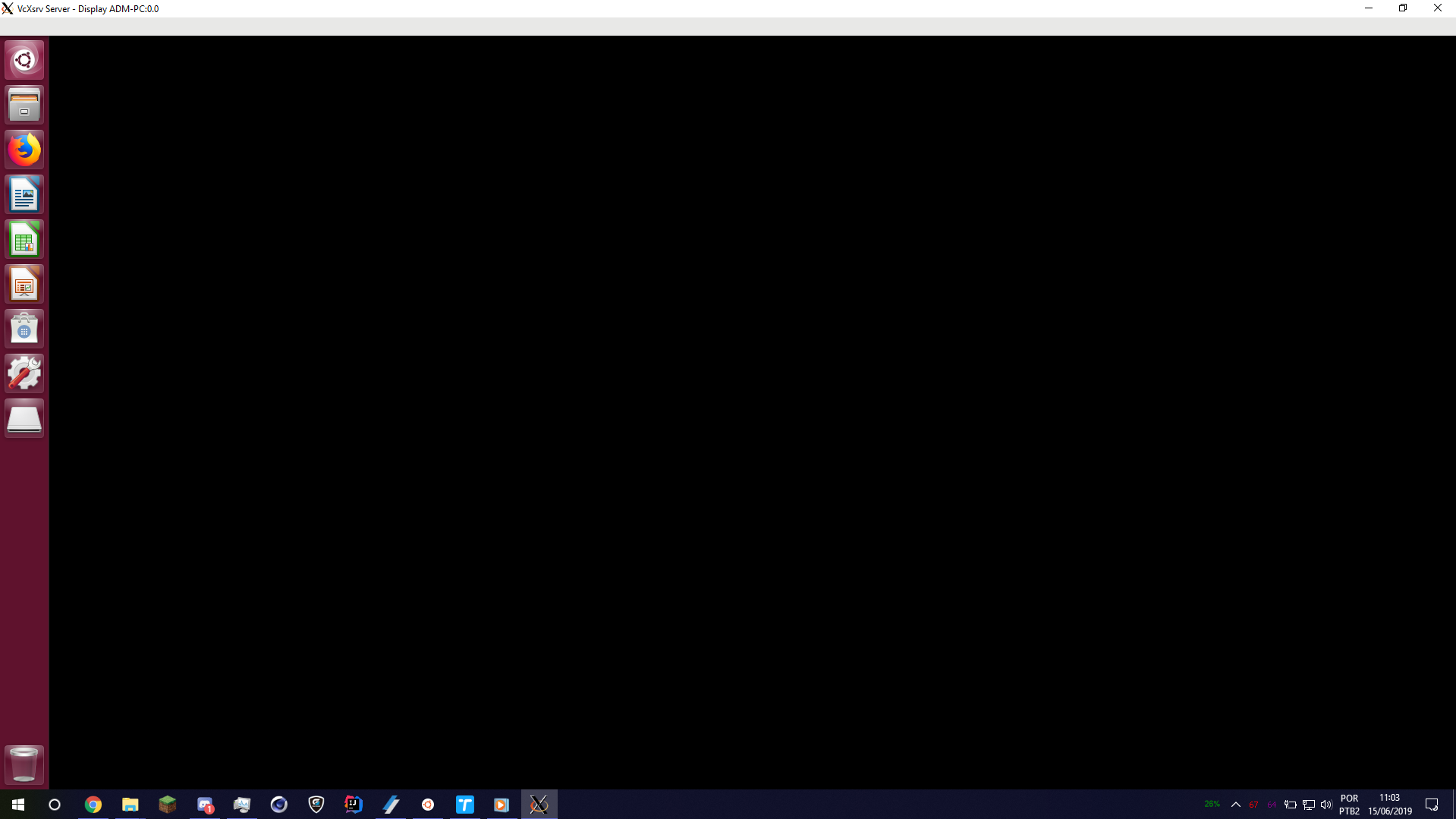
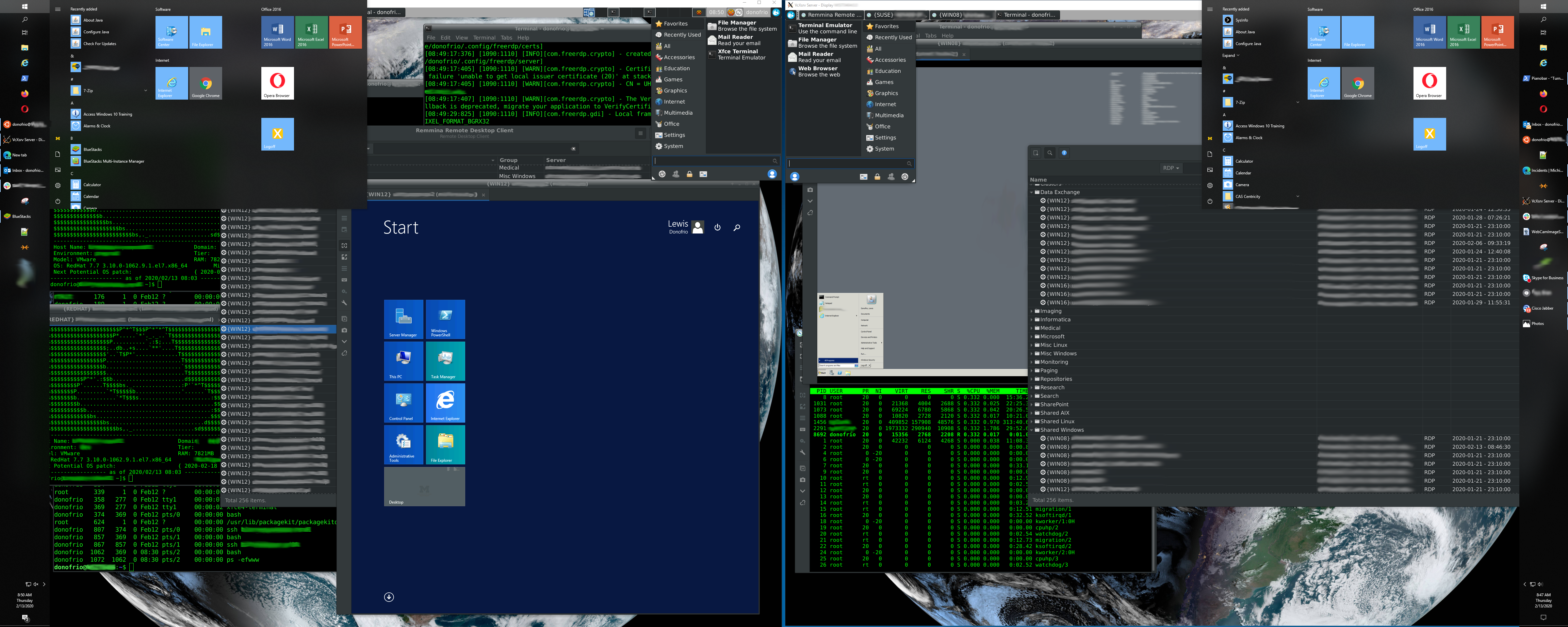

I finally managed to run Unity inside WSL, this shows that is fully capable of running an entire Desktop Environment, there is some issues with dbus and sometimes VcXsrv crashes, also you can't logout and the only way of exiting is closing compiz.
The fix for dbus is from Reddit Link to post.
EDIT: Images for running in comment below.
The only programs that can be opened are in the panel and there is no way of opening the terminal inside unity, for do this you need to open another bash in Windows, export the display and run gnome-terminal, after that the terminal will show up so lock that in the panel for future use.
EDIT 2:
This not applies only for Unity, I also tested xfce4 but in this case only the dbus fix is required for running but this has more bugs.
The text was updated successfully, but these errors were encountered: