You signed in with another tab or window. Reload to refresh your session.You signed out in another tab or window. Reload to refresh your session.You switched accounts on another tab or window. Reload to refresh your session.Dismiss alert
A clear and concise description of what the bug is:
Acrylic effect on 2.2.0 works but produces 2 visible white creases. on 2.3.0 and above this turned into black mosaic and two huge white pillars.
To Reproduce
Steps to reproduce the behavior:
uninstall 2.2.0 (I put in under C:\Program Files\DWMBlurGlass, so I just emptyed the folder)
install 2.3.0 or 2.3.1 (decompress the files to C:\Program Files\DWMBlurGlass)
run DWMBlurGlass.exe
Install symbol files and install DWMBlurGlass effects
Change IComposition effects to "Acrylic"
Problem
-OR-
overwrite 2.2.0 with 2.3.0 or 2.3.1 files (decompress the files to C:\Program Files\DWMBlurGlass)
run DWMBlurGlass.exe
reinstall DWMBlurGlass effects (IComposition effects already set to "Acrylic" in 2.2.0 settings)
Problem
Screenshots
If applicable, add screenshots to help explain your problem:
Blur works fine on 2.3.1
Acrylic produced back mosaic and two white pillars on all affected Windows
Acrylic works fine on 2.2.0, including transparency settings, but white pillars/creases still visible. Is this a texture problem?
Additional information (please complete the following information):
OS Version : Windows 11 23H2.22631.4751 Professional Workstation
Software Version : 2.3.0-2.3.1 (Black Mosaic) 2.2.0-2.3.1 (White pillar)
Display resolution: 3840x2160
What other third-party software do you use:
ExplorerBlurMica
Mica For Everyone
SmartSystemMenu
QTTabBar ver 2048 Beta 2
WindowTop
Stardock IconPackager
Additional context
Somehow the black mosaic effect only happens on my desktop machine and not my laptop, on my laptop 2.3.1 acrylics effects works as intended, although the white crease is still visible. Even though the two machines has identical Windows 11 versions, DWMBlurGlass versions, and same third-party GUI mod software listed above. I've tried terminating or uninstalling all other third party software, I even reinstalled Windows on my desktop machine bc I thought it might be corrupted. Because my desktop is connected to 2 monitors I tried disconnecting each of them. Nothing works. Reverting to 2.2.0 is the only way I can fix this problem.
The following is my DWMBlurGlass 2.3.1 and ExplorerBlurMica config. It is identical across two machines.
Describe the bug
Acrylic effect on 2.2.0 works but produces 2 visible white creases. on 2.3.0 and above this turned into black mosaic and two huge white pillars.
To Reproduce
-OR-
Screenshots
Blur works fine on 2.3.1
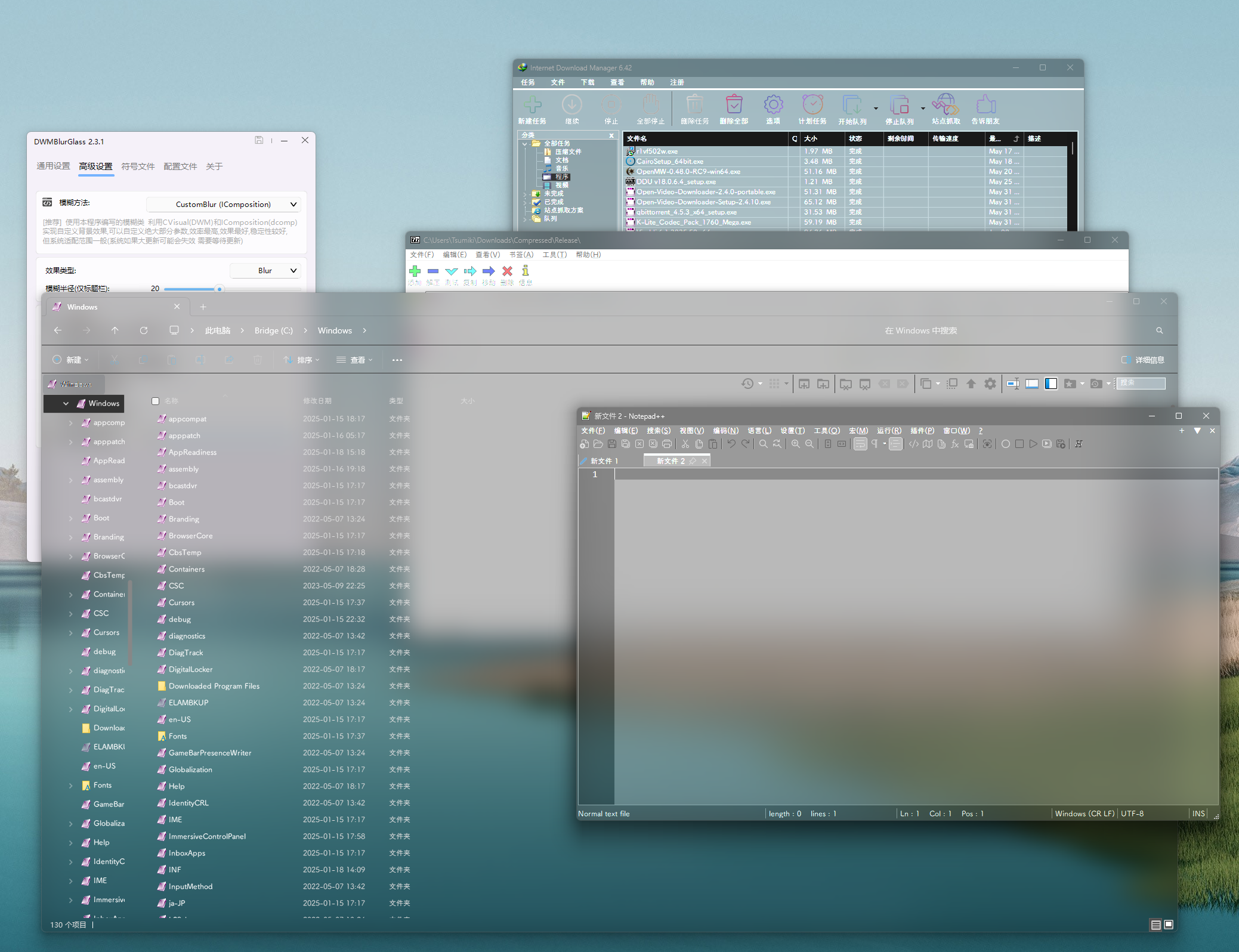
Acrylic produced back mosaic and two white pillars on all affected Windows
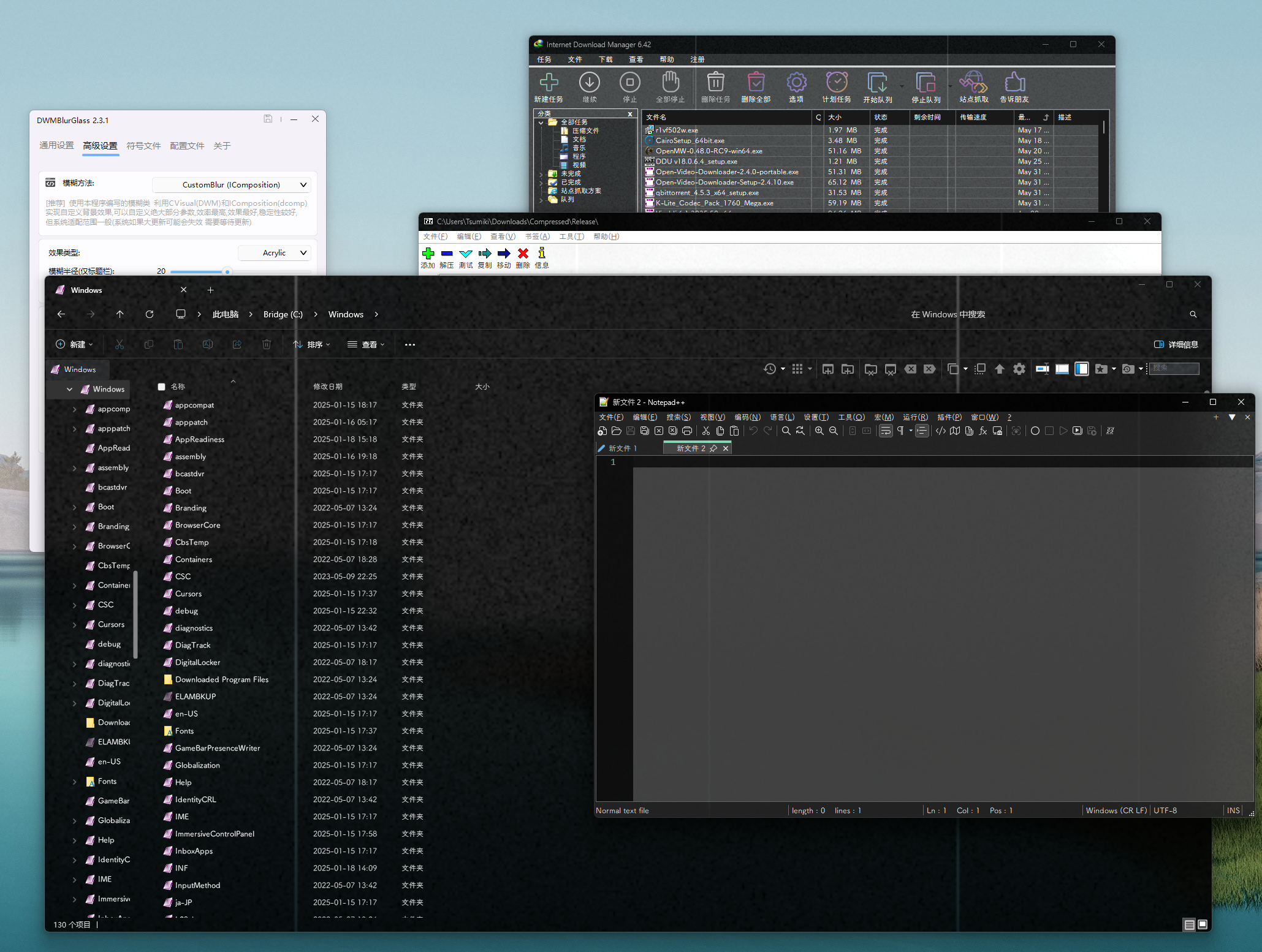
Acrylic works fine on 2.2.0, including transparency settings, but white pillars/creases still visible. Is this a texture problem?
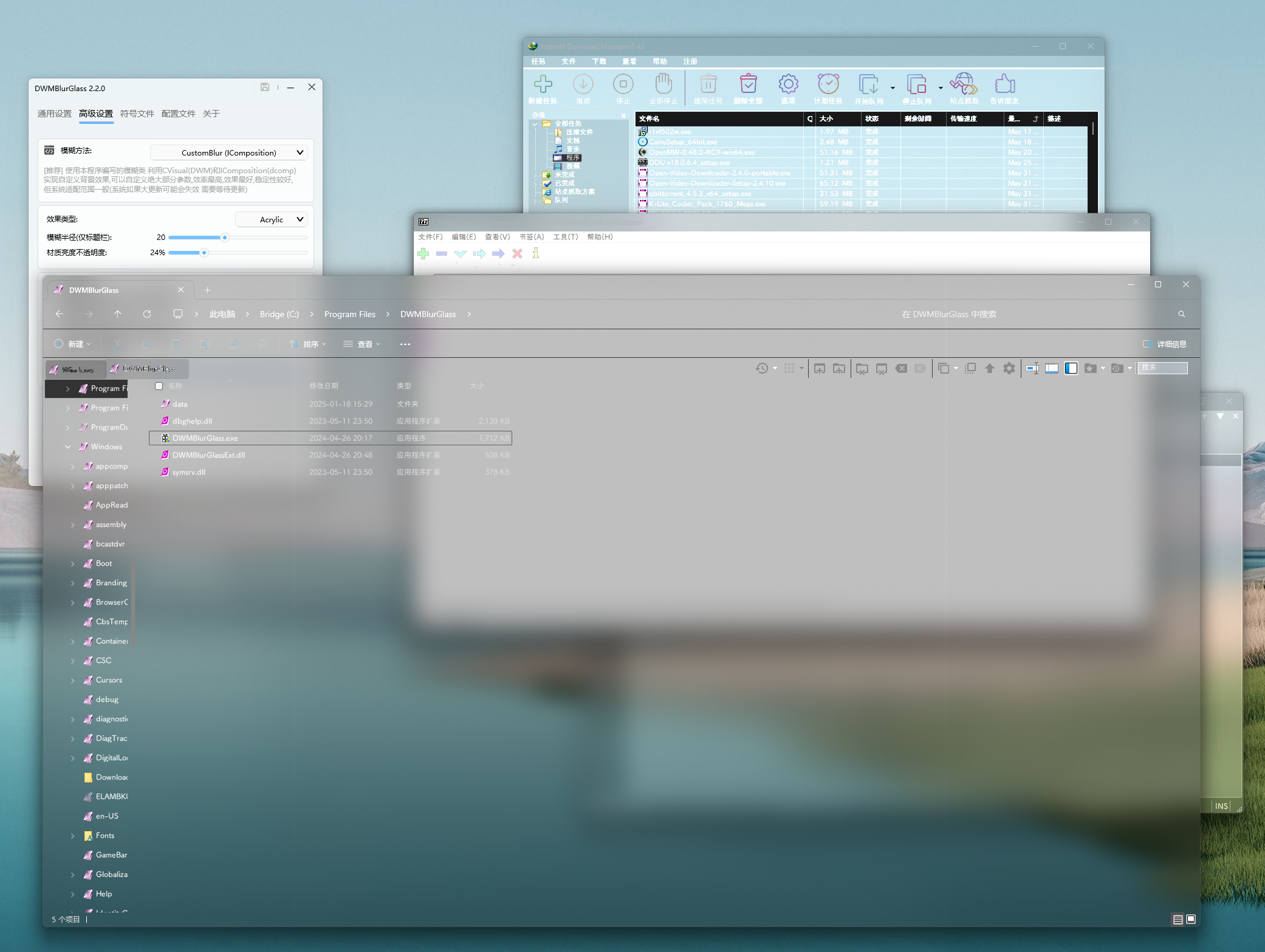
Additional information (please complete the following information):
What other third-party software do you use:
Additional context
Somehow the black mosaic effect only happens on my desktop machine and not my laptop, on my laptop 2.3.1 acrylics effects works as intended, although the white crease is still visible. Even though the two machines has identical Windows 11 versions, DWMBlurGlass versions, and same third-party GUI mod software listed above. I've tried terminating or uninstalling all other third party software, I even reinstalled Windows on my desktop machine bc I thought it might be corrupted. Because my desktop is connected to 2 monitors I tried disconnecting each of them. Nothing works. Reverting to 2.2.0 is the only way I can fix this problem.
The following is my DWMBlurGlass 2.3.1 and ExplorerBlurMica config. It is identical across two machines.
[config]
applyglobal=true
extendBorder=true
reflection=false
oldBtnHeight=false
customAmount=false
crossFade=true
useAccentColor=false
blurAmount=20.000000
customBlurAmount=20.000000
luminosityOpacity=0.240000
activeTextColor=4278190080
inactiveTextColor=4290032820
activeTextColorDark=4294967295
inactiveTextColorDark=4290032820
activeBlendColor=1694498815
inactiveBlendColor=1694498815
activeBlendColorDark=1107296256
inactiveBlendColorDark=1107296256
glassIntensity=1.000000
aeroColorBalance=0.080000
aeroAfterglowBalance=0.430000
aeroBlurBalance=0.490000
blurMethod=0
effectType=2
crossfadeTime=160
overrideAccent=false
occlusionCulling=false
disableOnBattery=false
titlebtnGlow=false
[config]
effect=2
clearBarBg=true
clearAddress=true
clearWinUIBg=true
The text was updated successfully, but these errors were encountered: