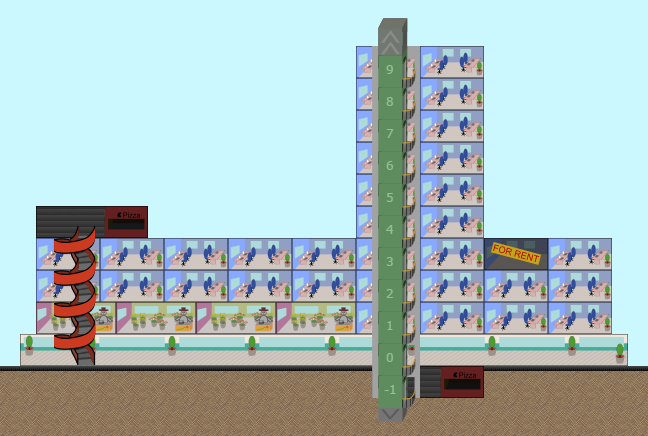Monster Tower is a web game inspired by Sim Tower.
In the Netherlands there is a town called Monster. It want to show how much better it is there compared to its neighbours. So they decide to build a tall tower. Your job is to build that tower.
The game can be played using mouse (left button) or keyboard. It also has partial support for screen readers.
| Key | Context | Usage |
|---|---|---|
| Tab | Any | Moves focus around toobar buttons, window buttons and built rooms/stairs/etc. |
| Enter | Any | Activate focused button/link. |
| Arrow keys | Build room* | Moves the place where a new room would be built in the arrow direction. Hold Ctrl to move left/right one room width at the time or 5 floors up/down at the time. |
| h,j,k,l | Build room* | Vim movement keys for moving the place where a new room would be built. |
| Escape | Build room* | Abort building more rooms of current room type. |
| Shift | Build room* | When holding shift you can build a rectangle of the current room type. The rectangle starts from the last build location and you move the other end with the cursor movement keys. |
(*) Note: The build room cursor is a focusable element in the tab cycle, and the build room keys only function when the cursor has focus.
I have tried to support screen readers, but I'm not a regular screen reader user myself. If you have ideas on how to improve it, please get in touch.
This game was originally made as an entry for the Ludum Dare 33 game development competition.