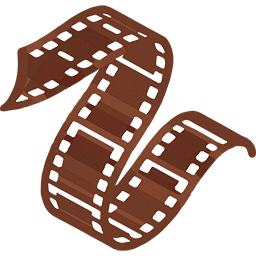🎉 A Big Thanks To All Our Contributors and Donors 🎉
We have been developing a Private Torrent Tracker Software called UNIT3D. This is a PHP software based on Laravel 11, Livewire and AlpineJS. It is MySQL Strict Mode Compliant, and PHP 8.3 Ready. It uses an MVC Architecture to ensure clarity between logic and presentation.
Check it out here for more information: https://github.com/HDInnovations/UNIT3D-Installer
To update your installation to the latest version, run the following command. This will pull the latest changes from the repository and update your instance:
php artisan git:update
Please read CONTRIBUTING.md for details on our code of conduct, and the process for submitting pull requests to us.
This project is licensed under the AGPL v3.0 License - see the LICENSE file for details.
HDInnovations offers a variety of services to help you with your UNIT3D instance. We offer services such as installation, updating, server tuning, dependency tuning, themes, porting from different codebase and more. For more information, please visit our email us at [email protected]
We have a Discord server for support and general discussion. This is a private server, and you will need to be invited to join. There is a small fee to join the server to help support the development of UNIT3D. For more information, please email us at [email protected]
If you would like to support the development of UNIT3D, please consider donating to keep the project alive. Donors will receive a README shoutout unless chosen to be anonymous. For more information, please email us at [email protected]
- Bitcoin (BTC):
bc1qzgrgfrw2y4x20ywzu49q50ptxg8jeuqv3tmx9v - Bitcoin via Email (Proton Wallet Only):
[email protected]
We would like to extend our heartfelt thanks to the following companies, sites and individuals for their generous donations and support in keeping UNIT3D alive:
Poppers, x64